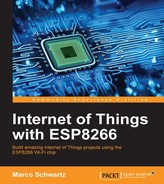Now, we would like to actually display the recorded data inside a dashboard that can be accessed from anywhere in the world. For that, we are going to use a service that I love to use along with Dweet.io: Freeboard.io.
Let's get started with using Freeboard.io:
- First, create an account there by going to:
- Then, create a new dashboard, and inside this dashboard, create a new
datasource. Link thisdatasourceto your Dweet.io thing that you defined in the ESP8266 code:
- Now create a new Gauge widget that we will use to display the temperature. Give it a name, and link it to the temperature field of our datasource:

This is the final result:

You should see that the temperature data coming from the ESP8266 is logged every 10 seconds and is immediately displayed inside the Freeboard.io panel. Congratulations, you have built a very small and cheap and temperature sensor that logs data in the cloud!
You can then do the same with the humidity measurements and also display them on this dashboard:

It is also really easy to add other widgets to the dashboard. For example, you may want to plot the history of the temperature and humidity measurements. For that, there is a widget called Sparkline. You can create it just as you created the Gauge widget. Start with the temperature widget:

You can now do the same for the humidity:

This is the final result inside the dashboard: