Static code analysis tools can provide a rich summary of information on the static properties of your code, which can provide insights into aspects such as complexity and modifiability/readability of the code.
Python has a lot of third-party tool support, which helps in measuring the static aspects of Python code such as these:
- Conformance to coding standards such as PEP-8
- Code complexity metrics such as the McCabe metric
- Errors in code such as syntax errors, indentation issues, missing imports, variable overwrites, and others
- Logic issues in code
- Code smells
The following are some of the most popular tools in the Python ecosystem that can perform such static analysis:
- Pylint: Pylint is a static checker for Python code, which can detect a range of coding errors, code smells, and style errors. Pylint uses a style close to PEP-8. The newer versions of Pylint also provide statistics about code complexity and can print reports. Pylint requires the code to be executed before checking it. You can refer to http://pylint.org.
- Pyflakes: Pyflakes is a more recent project than Pylint. It differs from Pylint in that it need not execute the code before checking it for errors. Pyflakes does not check for coding style errors and only performs logic checks in code. You can refer to https://launchpad.net/pyflakes.
- McCabe: It is a script that checks and prints a report on the McCabe complexity of your code. You can refer to https://pypi.python.org/pypi/mccabe.
- Pycodestyle: Pycodestyle is a tool that checks your Python code against some of the PEP-8 guidelines. This tool was earlier called PEP-8. Refer to https://github.com/PyCQA/pycodestyle.
- Flake8: Flake8 is a wrapper around the Pyflakes, McCabe, and pycodestyle tools and can perform a number of checks including the ones provided by these tools. Refer to https://gitlab.com/pycqa/flake8/.
Code smells are surface symptoms of deeper problems with your code. They usually indicate problems with the design, which can cause bugs in the future or negatively impact development of the particular piece of code.
Code smells are not bugs themselves, but they are patterns that indicate that the approach to solving problems adopted in the code is not right and should be fixed by refactoring.
Some of the common code smells are as follows:
At the class level, there are the following:
- God object: A class that tries to do too many things. In short, this class lacks any kind of cohesion.
- Constant class: A class that's nothing but a collection of constants, which is used elsewhere, and hence, should not ideally belong here.
- Refused bequest: A class that doesn't honor the contract of the base class, and hence, breaks the substitution principle of inheritance.
- Freeloader: A class with too few functions that do almost nothing and add little value.
- Feature envy: A class that is excessively dependent on methods of another class, indicating high coupling.
At the method/function level, there are the following:
- Long method: A method or function that has grown too big and complex.
- Parameter creep: This is when there are too many parameters for a function or method. This makes the callability and testability of the function difficult.
- Cyclomatic complexity: This is a function or method with too many branches or loops, which creates a convoluted logic that is difficult to follow and can cause subtle bugs. Such a function should be refactored and broken down to multiple functions, or the logic rewritten to avoid too much branching.
- Overly long or short identifiers: A function that uses either overly long or overly short variable names so that their purpose is not clear from their names. The same is applicable to the function name as well.
A related antipattern to code smell is design smell, which are the surface symptoms in the design of a system that indicate underlying deeper problems in the architecture.
Cyclomatic complexity is a measure of complexity of a computer program. It is computed as the number of linearly independent paths through the program's source code from start to finish.
For a piece of code with no branches at all, such as the one given next, the Cyclomatic complexity would be 1, as there is just one path through the code:
""" Module power.py """
def power(x, y):
""" Return power of x to y """
return x^yA piece of code with two branches, like the following one, will have a complexity of 2:
""" Module factorial.py """
def factorial(n):
""" Return factorial of n """
if n == 0:
return 1
else:
return n*factorial(n-1)The use of Cyclomatic complexity as a metric using the control graph of a code was developed by Thomas J. McCabe in 1976. Hence, it is also called McCabe complexity or the McCabe index.
To measure the metric, the control graph can be pictured as a directed graph, where the nodes represent the blocks of the program and edges represent control flow from one block to another.
With respect to the control graph of a program, the McCabe complexity can be expressed as follows:
M = E − N + 2P
In the preceding equation, we have the following:
- E => Number of edges in the graph
- N => Number of nodes in the graph
- P => Number of connected components in the graph
In Python, the mccabe package, written by Ned Batcheldor, can be used to measure a program's Cyclomatic complexity. It can be used as a standalone module or as a plugin to programs such as Flake8 or Pylint.
For example, here is how we measure the Cyclomatic complexity of the two code pieces given earlier:
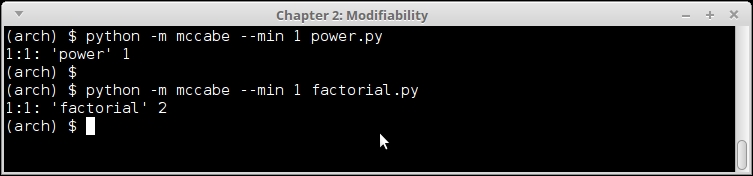
McCabe metrics for some sample Python programs
The
–min argument tells the mccabe module to start measuring and reporting from the given McCabe index.
Let's now try a few of the aforementioned tools and use them on an example module to find out what kind of information these tools report.
Note
The purpose of the following sections is not to teach you the usage of these tools or their command-line options—these can be picked up via the tool's documentation. Instead, the purpose is to explore the depth and richness of information that these tools provide with respect to the style, logic, and other issues with the code.
For purposes of this testing, the following contrived module example has been used. It is written purposefully with a lot of coding errors, style errors, and coding smells.
Since the tools we are using lists errors by line numbers, the code has been presented with numbered lines so that it is easy to follow the output of the tools back to the code:
1 """
2 Module metrictest.py
3
4 Metric example - Module which is used as a testbed for static checkers.
5 This is a mix of different functions and classes doing different things.
6
7 """
8 import random
9
10 def fn(x, y):
11 """ A function which performs a sum """
12 return x + y
13
14 def find_optimal_route_to_my_office_from_home(start_time,
15 expected_time,
16 favorite_route='SBS1K',
17 favorite_option='bus'):
18
19
20 d = (expected_time – start_time).total_seconds()/60.0
21
22 if d<=30:
23 return 'car'
24
25 # If d>30 but <45, first drive then take metro
26 if d>30 and d<45:
27 return ('car', 'metro')
28
29 # If d>45 there are a combination of options
30 if d>45:
31 if d<60:
32 # First volvo,then connecting bus
33 return ('bus:335E','bus:connector')
34 elif d>80:
35 # Might as well go by normal bus
36 return random.choice(('bus:330','bus:331',':'.join((favorite_option,
37 favorite_route))))
38 elif d>90:
39 # Relax and choose favorite route
40 return ':'.join((favorite_option,
41 favorite_route))
42
43
44 class C(object):
45 """ A class which does almost nothing """
46
47 def __init__(self, x,y):
48 self.x = x
49 self.y = y
50
51 def f(self):
52 pass
53
54 def g(self, x, y):
55
56 if self.x>x:
57 return self.x+self.y
58 elif x>self.x:
59 return x+ self.y
60
61 class D(C):
62 """ D class """
63
64 def __init__(self, x):
65 self.x = x
66
67 def f(self, x,y):
68 if x>y:
69 return x-y
70 else:
71 return x+y
72
73 def g(self, y):
74
75 if self.x>y:
76 return self.x+y
77 else:
78 return y-self.xLet's see what Pylint has to say about our rather horrible-looking piece of test code.
$ pylint –reports=n metrictest.py
Here is the detailed output captured in two screenshots:
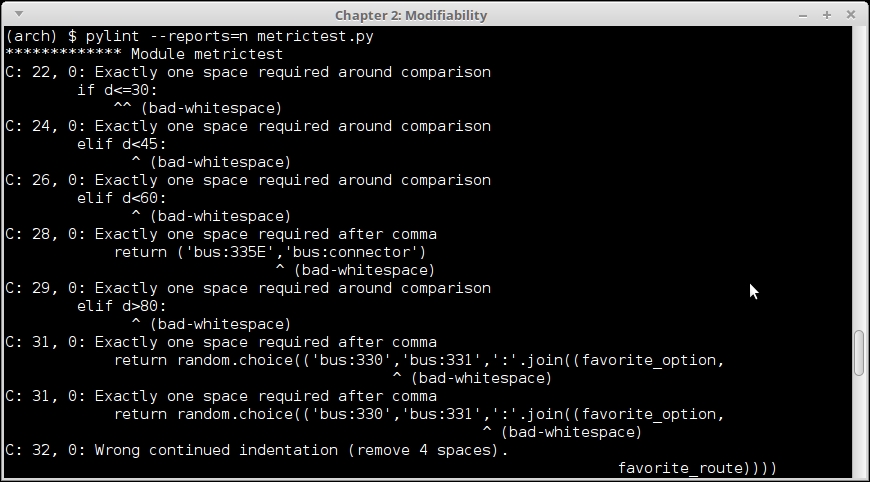
Pylint output for metric test program (page 1)
Take a look at the screenshot of the next page of the report:
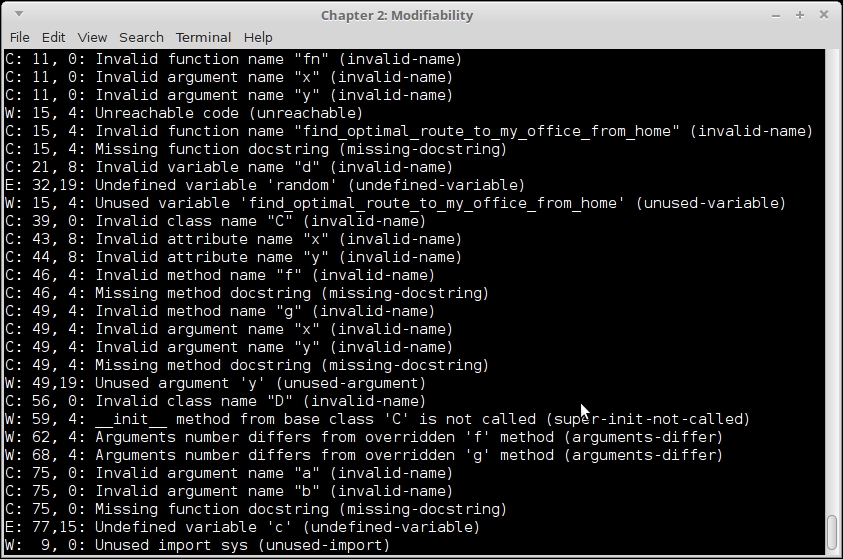
Pylint output for metric test program (page 2)
Let's focus on those very interesting last 10-20 lines of the Pylint report, skipping the earlier styling and convention warnings.
Here are the errors, classified into a table. We have skipped similar occurrences to keep the table short:
|
Error |
Occurrences |
Explanation |
Type of Code Smell |
|---|---|---|---|
|
Invalid function name |
The |
The name |
Too short identifier |
|
Invalid variable name |
The |
The names |
Too short identifier |
|
Invalid function name |
Function name, |
The function name is too long |
Too long identifier |
|
Invalid variable name |
The |
The name |
Too short identifier |
|
Invalid class name |
Class |
The name |
Too short identifier |
|
Invalid method name |
Class |
The name |
Too short identifier |
|
Invalid |
Class |
Doesn't call base class |
Breaks contract with base Class |
|
Arguments of f differ in class |
Class |
Method signature breaks contract with base class signature |
Refused bequest |
|
Arguments of |
Class |
Method signature breaks contract with base class signature |
Refused bequest |
As you can see, Pylint has detected a number of code smells, which we discussed in the previous section. Some of the most interesting ones are how it detected the absurdly long function name and how the subclass D breaks the contract with the base class, C, in its __init__ method and other methods.
Let's see what flake8 has to tell us about our code. We will run it in order to report the statistics and summary of error counts:
$ flake8 --statistics --count metrictest.py
The preceding command gives the following output:
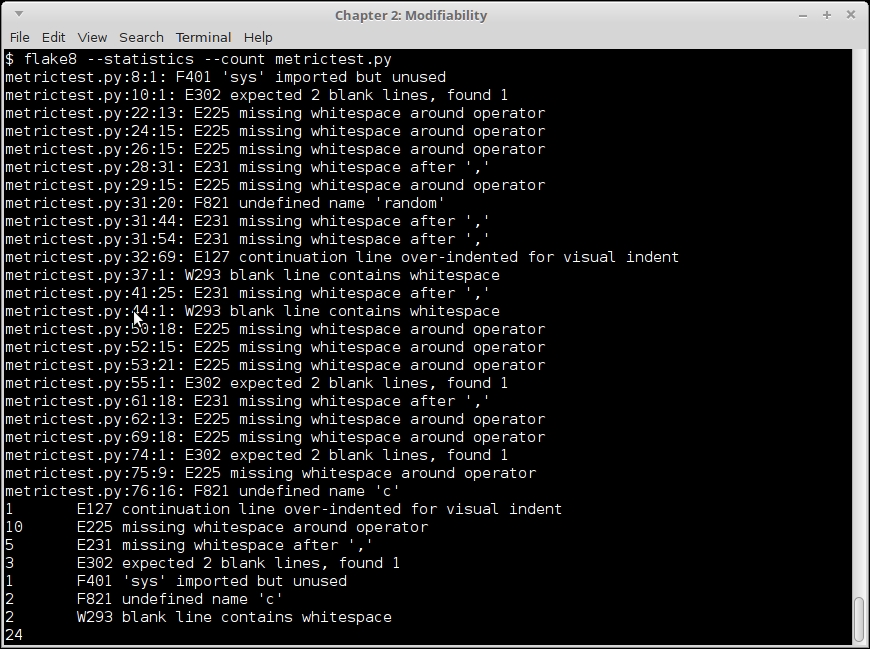
Flake8 static check output of the metrictest program
As you would've expected from a tool that is written to mostly follow PEP-8 conventions, the errors reported are all styling and convention errors. These errors are useful to improve the readability of the code and make it follow closer to the style guidelines of PEP-8.
It is a good time to now check the complexity of our code. First, we will use mccabe directly and then call it via Flake8:
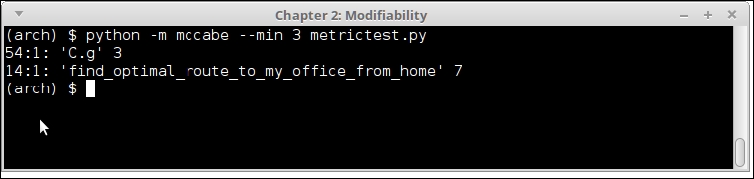
mccabe complexity of metric test program
As expected, the complexity of the office-route function is too high, as it has too many branches and sub-branches.
As flake8 prints too many styling errors, we will grep specifically for the report on complexity:
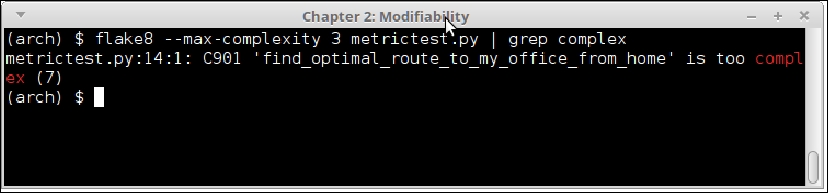
mccabe complexity of metric test program as reported by flake8
As expected, Flake8 reports the find _optimal_route_to_my_office_from_home function as too complex.
As a last step, let's run pyflakes on the code:
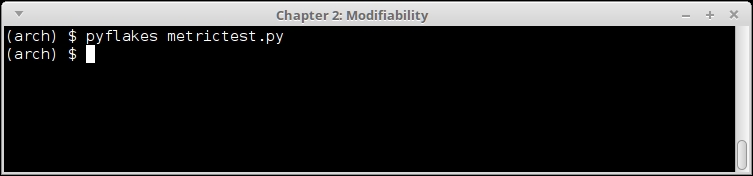
Static analysis output of pyflakes on the metric test code
There is no output! So, Pyflakes finds no issues with the code. The reason is that Pyflakes is a basic checker that does not report anything beyond the obvious syntax and logic errors, unused imports, missing variable names, and the like.
Let's add some errors into our code and rerun Pyflakes. Here is the adjusted code with line numbers:
1 """
2 Module metrictest.py
3
4 Metric example - Module which is used as a testbed for static checkers.
5 This is a mix of different functions and classes doing different things.
6
7 """
8 import sys
9
10 def fn(x, y):
11 """ A function which performs a sum """
12 return x + y
13
14 def find_optimal_route_to_my_office_from_home(start_time,
15 expected_time,
16 favorite_route='SBS1K',
17 favorite_option='bus'):
18
19
20 d = (expected_time – start_time).total_seconds()/60.0
21
22 if d<=30:
23 return 'car'
24
25 # If d>30 but <45, first drive then take metro
26 if d>30 and d<45:
27 return ('car', 'metro')
28
29 # If d>45 there are a combination of options
30 if d>45:
31 if d<60:
32 # First volvo,then connecting bus
33 return ('bus:335E','bus:connector')
34 elif d>80:
35 # Might as well go by normal bus
36 return random.choice(('bus:330','bus:331',':'.join((favorite_option,
37 favorite_route))))
38 elif d>90:
39 # Relax and choose favorite route
40 return ':'.join((favorite_option,
41 favorite_route))
42
43
44 class C(object):
45 """ A class which does almost nothing """
46
47 def __init__(self, x,y):
48 self.x = x
49 self.y = y
50
51 def f(self):
52 pass
53
54 def g(self, x, y):
55
56 if self.x>x:
57 return self.x+self.y
58 elif x>self.x:
59 return x+ self.y
60
61 class D(C):
62 """ D class """
63
64 def __init__(self, x):
65 self.x = x
66
67 def f(self, x,y):
68 if x>y:
69 return x-y
70 else:
71 return x+y
72
73 def g(self, y):
74
75 if self.x>y:
76 return self.x+y
77 else:
78 return y-self.x
79
80 def myfunc(a, b):
81 if a>b:
82 return c
83 else:
84 return aTake a look at the following output:
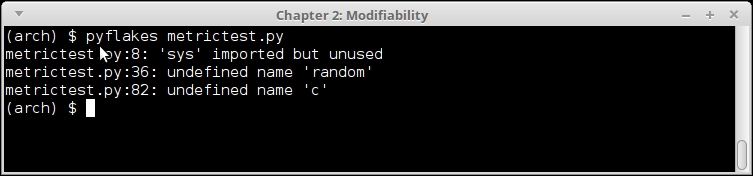
Static analysis output of pyflakes on the metric test code, after modifications
Pyflakes now returns some useful information in terms of a missing name (random), unused import (sys), and an undefined name (the c variable in the newly introduced function, myfunc). So it does perform some useful static analysis on the code. For example, the information on the missing and undefined names is useful to fix obvious bugs in the preceding code.
