Architectural patterns are the highest level of patterns in the pantheon of patterns in software. Architectural patterns allow the architects to specify the fundamental structure of an application. The architectural pattern chosen for a given software problem governs the rest of its activities, such as the design of systems involved, communication between different parts of the system, and so on.
There are a number of architectural patterns to choose from depending upon the problem at hand. Different patterns solve different classes or families of problems, creating their own style or class of architecture. For example, a certain class of patterns solves the architecture of client/server systems, another helps to build distributed systems, and a third helps to design highly decoupled peer-to-peer systems.
In this chapter, we will discuss and focus on a few architectural patterns that are encountered often in the Python world. Our pattern of discussion in the chapter will be to take a well-known architectural pattern, and explore one or two popular software applications or frameworks that implement it, or a variation of it.
We will not discuss a lot of code in this chapter—the usage of code will be limited to those patterns where an illustration using a program is absolutely essential. On the other hand, most of the discussion will be on the architectural details, participating subsystems, variations in the architecture implemented by the chosen application/framework, and the like.
There are any number of architecture patterns that we can look at. In this chapter, we will focus on MVC and its related patterns, event-driven programming architectures, microservices architectures, and pipes and filters.
We will be covering the following topics in this chapter:
- Introducing MVC:
- Model View Template—Django
- Flask microframework
- Event-driven programming:
- Chat server and client using select
- Event-driven versus concurrent programming
- Twisted
- Twisted chat server and client
- Eventlet
- Eventlet chat server
- Greenlets and gevent
- Gevent chat server
- Microservices architecture:
- Microservice frameworks in Python
- Microservice example
- Microservice advantages
- Pipe and filter architecture:
- Pipe and filter in Python—examples
Model View Controller (MVC) is a well-known and popular architectural pattern for building interactive applications. MVC splits the application into three components: the Model, the View, and the Controller.
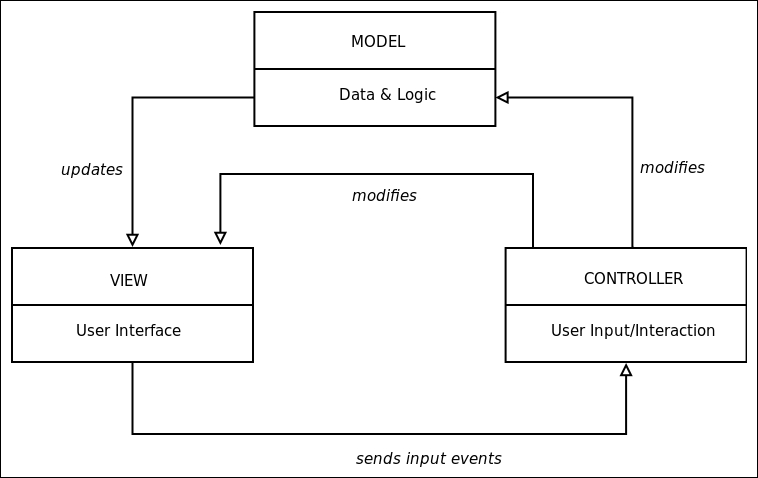
MVC architecture
The three components perform the following responsibilities:
- Model: The model contains the core data and logic of the application.
- View: The view(s) form the output of the application to the user. They display information to the user. Multiple views of the same data are possible.
- Controller: The controller receives and processes user inputs such as keyboard clicks or mouse clicks/movements, and converts them into change requests for the model or the view.
Separation of concerns using these three components avoids tight coupling between the data of the application and its representation. It allows for multiple representations (views) of the same data (model), which can be computed and presented according to user input received via the controller.
The MVC pattern allows the following interactions:
- A model can change its data depending upon inputs received from the controller.
- The changed data is reflected on the views, which are subscribed to changes in the model.
- Controllers can send commands to update the model's state, such as when making changes to a document. Controllers can also send commands to modify the presentation of a view without any change to the model, such as zooming in on a graph or chart.
- The MVC pattern implicitly includes a change propagation mechanism to notify each component of changes on the other dependent components.
- A number of web applications in the Python world implement MVC or a variation of it. We will look at a couple of them, namely Django and Flask, in the coming sections.
The Django project is one of the most popular web application frameworks in the Python world. Django implements something like an MVC pattern, but with some subtle differences.
The Django (core) component architecture is illustrated in the following diagram:
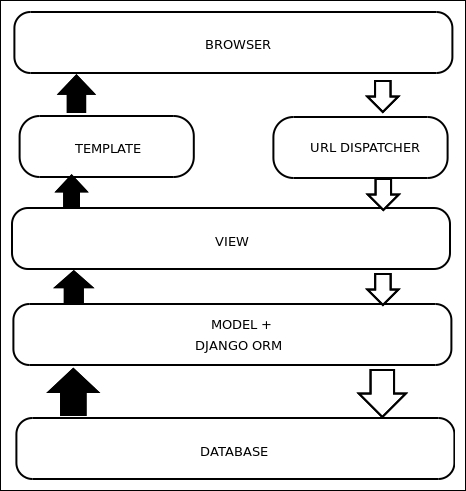
Django core component architecture
The core components of the Django framework are as follows:
- An Object Relational Mapper (ORM), which acts as a mediator between data models (Python) and the database (RDBMS)—this can be thought of as the Model layer.
- A set of callback functions in Python, which renders the data to the user interface for a specific URL—this can be thought of as the VIEW layer. The view focuses on building and transforming the content rather than on its actual presentation.
- A set of HTML templates to render content in different presentations. The view delegates to a specific template, which is responsible for how the data is presented.
- A regular expression-based URL DISPATCHER, which connects relative paths on the server to specific views and their variable arguments. This can be thought of as a rudimentary Controller.
- In Django, since the presentation is performed by the TEMPLATE layer and only the content mapping done by the VIEW layer, Django is often described as implementing the MTV framework.
- The Controller in Django is not very well defined—it can be thought of as the entire framework itself—or limited to the URL DISPATCHER layer.
One of the most powerful components of the Django framework is its automatic admin system, which reads metadata from the Django models, and generates quick, model-centric admin views, where administrators of the system can view and edit data models via simple HTML forms.
For illustration, the following is an example of a Django model that describes a term that is added to a website as a glossary term (a glossary is a list or index of words that describes the meaning of words related to a specific subject, text, or dialect):
from django.db import models
class GlossaryTerm(models.Model):
""" Model for describing a glossary word (term) """
term = models.CharField(max_length=1024)
meaning = models.CharField(max_length=1024)
meaning_html = models.CharField('Meaning with HTML markup',
max_length=4096, null=True, blank=True)
example = models.CharField(max_length=4096, null=True, blank=True)
# can be a ManyToManyField?
domains = models.CharField(max_length=128, null=True, blank=True)
notes = models.CharField(max_length=2048, null=True, blank=True)
url = models.CharField('URL', max_length=2048, null=True, blank=True)
name = models.ForeignKey('GlossarySource', verbose_name='Source', blank=True)
def __unicode__(self):
return self.term
class Meta:
unique_together = ('term', 'meaning', 'url')This is combined with an admin system that registers a model for an automated admin view:
from django.contrib import admin admin.site.register(GlossaryTerm) admin.site.register(GlossarySource)
The following is a screenshot of the automated admin view (HTML form) for adding a glossary term via the Django admin interface:
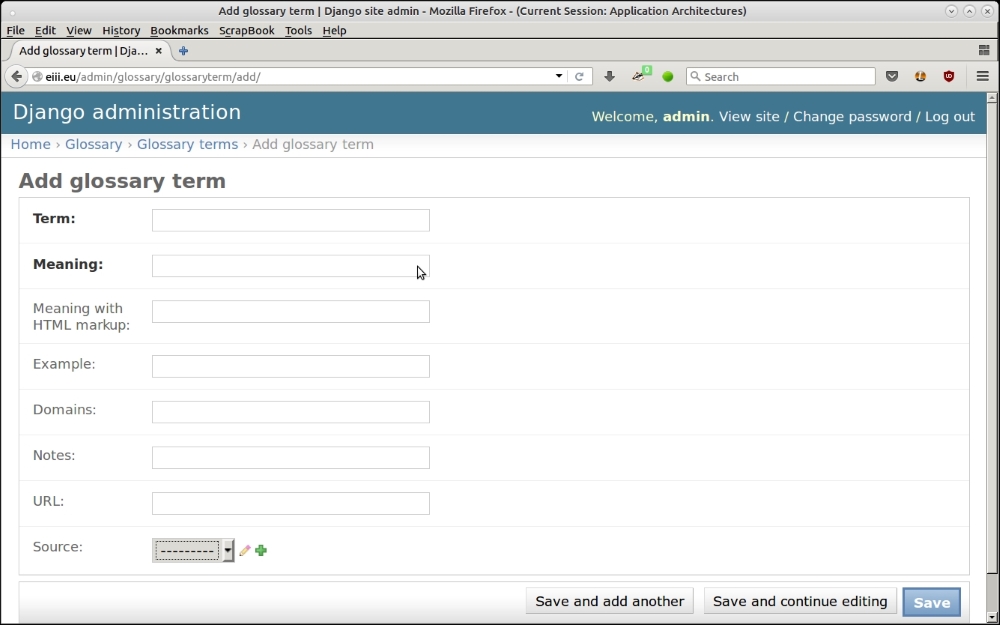
Django automated admin view (HTML form) for adding a glossary term
A quick observation tells you how the Django admin is able to generate the correct field type for the different data fields in the model, and generate a form for adding the data. This is a powerful pattern present in Django that allows one to generate automated admin views for adding/editing models with almost no coding effort.
Let's now look at another popular Python web application framework, namely Flask.
Flask is a micro web framework that uses a minimalistic philosophy for building web applications. Flask relies on just two libraries: the Werkzeug (http://werkzeug.pocoo.org/) WSGI toolkit and the Jinja2 templating framework.
Flask comes with simple URL routing via decorators. The micro word in Flask indicates that the core of the framework is small. Support for databases, forms, and others is provided by multiple extensions that the Python community has built around Flask.
The core Flask can thus be thought of as an MTV framework minus the M (View Template), since the core does not implement support for models.
Here is an approximate schematic diagram of the Flask component architecture:
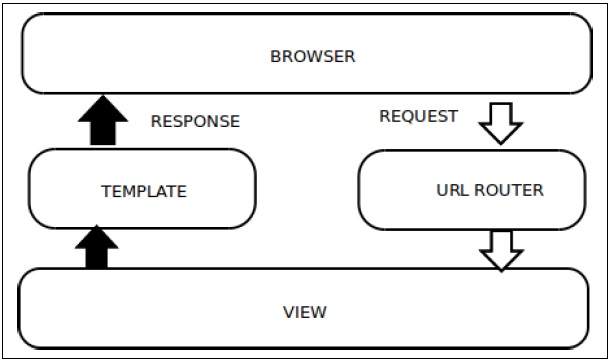
Schematic diagram of Flask components
A simple Flask application using templates looks something like this:
from flask import Flask
app = Flask(__name__)
@app.route('/')
def index():
data = 'some data'
return render_template('index.html', **locals())We can find a few components of the MVC pattern right here:
- The
@app.routedecorator routes requests from the browser to theindexfunction. The application router can be thought of as the controller. - The
indexfunction returns the data, and renders it using a template. Theindexfunction can be thought of as generating the view or the view component. - Flask uses templates like Django to keep the content separate from the presentation. This can be thought of as the template component.
- There is no specific model component in Flask core. However, this can be added on with the help of additional plugins.
- Flask uses a plugin architecture to support additional features. For example, models can be added on by using Flask-SQLAlchemy, RESTful API support using Flask-RESTful, serialization using Flask-marshmallow, and others.
