We will create a Azure Function with a timer trigger and bind it with the Event Hub (output binding). Whenever a timer trigger is run in the Azure Function, an output event will be sent to the Event Hub.
The following are the steps to create an Event Hub and Azure Function:
- Create an Event Hub in Azure.
- Log in to the Azure Portal. Click on the plus + sign, then on Internet of Things, and finally on Event Hubs as shown in the following screenshot:

- Provide the required details and click on Create:

- Bind the Azure Function with the Event Hub.
- In the previous chapter, we created the Azure App. Now, create the Azure Function with a timer trigger, as shown in the following screenshot:

- Provide the name and click on the Create button:

- Now, configure the binding as shown in the following screenshot:

- Select Azure Event Hubs and click on Create:
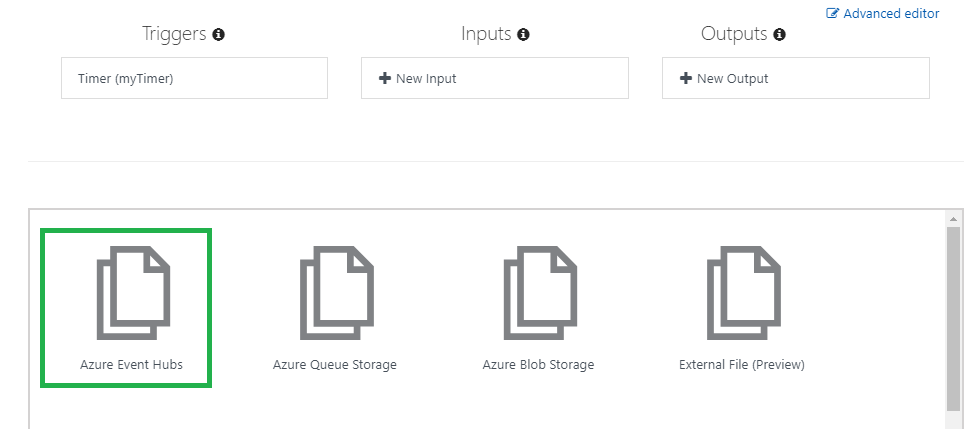
- Now, provide the Event parameter name, Event Hub name, and Event Hub connection. For Event Hub connection, click on new and select the Event Hub name, which we created in the previous step, as shown in the following screenshot:

- After clicking on new, you will see a pop-up, as shown in the following screenshot:

- You will see the JSON structure after the binding is finished:

- Write the code in the Azure timer trigger function, as shown in the following screenshot:

- Save and run the code and check the event on the Azure console, as shown in the following screenshot:

