If our web server doesn't support FTP, we can make good use of the Folder Publish Profile to build everything into a dedicated directory within our local filesystem. To do that, select the Folder icon and specify the path of the folder that will contain the published application in the textbox that will appear, just as shown in the following screenshot:
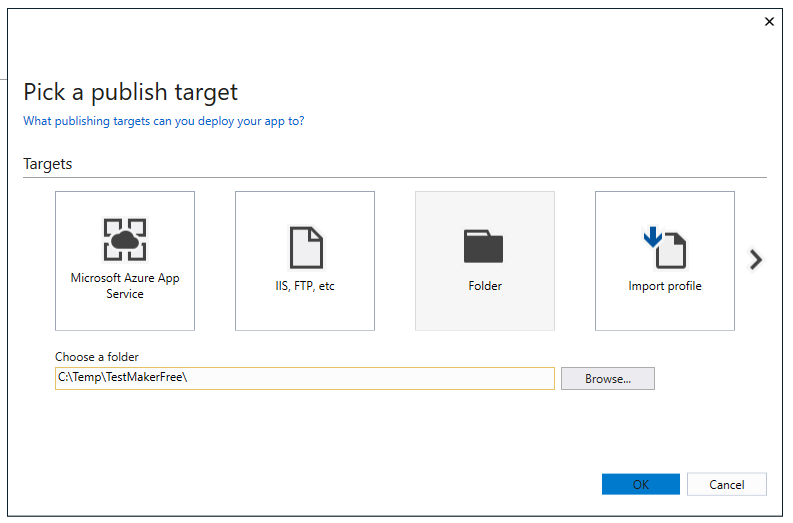
Visual Studio will suggest a path located within the application's /bin/Release/ subfolder; we can either use that or choose another folder of our choice.
