- To build an ElastiCache cluster, navigate tor the ElastiCache Dashboard in the management console and click on the Get Started Now button:
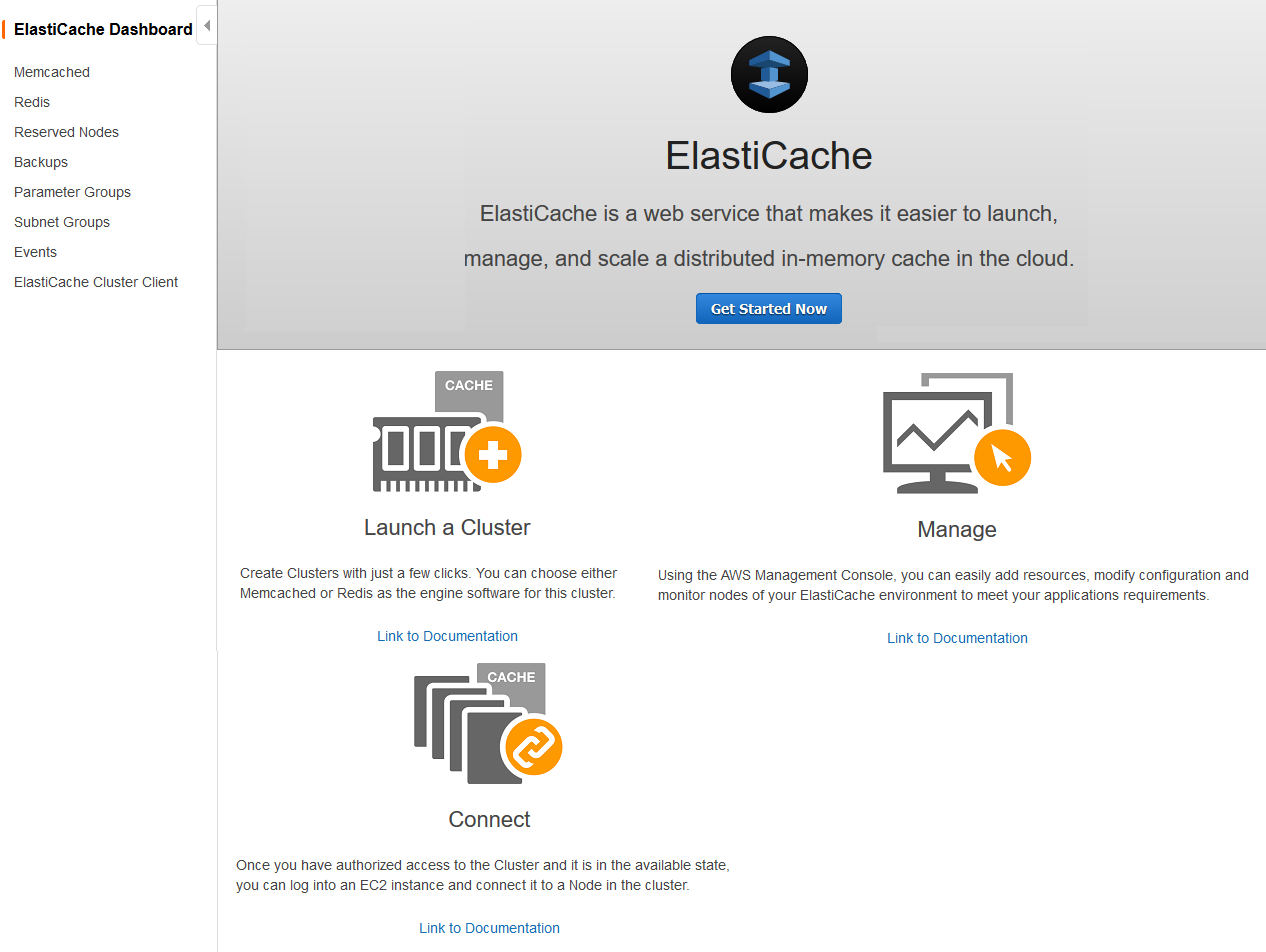
- When creating the cluster, we need to select the engine and the settings applicable to each engine. We will take a look at the Redis cluster in this example. Once you have selected the Engine type and configured settings such as the engine version, the port on which to communicate, the parameter group for caching, and the node type, we can simply click Create. In this example, we are creating a cache.t2.small instance size:

- With Redis, we are also able to create a Multi-AZ cluster that will allow us to build a highly available cache environment. With Multi-AZ, we need to select the networking information such as the VPC and the subnets the cache nodes need to reside in:

- We are also able to determine how to store the cache on the nodes in shards:

- Lastly, we can configure the automatic backup features, define the backup window, and select the security policies to apply to the cluster:

- Once the cluster is created, we will be able to see it in the dashboard. The initial state will always be creating:

- Once the cluster becomes available, we can click on it to get more details about the cluster we configured:

As you can see, with a few simple clicks it is easy to create and enable even a complex caching mechanism such as Redis. There is very little management required. This makes sure that we can focus on our application and the things that are important. For instance, we can make sure our environment is performing at its best, instead of focusing on maintaining and running Redis clusters, updating them, and making sure they are patched.
