First, we need to sign into MachineBox. Go to https://machinebox.io and click on Sign Up. Conveniently, the sign in page is the same. MachineBox will then email you a link. Clicking the link should send you to this page:
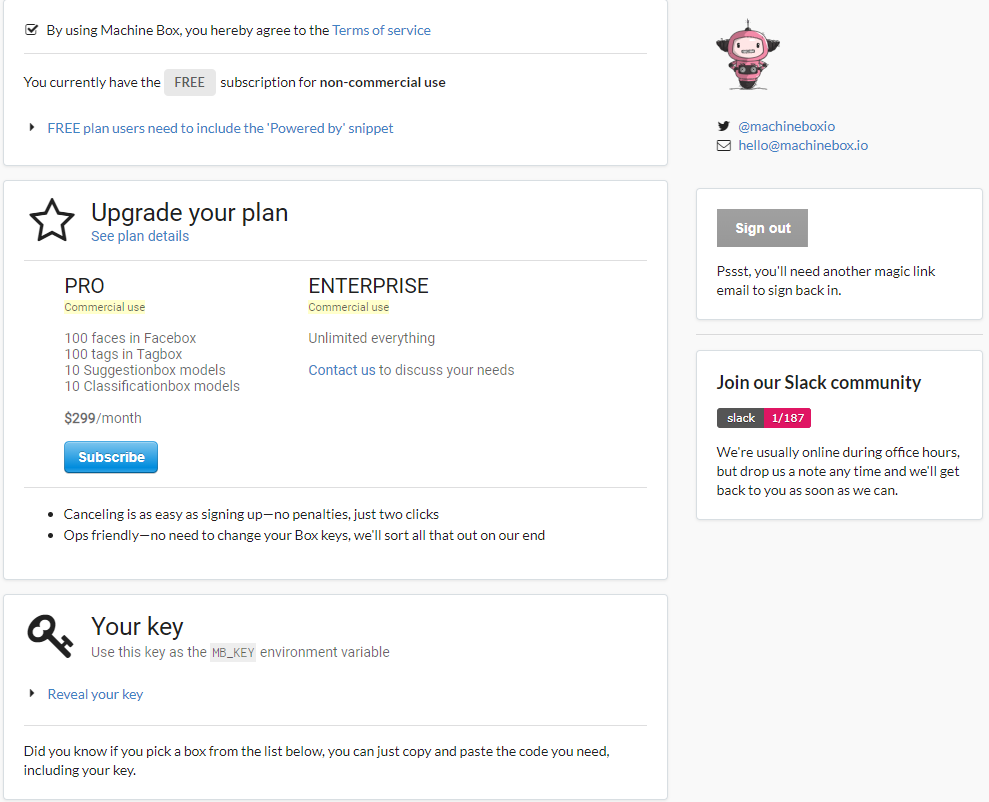
Click on Reveal your key. Copy the key. If you're using a UNIX-based operating system, such as Linux or MacOS, in your terminal, run the following:
export MB_KEY="YOUR KEY HERE"
Alternatively, if you want to persist this environment variable, simply edit your terminal configuration file (I use bash on Linux and MacOS, so the file I'd edit is .bash_profile or .bashrc depending on which OS I'm on).
In Windows:
- Go to System | Control Panel
- Click on Advanced System Settings
- Click on Environment Variables
- In the section System Variables, click New
- Add MB_KEY as the key and the variable is the key.
MachineBox relies on another piece of technology built on Go: Docker. Most modern software developers already have Docker installed on their machines. If you haven't already done so, you can install Docker by going to https://docs.docker.com/install/ and install the Community Edition of Docker.
