The first step to ensure that we are able to access the network is to make sure that it has connectivity to either a wired or wireless network to support updates and communications.
You may need to obtain an IP address through DHCP (Dynamic Host Configuration Protocol) by appending network configuration and adding the Ethernet adapter:
# nano /etc/network/interfaces
iface eth0 inet dhcp
Once the network configuration file is appended, you should be able to bring up the ifup script to automatically assign the IP address as shown in the following screenshot:
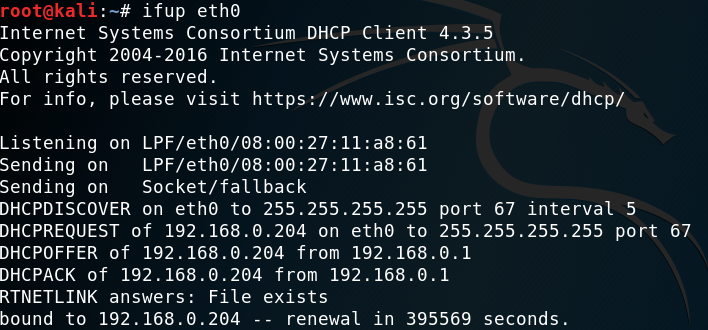
In the case of a static IP, you can append the same network configuration file with the following lines and quickly set up a static IP to your Kali Linux:
# nano /etc/network/interfaces
iface eth0 inet static
address <your address>
netmask <subnet mask>
broadcast <broadcast mask>
gateway <default gateway>
# nano /etc/resolv.conf
nameserver <your DNS ip> or <Google DNS (8.8.8.8)>
By default, Kali does not start with the DHCP service enabled. Doing so announces the new IP address to the network, and this may alert administrators about the presence of the tester. For some test cases, this may not be an issue, and it may be advantageous to have certain services start automatically during boot up. This can be achieved by entering the following commands:
update-rc.d networking defaults
/etc/init.d/networking restart
Kali installs with network services that can be started or stopped as required, including DHCP, HTTP, SSH, TFTP, and the VNC server. These services are usually invoked from the command line, however, some are accessible from the Kali menu.
