Now we will go back to the Metasaploitable3 Windows that we installed and add it to our newly created domain by following the steps:
-
Add the IP address of the domain controller to the DNS setting by editing the Ethernet adapter properties. This is to resolve the FQDN; Metasploitable3 will need to query the domain controller for the domain name resolution.
-
Click Start button and right click on My Computer and select Properties; under Computer name, Domain and Workgroup settings click on Change settings, that should pop up a system properties windows. On the window click, on Change.
- Select the radio button from Workgroup to Domain and enter the domain name as shown in the following screenshot; in our case, the domain name is mastering.kali.thirdedition:
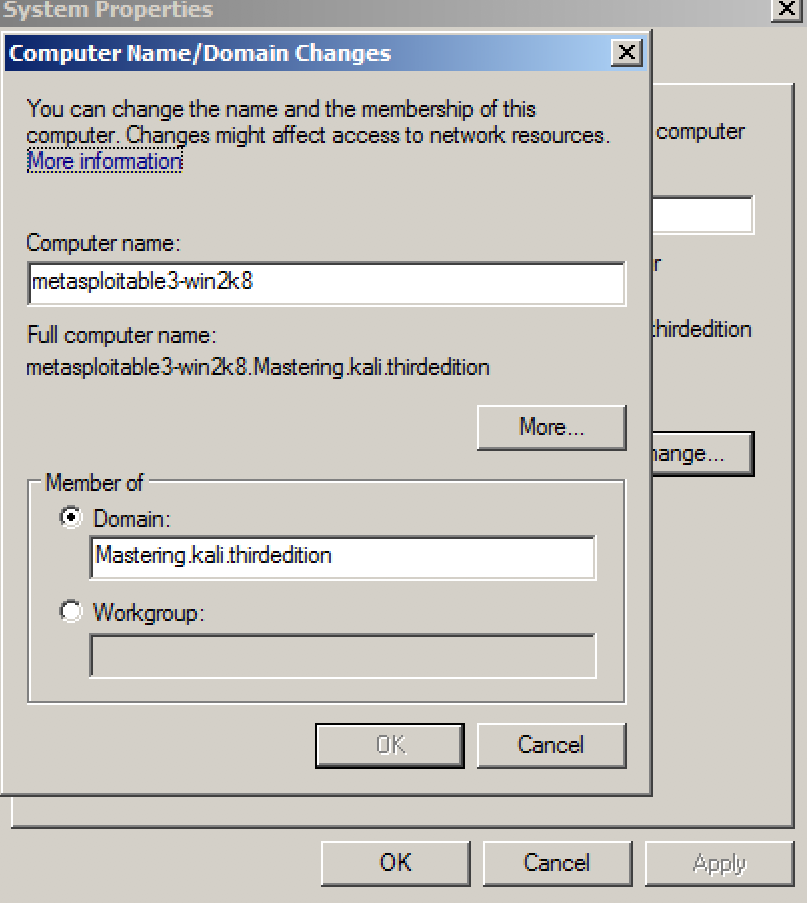
- That should prompt you to enter the username and password, and we can login as either normaluser or admin that we created. Once authenticated, the system is connected the domain and any domain user will be able to log in to Metapsloitable3.
This should provide us with a wide range of exposure to multiple vulnerabilities on the network:
- A vulnerable Windows 2008 R2 (Metasploitable3 server) that is connected to a domain (mastering.kali.thirdedition).
- A vulnerable web application hosted on a vulnerable Windows 2008 R2 Server (Metasploitable3)
- A vulnerable services Linux machine (Metasploitable3) running Ubuntu 14.04
- A domain controller with one domain admin and one normal user
