If we click on a data point within a visualization, we are presented with a short menu that allows us to either Keep or Exclude that data point from the visualization. In addition, if you click on the three-dot icon in the upper right of the menu (shown circled in the following screenshot), you can then see the extended version of that same menu:

The following is a screenshot of the extended menu where you can Keep or Exclude the selected data point, but also perform some additional real-time filtering tasks:
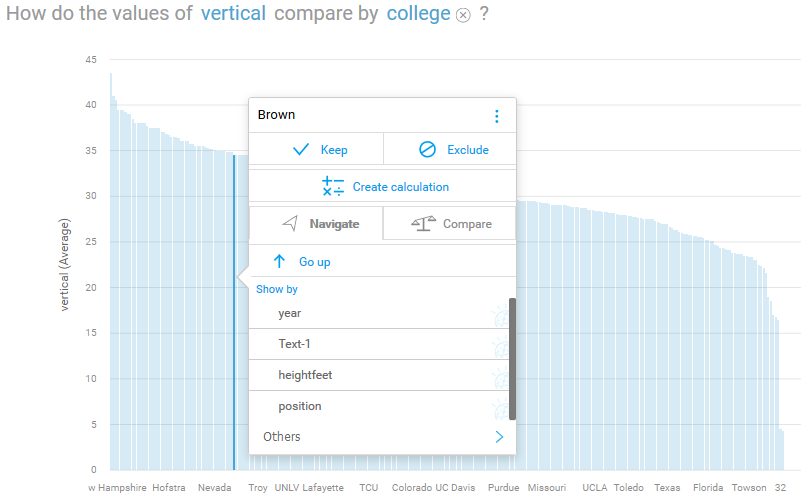
An example of this feature's usefulness is described here. During exploration, we noticed that in the following visualization a portion of the player's name (Jr) is erroneously showing up as a position. Rather than going back to the raw data, we can use the previously described method to select and exclude the error from our visualization:

After the exclude, it looks as follows:

