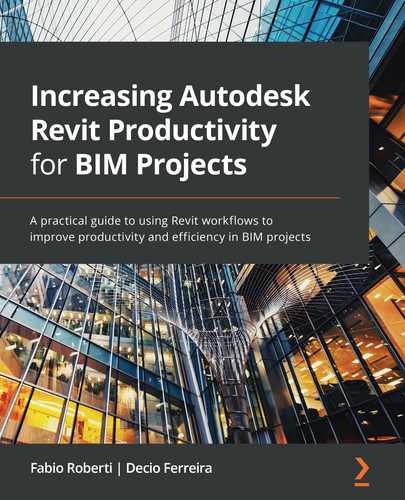Preface
Revit enables architects, designers, engineers, modelers, Building Information Modeling (BIM) coordinators, and BIM managers to create BIM models and analyze intelligent data to improve design and construction. BIM has promoted a transformation in the engineering and construction industries where information is at the core of a methodology that improves productivity, providing several benefits in comparison to the traditional 2D CAD process. This book takes a hands-on approach to implement this new methodology effectively.
Complete with step-by-step explanations of essential concepts and practical examples, this Revit book begins by explaining the principle of productivity in Revit and data management for BIM projects. You'll then understand the primary BIM documentation to start a BIM project, including the contract, Exchange Information Requirements (EIR), and the BIM Execution Plan (BEP/BXP). Later, you'll learn how to create a Revit template, start a Revit project, and explore the core functionalities of Revit to increase productivity. Once you've built the foundation, you'll learn about Revit plugins and use Dynamo for visual programming and Power BI for analyzing BIM information.
By the end of this book, you'll have a solid understanding of how to increase productivity in Revit and will be able to apply multiple workflows in your project to manage BIM efficiently.
Who this book is for
This book is for architects, designers, engineers, modelers, BIM coordinators, and BIM managers interested in learning Revit best practices. Increasing Autodesk Revit productivity for BIM projects will help you to explore a methodology that combines information management and research for quality inputs when working in Revit.
This book is also designed for individuals who want to optimize their daily work in Revit to produce more in less time. The hands-on approach to improve your efficiency comes with useful explanations, which will step-change your productivity.
What this book covers
Chapter 1, Introduction to Productivity in Revit, explains how to combine information management principles and the best Revit practices to improve productivity. It also provides the Revit recommended settings and an overview of BIM implementation.
Chapter 2, Project Data Management, covers the critical data when starting a BIM project and gives an overview of the appointment, BIM documentation, project functions, asset management, and establishing an action plan to start a BIM project.
Chapter 3, Revit Templates and Standards, explains how to create a Revit template and manage graphic standards.
Chapter 4, Starting a Revit Project Efficiently, provides an overview of Revit coordinate systems and explains how to start a Revit project and set up the project coordinates.
Chapter 5, Core Revit Functionalities, explains how to improve productivity in Revit with schedule management, using keynotes for specification, design options, Revit phasing, scope boxes, work sharing, and drawing production best practices.
Chapter 6, Visual Programming with Dynamo, provides a basic knowledge of Dynamo and demonstrates the importance of mastering this application to increase efficiency in Revit.
Chapter 7, Dashboard Analyses with Power BI, explains the process of exporting and importing data from Revit to Power BI and analyzing data with Power BI.
Chapter 8, Collaborating With Consultants, explores strategies for collaborating with consultants and provides information about the Revit tools to enhance Revit collaboration, such as Copy/Monitor, Coordination Review, and Shared Views.
Chapter 9, Enhancing Productivity with Plugins, teaches how to manage Revit plugins and discover the most used Revit plugins to increase productivity in your projects.
Chapter 10, Improving Performance, explores additional information for improving performance in Revit, including the modeling best practices, content management, optimizing Revit performance, and BIM 360 best practices.
To get the most out of this book
You will need to have access to Revit 2021 or later versions of this software for most of the chapters. The information provided in this book can be applied to any future Revit version because the explanations cover many principles of productivity not based on a specific Revit version.
Some chapters will also require you to have access to the following software: AutoCAD, Dynamo BIM, Microsoft Excel, and Microsoft Power BI.
The chapters are divided into specific areas to improve productivity, and you can explore the book as required. Once you start to read a chapter, you will see how it is organized to make it easy for you to follow and practice the content provided.
The book was designed to give you a hands-on approach to improving your efficiency with useful explanations, which will step-change your productivity.
There are no prerequisite knowledge or skills required to follow this book. However, having a basic understanding of Revit would be helpful.
Download the example files
You can download the example files for this book from GitHub at https://github.com/PacktPublishing/-Increasing-Autodesk-Revit-Productivity-for-BIM-Projects. In case there is an update, it will be placed on the existing GitHub repository.
We also have other code bundles from our rich catalog of books and videos available at https://github.com/PacktPublishing/. Check them out!
Download the color images
We also provide a PDF file that has color images of the screenshots/diagrams used in this book. You can download it here: https://static.packt-cdn.com/downloads/9781800566804_ColorImages.pdf.
Conventions used
There are a number of text conventions used throughout this book.
Code in text: Indicates code words in text, database table names, folder names, filenames, file extensions, pathnames, dummy URLs, user input, and Twitter handles. Here is an example: "Type the parameter name Area Percentage."
Bold: Indicates a new term, an important word, or words that you see onscreen. For example, words in menus or dialog boxes appear in the text like this. Here is an example: "In the Sorting/Grouping tab, select Sort by: Level."
Tips or important notes
Appear like this.
You will find QR codes to facilitate access to websites while you are reading the book. You can use the camera from your mobile device to scan the QR code and open website links or visualize images.
An example of these QR codes is as follows:

Get in touch
Feedback from our readers is always welcome.
General feedback: If you have questions about any aspect of this book, mention the book title in the subject of your message and email us at [email protected].
Errata: Although we have taken every care to ensure the accuracy of our content, mistakes do happen. If you have found a mistake in this book, we would be grateful if you would report this to us. Please visit www.packtpub.com/support/errata, selecting your book, clicking on the Errata Submission Form link, and entering the details.
Piracy: If you come across any illegal copies of our works in any form on the Internet, we would be grateful if you would provide us with the location address or website name. Please contact us at [email protected] with a link to the material.
If you are interested in becoming an author: If there is a topic that you have expertise in and you are interested in either writing or contributing to a book, please visit authors.packtpub.com.
Reviews
Please leave a review. Once you have read and used this book, why not leave a review on the site that you purchased it from? Potential readers can then see and use your unbiased opinion to make purchase decisions, we at Packt can understand what you think about our products, and our authors can see your feedback on their book. Thank you!
For more information about Packt, please visit packt.com.