Chapter 11: Understanding Industries CPQ
Salesforce has two CPQ solutions – Salesforce Configure, Price, Quote (CPQ) and Industries CPQ. Salesforce CPQ is a general CPQ application that can fit any business, given the right configurations and customizations. We will refer to Salesforce CPQ as standard CPQ and compare it with Industries CPQ in this chapter.
Salesforce acquired Vlocity in February 2020 and renamed it Salesforce Industries. Salesforce Industries covers 12 industry clouds: six of these are from the Vlocity acquisition and the remaining ones are from Salesforce. Salesforce Industries drives digital transformation by providing businesses with industry-specific solutions to meet their unique needs.
Industries CPQ, formerly known as Vlocity CPQ, is one of the many modules within a specific industry cloud. It is a cloud-based quote- and order-capturing system built on the standard Salesforce platform and extends the native Salesforce capability to the industry-specific Quote-To-Cash (Q2C) process.
Industries CPQ also provides tools for customer life cycle management, quoting, order capture, billing, and service inquiry resolutions across channels and devices. For these complex ordering systems, Industries CPQ provides a digital customer experience that offers the ability to configure the right products for customers. Sales agents can use the conversational omnichannel User Interface (UI) and guided selling capabilities. A shared catalog and industry-specific communication data model supports all industry applications with catalog-driven order capture and fulfillment, using Industries CPQ order management. This allows businesses to quickly design and launch new products and promotions.
Industries CPQ uses asset-based ordering to define prices, configure products, and enable shopping cart interactions. It is built using standard Salesforce objects and extends features to discounts, bundle pricing, cancelation fees, and customer preferences.
Industries CPQ improves usability with a consistent UI and coherent functioning across marketing, sales, and services. This is very adaptable for high-volume and complex CPQ processes.
In this chapter, we will learn about the following:
- Industries CPQ overview
- Comparison of Salesforce CPQ and Industries CPQ
- Enterprise Product Catalog (EPC)
- Industries CPQ's UI
By the end of this chapter, you will understand Industries CPQ and some of its features at a high level. This is not meant to be an in-depth overview of Industries CPQ.
Industries CPQ overview
Before we learn about Industries CPQ, it is important to understand what Salesforce Industry Cloud is. Industry Cloud is a combination of CPQ and digital commerce. Industry Cloud helps customers increase sales and digital adoption, and it enhances services, marketing, and operational efficiency. Salesforce Industry Cloud includes 12 clouds, 6 of which used to belong to Vlocity, as shown in the following figure:
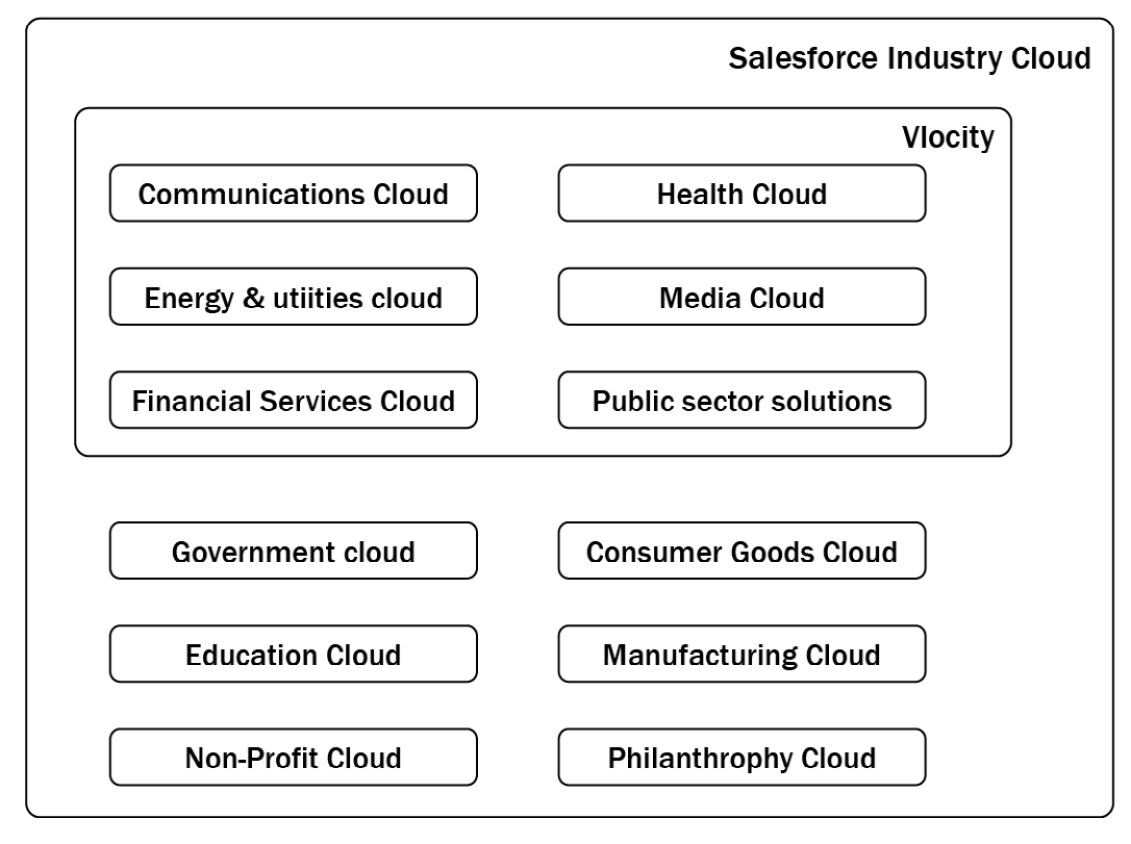
Figure 11.1 – Salesforce Industry Cloud overview
Industries CPQ can be used to configure products using the Enterprise Pricing Catalog. Admins can build reusable pricing components to support complex pricing strategies, create discounts and promotions, and override product offers for a limited amount of time. In addition, Industries CPQ helps generate accurate quotes, orders, and quote documents for B2B and B2C businesses. It also provides guided selling for Salesforce users and customers in Community Cloud and Commerce Cloud.
Industry Cloud has built-in integration with the sales and service clouds. We have seen that Salesforce CPQ uses a custom quote object, whereas Industries CPQ uses out-of-the-box objects. Opportunities, quotes, and orders are all standard Salesforce objects that make integration seamless. Industries CPQ extends the CPQ functionality with additional fields and object relationships.
Industry Order Management (OM) is another module that is specific to an industry. OM helps with the decomposition and fulfillment of orders. Order line items get converted to assets. We can perform Move, Add, Change, Delete (MACD) orders on these assets.
For example, imagine Packt is a cell phone service company. If a Packt customer has a medium plan and they want to add additional roaming, we can perform a MACD order to add roaming and modify the existing asset without service interruption.
Comparing Salesforce CPQ and Industries CPQ
Salesforce CPQ is a general CPQ and billing application (billing needs to be purchased separately) that can be used for any industry with some customizations. Industries CPQ is a module in Salesforce Industry Cloud and is specific to an industry. The standard sales process and B2B or B2C customer journey are the same as what we saw in the previous chapters. Industries CPQ leverages most of the standard Salesforce objects, such as accounts and opportunities.
We have seen that Salesforce CPQ fields are in the format SBQQ__fieldname __c. If we used Industries CPQ for Communications Cloud, a custom field would be vlocity_cmt__fieldname_c, and if we used it for Insurance Cloud, it would be vlocity_inc__fieldname__c.
Industries CPQ follows a similar order of operations to the standard sales process we learned about in Chapter 1, Getting Started with Salesforce CPQ Implementation. When a customer is interested in our products, a lead will be converted into an account and an opportunity will be created. Then, for the configured price and quote functionalities, we use Industries CPQ.
From the opportunity or quote, we can use the CPQ configurator to configure, price, and quote. From the quote and the order, we can have the contract and contract life cycle management module within Industry Cloud. We can use the B2C Commerce cloud connector between Industries CPQ and the B2C Commerce cloud. The Industries CPQ sales process is similar to the standard sales process, replacing the configure, price, and quote sections with Industries CPQ. The following diagram shows an industry-specific sales process with some of the prerequisite configuration modules, such as Catalog Management:
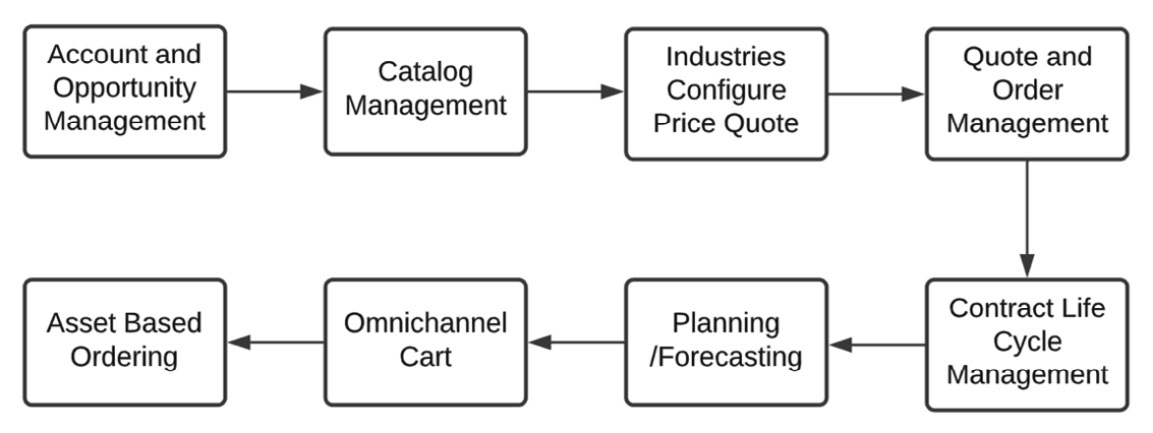
Figure 11.2 – Industries CPQ sales process
At a high level, Salesforce CPQ and Industries CPQ support similar functionalities, even though they have different UIs:
- We can create a quote or order, configure products, and add products.
- We can configure complex pricing arrangements, including contracted, slab, and range-based pricing.
- Quote approval is supported.
- We can generate quote documents.
- Contract life cycle management is supported.
- OM is supported. Salesforce OM is horizontal across all industries and Industries OM is specific to a vertical.
- There is support for amendments and renewals.
We cannot compare the pricing of these two as Salesforce CPQ is a separate application and Industries CPQ is a module in Industry Cloud.
Key features of Industries CPQ
Industries CPQ has several key features out of the box, making it the perfect tool to implement for a specific industry. Industries CPQ supports high-volume transactions using efficient APIs.
Some of these features are listed here:
- We can build B2B and B2C applications using a third-party web or mobile app. Using APIs, CPQ can handle the rules and pricing.
Customers may have their own websites and they can implement CPQ in the backend. This results in a great customer experience as they will be using the website that best suits their business and the UI they like the most. CPQ operates in the backend for configuring and pricing.
- Industries CPQ provides seamless integration with OM.
OM is another module in Industry Cloud. Industry OM can help hide the complex product configuration in the backend and display a simple product to the customer on the UI.
- Industry Cloud can modify assets and in-flight orders.
After an order has been placed, customers can make modifications. For example, you might order a cell phone and select a mobile plan for it. But before the order ships, you want to make changes to the plan and update the limited calling plan to unlimited calling and international texting. In some situations, the shipment might reach the customer, which would mean making changes to an existing service. With Industry Cloud, you can modify a shipped order without any service interruption.
- Industries CPQ supports multi-site quoting and ordering at the same time; we can manage quotes and orders for multiple locations without needing to shuffle through multiple screens.
For example, say Packt is providing internet services to corporate offices in multiple locations and each site has a different configuration. This can be managed in a single quote without needing to generate multiple separate quotes for each location.
To decide which CPQ best suits a customer implementation, we can do the following:
- We can simply check whether the customer has a communication, media, or energy business. If so, it's better to consider Industries CPQ.
- Work with the company's business users to make sure their main use cases are documented and perform a Proof of Concept (POC) in a test environment.
- Customers may also have a high number of orders, too many for Salesforce CPQ to support. Industries CPQ has a programmatic interface that allows for a highly customized quoting UI that does not come out of the box with Salesforce CPQ.
- Alternatively, the Salesforce account team can also help with proposing the right product for any business.
Industries CPQ test environment
To create a test environment for configuring sample use cases and examples using Industries CPQ, refer to the Industry Cloud documentation on Vlocity University: https://help.salesforce.com/s/articleView?id=000357469&type=1. We can request a training environment by filling in the form at https://vlocitytrial-prod.herokuapp.com/?templateid=SFI_IPQ. This is a free instance that is available for a limited amount of time. A new instance can be created if required. The training instance comes with pre-loaded data that can be used as is or modified for performing testing, or creating a POC for your implementation.
Once you decide to move forward with an Industries CPQ implementation for your business, the corresponding Industry Cloud licenses can be bought from Salesforce. A Salesforce account manager can provide you with the actual costs of the Industry Cloud licenses.
For the implementation, you will follow the standard path for the environment strategy from Developer Instance Full Sandbox Production. Based on the industry, the corresponding Industry Cloud package can be installed from AppExchange.
For example, for a communication-based cloud, you can install the corresponding Industries CPQ package: https://appexchange.salesforce.com/appxListingDetail?listingId=a0N3000000B5hsoEAB.
Enterprise Product Catalog
Enterprise Product Catalog (EPC) is an input for CPQ, digital commerce, and OM. This is where you perform product design, pricing, product life cycle management, product versioning, and product publishing. Vlocity EPC helps you to effectively manage a portfolio of products that are relevant to industry customers.
EPC provides a unified UI with common tools that enable your teams to collaborate and create, manage, and deliver product offers, eliminating data silos. Vlocity DataPacks can be used to move products from the development environment to the production environment. Vlocity EPC provides an industry-leading catalog-driven platform using a metadata approach. It provides the core components required to centralize, configure, integrate, and maintain product and service portfolios across the enterprise. Vlocity EPC provides commercial and technical elements needed to define reusable products and services. EPC provides a lot of business benefits. Some of the important benefits include:
- Decreased time to market for new products and offers
- Improved responsiveness to changing market conditions
- Easy catalog maintenance with industry-specific standards
- Improved product life cycle management
- A cohesive and consistent catalog view across CPQ, OM, and customer life cycle management
- Support for multiple languages
EPC's out-of-the-box functionalities can also be configured. Businesses can build their own Lightning web components to customize EPC. The EPC UI includes the following:
- EPC: This is an Industry Cloud module used to manage end-to-end processes and product data related to product life cycle management.
- Product Designer and Pricing Designer: These are Salesforce Lightning pages and Industry Cloud Lightning web components for configuring and maintaining EPC.
- Product Console: The original UI for EPC built on AngularJS.
In the following sections, we'll learn how to create products in Industries CPQ.
Creating products
Commercial products are products that the customers can see, while technical products communicate with backend systems for fulfillment. For example, broadband internet is a commercial product that can be decomposed into two technical products, a port and an authentication. Products added to the cart are the commercial products sold to the customer, while technical products are used for OM fulfillment. All the products inherit attributes from object types and assign additional products unique to the products. Products can be standalone products or bundles containing other products.
For example, a cell phone and a mobile data plan are sold together as a bundle. We can also define cardinality for products, and the min, max, and default quantities. We should define a price to use for a product in CPQ. Products can be created using product objects or Vlocity Product Console. Let's create a sample product by navigating to Setup App Launcher Vlocity Product Console Product. Then, click on the + icon next to the product, and you will see the following:
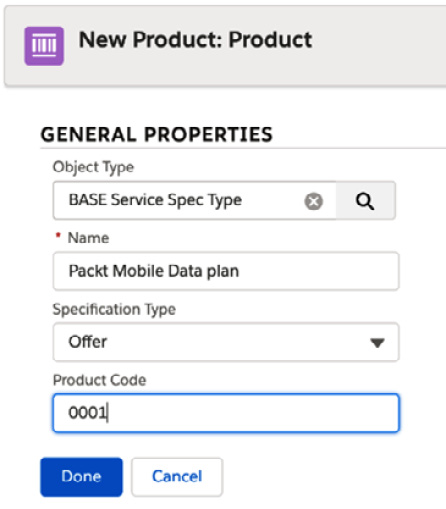
Figure 11.3 – Creating a new product
Let's learn about some of the fields here:
- Object Type: These are templates to create products. Using Object Type, we can define the product hierarchy. For this product, I am using an existing template from the test org. These templates can be created based on the business and the products that your company will be selling.
- Name: This field specifies the name of the product; in this example, we are creating a Packt Mobile Data plan offer.
- Specification Type: This is a picklist field with the values Resource, Service, Product, and Offer. In this example, we are creating an Offer product.
- Product Code: Provide the product code for the product that you are creating.
Click Done and the product will be created. Now open the product in the product console. Navigate to App Launcher Vlocity Product Console Product. Click the search icon and search for the product you created in Figure 11.3. This will open the following screen:
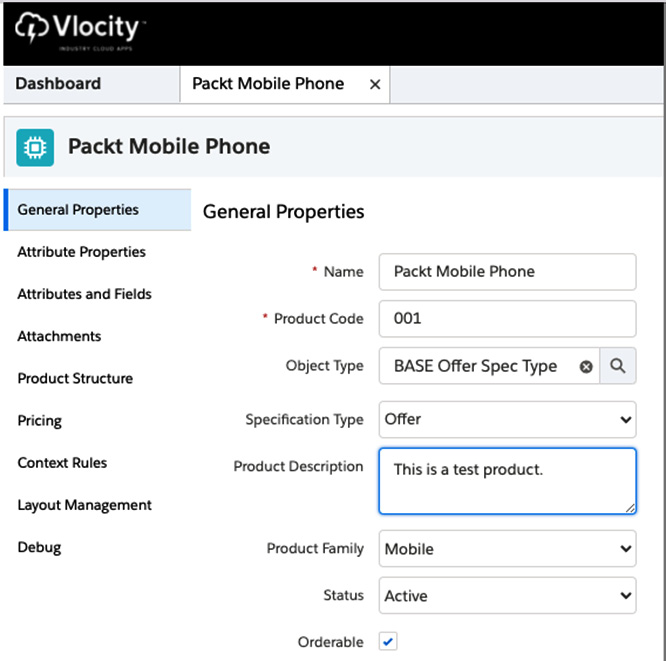
Figure 11.4 – Vlocity Product Console
The options on the left-hand side are called facets:
- General Properties: The product needs to be set as Active and Orderable for it to be visible in the cart. Other attributes can be filled in as per the product you are creating. In this example, as we are creating Packt Mobile Phone, we have set Product Family to Mobile. The product's effective start date and end date can be set.
- Pricing: We need to set the price for this product. The price can be set to zero, but it can never be null. The product price is defined in the price list. Each price list must be associated with a price book. More than one base price can be associated with a product by creating price list entries stored in different price lists. When a product has more than one base price list entry in a price list, you can use a context rule to determine which price to apply to the product. Clicking on the Pricing facet will open the following screen:
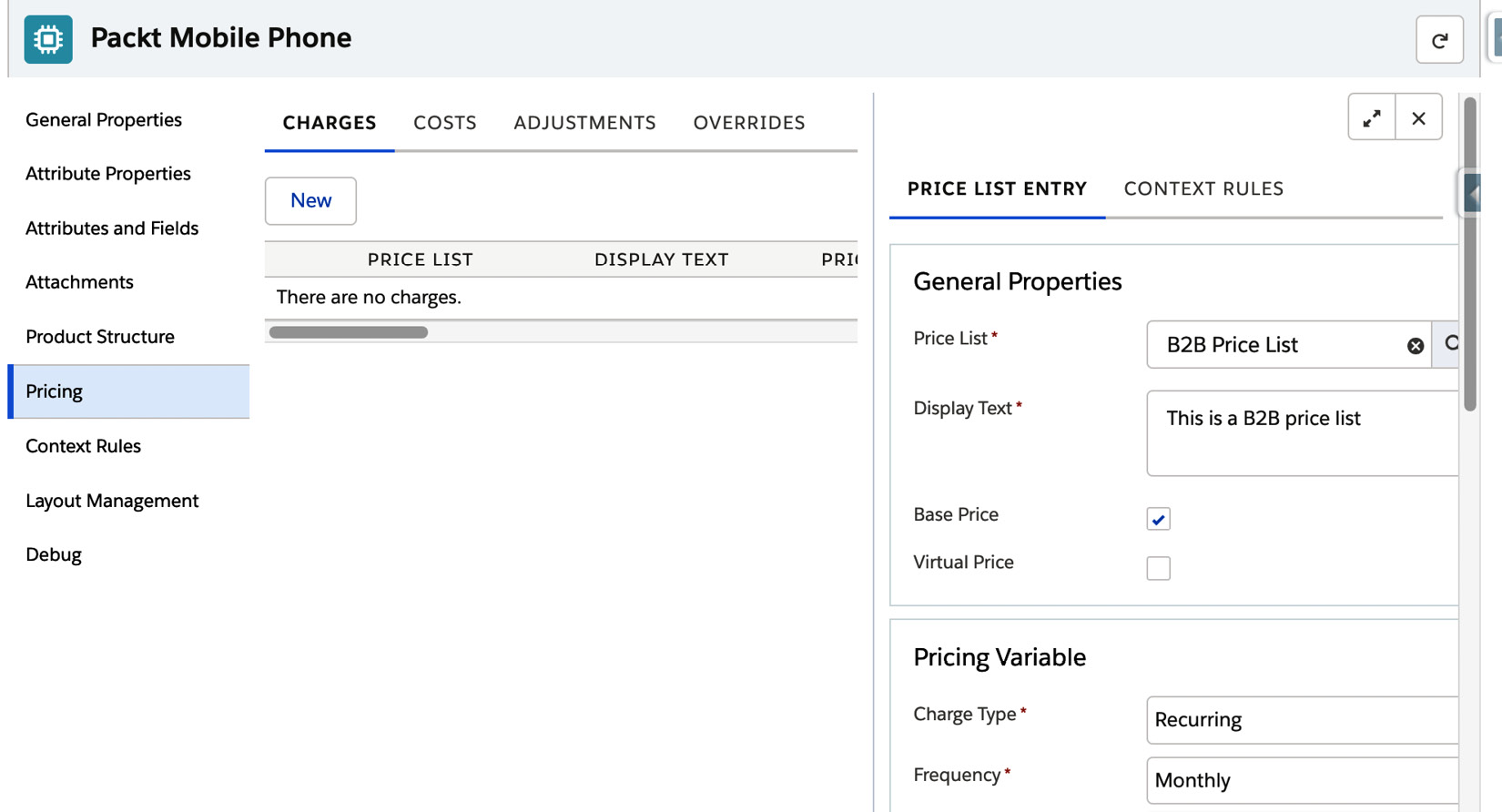
Figure 11.5 – Pricing facets
When you are creating a bundle, you can set the price to Virtual, meaning the bundle itself will not carry any price and the price of the bundle is the sum of all the products within the bundle. In this example, this is set to the base price. We want the price to be associated with this product. You can set all other pricing attributes, such as the charge type, deciding whether this is a one-time or recurring charge. Frequency can be set to Weekly, Monthly, or Yearly. Pick the start date. We can also create promotions that apply only to a specific period, and a promotion can end automatically.
In Industries CPQ, we have two types of rules. These rules will control product visibility and product functionality in the cart. These are similar to standard CPQ product rules or price rules:
- Context rules: These determine what products, promotions, and pricing appear in the cart. A context rule will contain a rule and one or more conditions associated with the rule.
- Advanced rules: These allow you to determine the compatibility, pricing, availability, and eligibility of products. For example, you can create a product relationship between a phone and its compatible charger. Creating an advanced rule using this product relation will add the compatible products automatically when the product or bundle is added to the cart.
The combination of products, price lists, context rules, and advanced rules determines product visibility in the cart. When the configurable rules don't meet the implementation needs, Industries CPQ can also be customized by custom Apex interface implementation.
In the next section, we'll learn about the UI of Industries CPQ.
Industries CPQ's UI
In Salesforce CPQ, we saw that the Quote Line Editor (QLE) is the UI that reps use. In Industries CPQ, we have a few UIs that enhance customer experience and also aid in self-service that can be leveraged based on the kind of business and the sales process.
We have a few UI options for Industries CPQ:
- CPQ cart: An out-of-the-box shopping cart UI where agents can add, configure, and remove products. The cart can be configured as per the specific business needs. Currently, this is Angular-based on Vlocity Cards, which may be converted to Lightning Web Components (LWCs). Vlocity Cards provide configurable cards, layouts, and templates, which can be customized as required.
- Omni scripts for guided selling: Build your own guided flow using OmniScripts. Using APIs, you can build additional functionality.
- Digital commerce LWCs: Prebuilt out-of-the-box LWCs are available that provide additional functionality on top of the UI, which can help agents select the right products.
Industries CPQ's cart
The cart is a responsive digital experience UI provided by Industries CPQ. It has the following features:
- It was developed using Vlocity Cards.
- The cart optimizes the shopping experience and helps in accurate order creation based on the rules defined in Industries CPQ.
- The cart helps dynamically configure products and simplifies selling, pricing, and order capture, allowing users to search product catalogs and create orders.
- The cart is an out-of-the-box Industry CPQ solution used to reduce the cost of building an order capture from scratch.
For example, let's imagine Packt is selling cell phones and the agent is ready to create and configure an order. First, let's create an order. To do this, navigate to App Launcher Account Related Orders New. This will open the following screen:
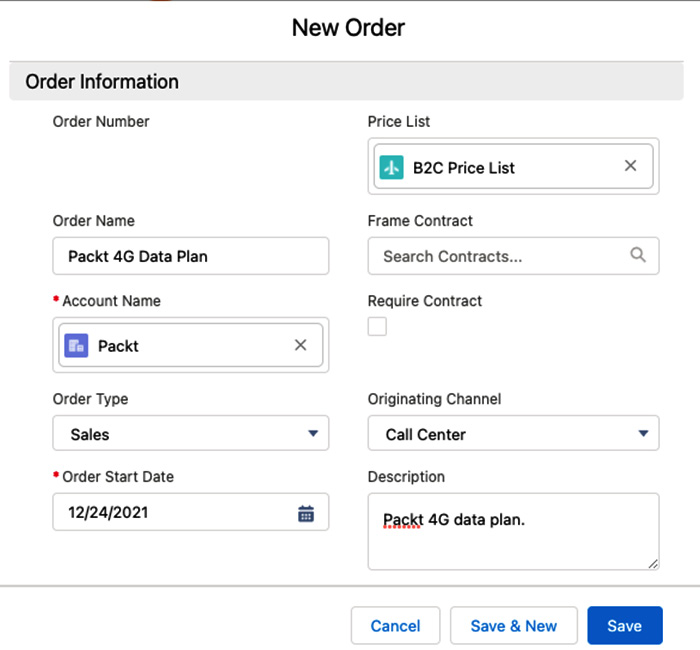
Figure 11.6 – New Order
Let's look at some of the important fields for creating an Industries CPQ order:
- Order Name: Provide a descriptive order name.
- Account Name: Choose the customer account for which this order needs to be created. This is a lookup for the account object.
- Price List: This is like the standard Salesforce CPQ price book. For this example, we have selected a B2C price list.
Fill out the rest of the information as needed and save the record. This will create an order.
Now let's configure products and add them to this order. To do that, navigate to Order Configure. This will open the cart, as shown in the following screenshot:
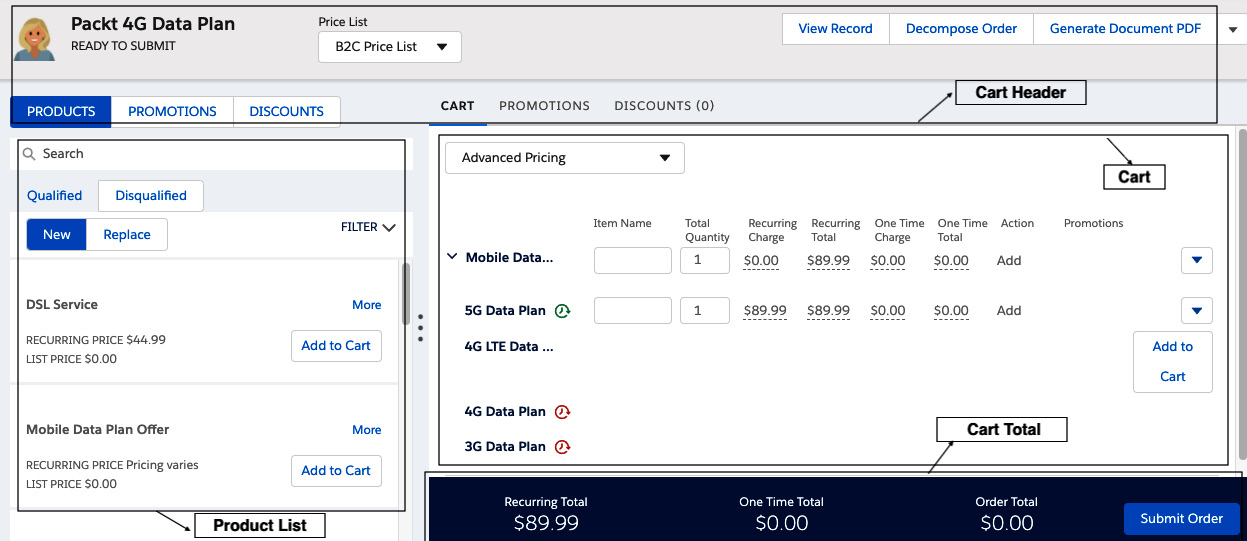
Figure 11.7 – Industries cart
Let's look at the cart UI:
- CART has a PRODUCTS tab on the left-hand side where you have the product list. In the product selector, you can also search the products and click Add to Cart. This will add product lines to the cart on the right-hand side. In the backend, they get stored in standard Salesforce objects: order and order line items. In this example, we have added the Mobile Data Plan bundle. This has added all the child items under the bundles to the cart.
- You can add the bundles or products from the product list to the cart section and, here, you can view the order line items. The concept of bundles in Industries CPQ is the same as in standard CPQ, which we learned about in Chapter 3, Configuring CPQ Products. In the cart section on the right-hand side, we can see the quantities and the pricing details. Not all the pricing details are required to be applied to a product. Based on the type of product the rep is selling, the corresponding pricing can be configured by the admin in the backend.
- We have different pricing options available in Industries CPQ. More than one price can be applied to a product:
- Usage Price: The price for using a product. For example, if you are buying a roaming plan, you can choose pay-as-you-go, rather than paying upfront.
- Usage Margin/Recurring Margin/One Time Margin: They apply to B2B. We can show the sales rep the cost versus the price.
- Recurring Charge: Recurring charges for a specific service. For example, they apply to monthly product line internet services, phone subscriptions, and so on.
- Recurring Total: This is the total of all the products in a bundle. This total is the same as the bundle price we learned about in Chapter 3, Configuring CPQ Products.
- One Time Charge: These are one-time charges, such as installation charges or activation charges.
- To configure products, Industries CPQ provides a feature called product attributes. Product attributes are stored in JSON and not in custom or standard fields. These are used for order capture and fulfillment.
These attributes are additional information about products. Reps can click the down arrow next to the One Time Margin field and click Configure – this opens the product attribute screen.
Product attributes are dictated by rules, and they will determine the pricing. They are stored in JSON.
For example, for the Packt mobile data plan, admins can define a product attribute that can influence the pricing. The initial 1,000 messages can be free, and any additional messages can be charged. Reps can override the attribute pricing and provide an additional discount.
- The cart header section categorizes products, promotions, discounts, and price list options. A cart header also has some Vlocity actions, for example, Generate Document PDF, which will create a quote document.
- In the cart total section, you can view all the related totals for the line items that have been added so far, and the order can be submitted to fulfillment using the Submit Order button.
When the products are added to the cart, the total may be outside of the customer budget. In this example, in Figure 11.8, reps can click the Recurring Charge label, which displays a pencil icon, as shown here:
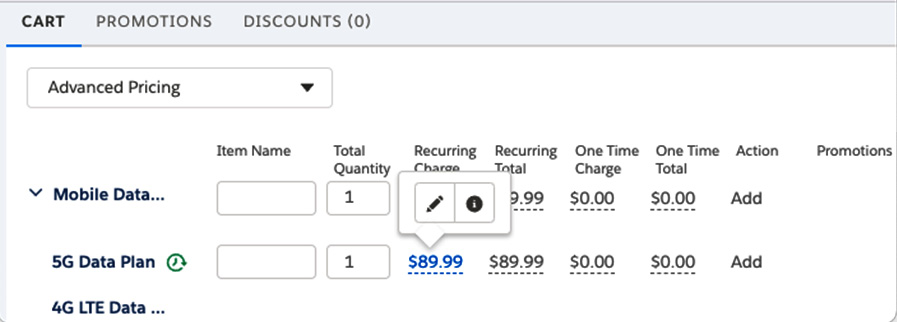
Figure 11.8 – Editing cart prices
Clicking the pencil icon will open the Adjustment screen. Reps can then make price adjustments as needed. For example, in this scenario, the rep has given a $5 discount. This reduces the recurring charge to $84.99:
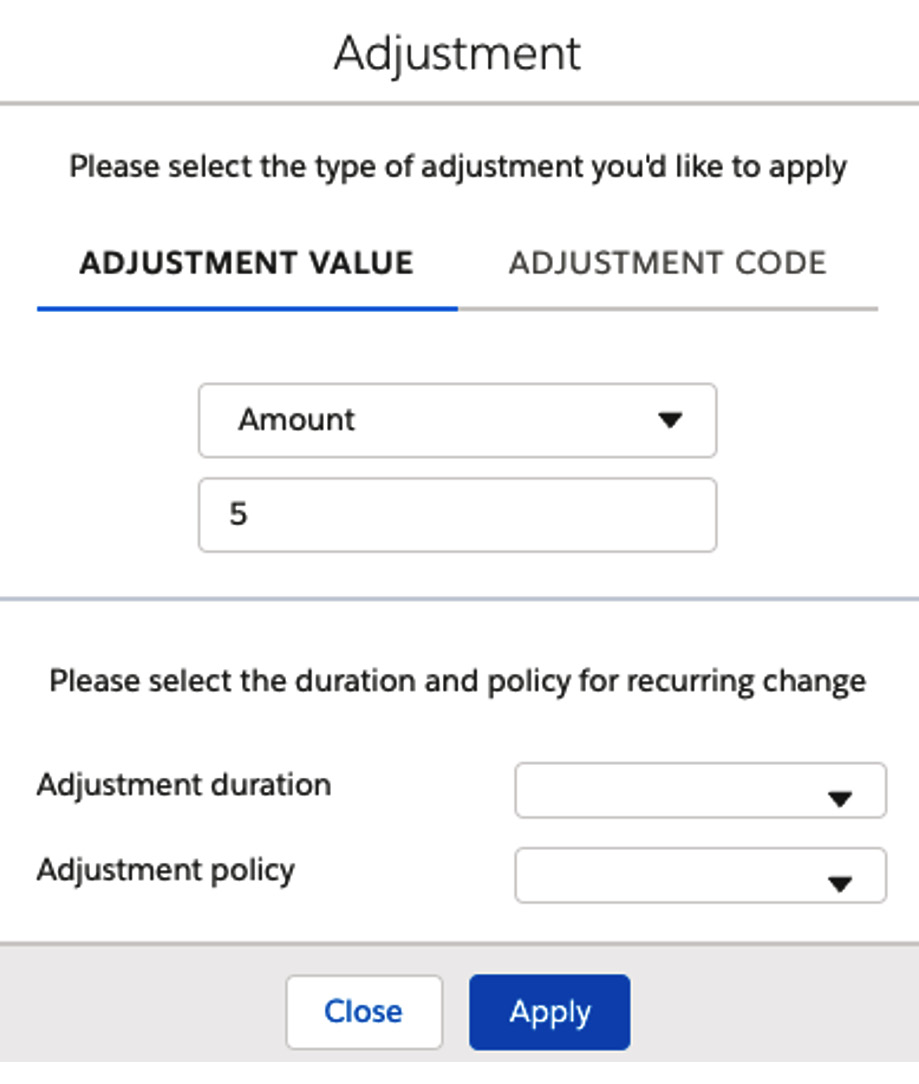
Figure 11.9 – Price adjustments
Reps use Adjustment to modify the price based on the product price amount or percentage.
Industries OM
Once the customer is ready, the sales rep can submit an order to the cart, which will kick off the OM flow. In the backend, the order is decomposed between commercial products and technical products.
To view the decomposition details, navigate to Accounts Orders View Order Decomposition. This displays the mapping between the commercial products that have been decomposed to the technical products.
In the backend, Industries CPQ has mapped commercial products to technical products so that fulfillment can happen correctly. The following actions take place:
- OM picks up the details and completes the processing and fulfillment of order lines.
- OM orchestration will decompose the commercial plan and fulfillment is completed considering all the technical order dependencies.
- An asset will be created related to the order, and it provides additional functionality to disconnect or modify the asset. This uses the standard asset object in Salesforce.
Industries OM is a separate module and has a lot of industry-specific features.
In CPQ, we can perform order capture using the configurator or API. Multi-site quoting functionality comes out of the box. We can also perform MACD orders.
Industries CPQ OmniScripts
In Chapter 6, Configuring Guided Selling, we saw that Salesforce CPQ has a guided selling feature. Similarly, we can build guided flow in Industries CPQ using OmniScripts. This provides the customer with a guided path for completing a business process and creates a seamless customer experience:
- OmniScripts use drag and drop to configure complex logic in the backend and interactive dynamic forms in the UI.
- OmniScripts can be Lightning-enabled and can be reused as required.
- They also help to configure interactive and easy-to-use business processes with branching. This will help to provide only the required processes based on the customers' choices.
For example, if a customer wants to choose a mobile plan, an OmniScript can be configured with the required logic.
To create an OmniScript, navigate to a Vlocity Salesforce instance and go to App Launcher OmniScripts New.
In OmniScripts, different elements can help you to configure the guided flow, such as the following:
- Actions: These are used to perform various actions, such as fetching data, saving data, and calculating pricing and discounts. We can also call Apex using actions.
- Display: This can be used to enhance the UI for displaying any text or images on the screen.
- Functions: These are used to perform calculations within the OmniScript for displaying conditional messages and providing geo-locations.
- Group: This is used to group elements together.
- Inputs: This is used for system or user input.
- OmniScripts: These are nested Omniscripts that are also reusable.
Vlocity CPQ provides another feature, DataRaptors, that can be used in OmniScripts. DataRaptors allow you to read and write data to and from your Salesforce org. This is the extract, transform, and load functionality application in CPQ.
Digital commerce
There is a cloud-based solution in Salesforce Industry Cloud that enables high-volume browsing and product configuration using a self-service UI. The open architecture of the Industries CPQ platform allows us to use CPQ components, services, and UIs as individual components and to integrate process flows with external systems, all using a unified UI. There are high-volume APIs that are built on a caching layer (to accommodate high-volume API call activity). Digital commerce APIs work for guest and authenticated users, unlike CPQ APIs, which work only for authenticated users. Salesforce also provides a B2C Commerce cloud connector as part of Salesforce Industry Cloud to use digital commerce.
Digital commerce APIs extend catalog-driven product selection and configuration. They are built for additional scalability and performance when it comes to high volumes. API caching allows businesses to offload static calls from constrained services and accelerate website performance during peak events. Using digital commerce APIs, you can retrieve a list of products, promotions, and configurations without needing a Salesforce opportunity, quote, or order record.
Summary
In this chapter, you learned about Industries CPQ and how it is different from standard Salesforce CPQ. Industries CPQ is a whole different implementation, and in this chapter, we have just scratched the surface. The basic knowledge from this chapter will help you gain an overview of what Industry Cloud is and where CPQ falls within Industry Cloud.
As a consultant and business partner, you will be able to decide how to choose the right CPQ for your business. Having the right CPQ also helps in making the sales process simple and easy to use with minimum customizations. This helps to increase revenue and grow your business.
In the next chapter, we will learn about some CPQ implementation best practices.
