Let's first create the main task bot, which we are calling the Parent bot:
- To do that, we'll go to My bots on the left panel and then click on Create a bot as shown here:
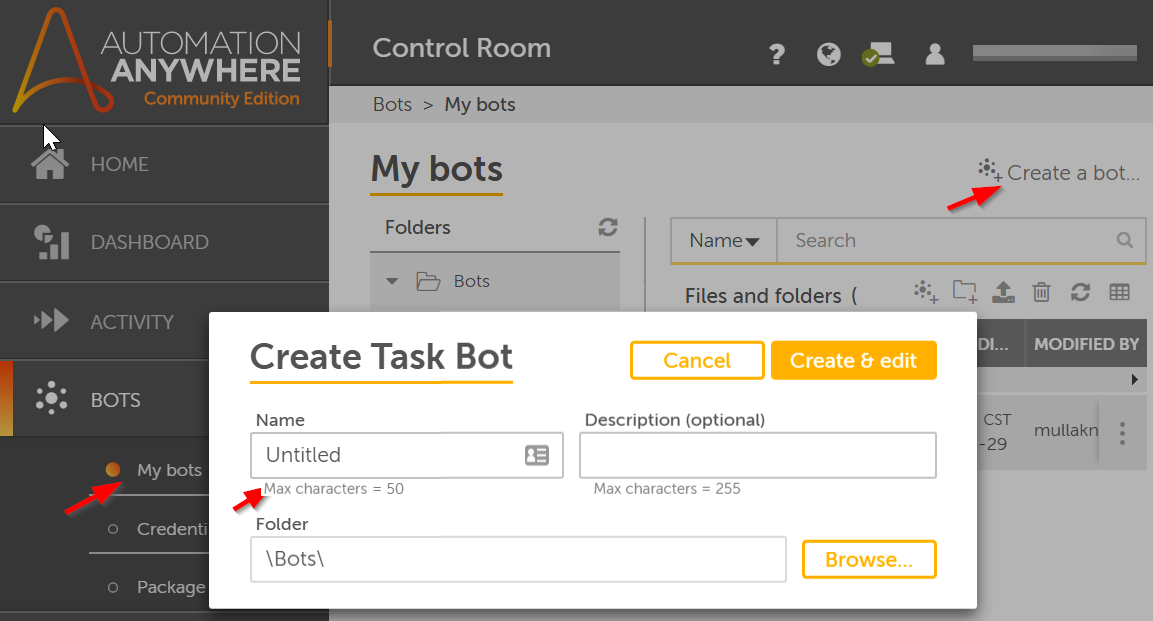
- In the popup, provide a name for the bot and click on Create & edit. This creates the bot and opens the canvas for us to configure the bot's workflow. We will use the List view for this project.
As you use the A2019 List view, you may notice that it sometimes becomes difficult to insert actions where we exactly need them. You can switch to the Flow view and insert an action where you want it to be and then return to the List view.
Let's switch to the List view on the Canvas and start with exception handling.
