We will return a Good or Bad flag to the Parent bot based on the output we get back from Twilio. Follow these steps to do so:
- First, let's read the Connection property from the output dictionary variable. This contains the Twilio REST response. We will use the String Assign action to assign the value of $output{Connection}$ to a new String variable called OutputResponse:
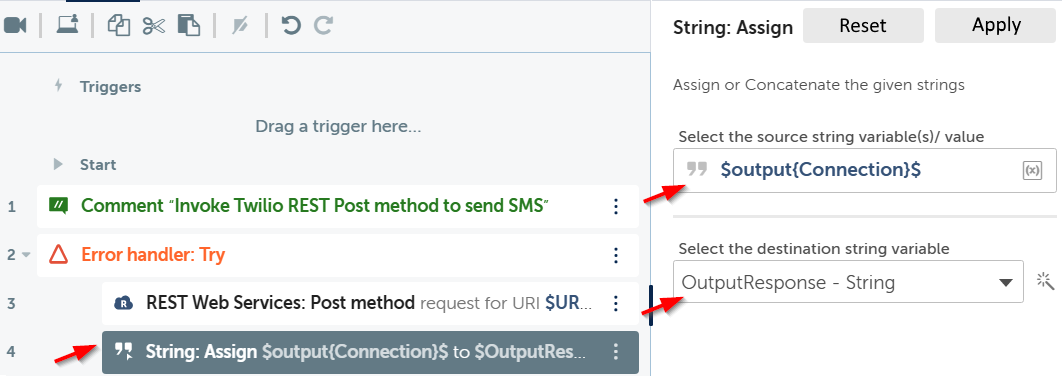
- Now, we'll use an If condition to check this OutputResponse and set the return flag for the Parent bot. We will check $OutputResponse$ for the target value of keep-alive. Within the If condition, since the response is good, we'll use String Assign to assign a value of Good to the Response output variable, as shown in the following screenshot:

- If the response isn't good, then we'll need to send a bad response within the If Else action. Let's add another String Assign so that we can assign a value of Bad to the Response output variable, as shown in the following screenshot:
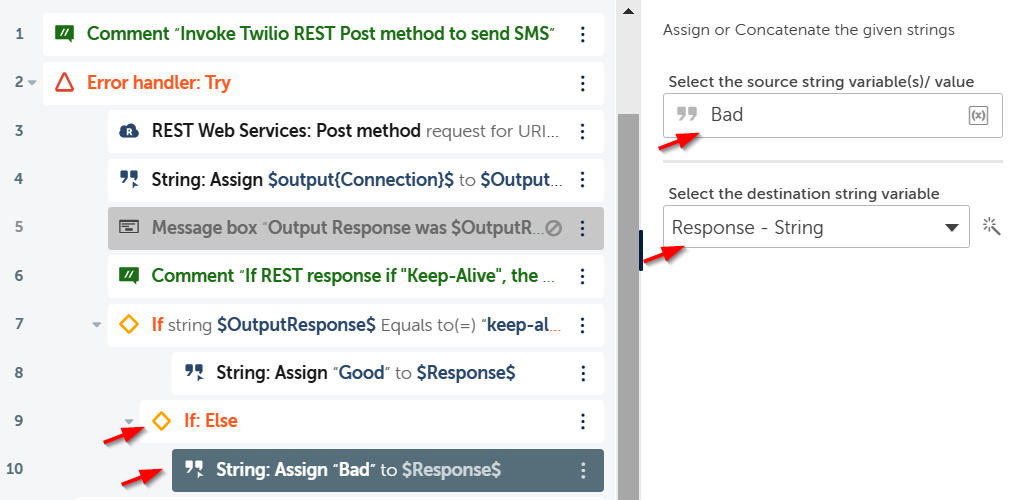
- Finally, we'll also return a bad response if there are any errors. So, within the Error handler we added earlier, let's add another String Assign and assign a value of Bad to the Response output variable, as shown in the following screenshot:
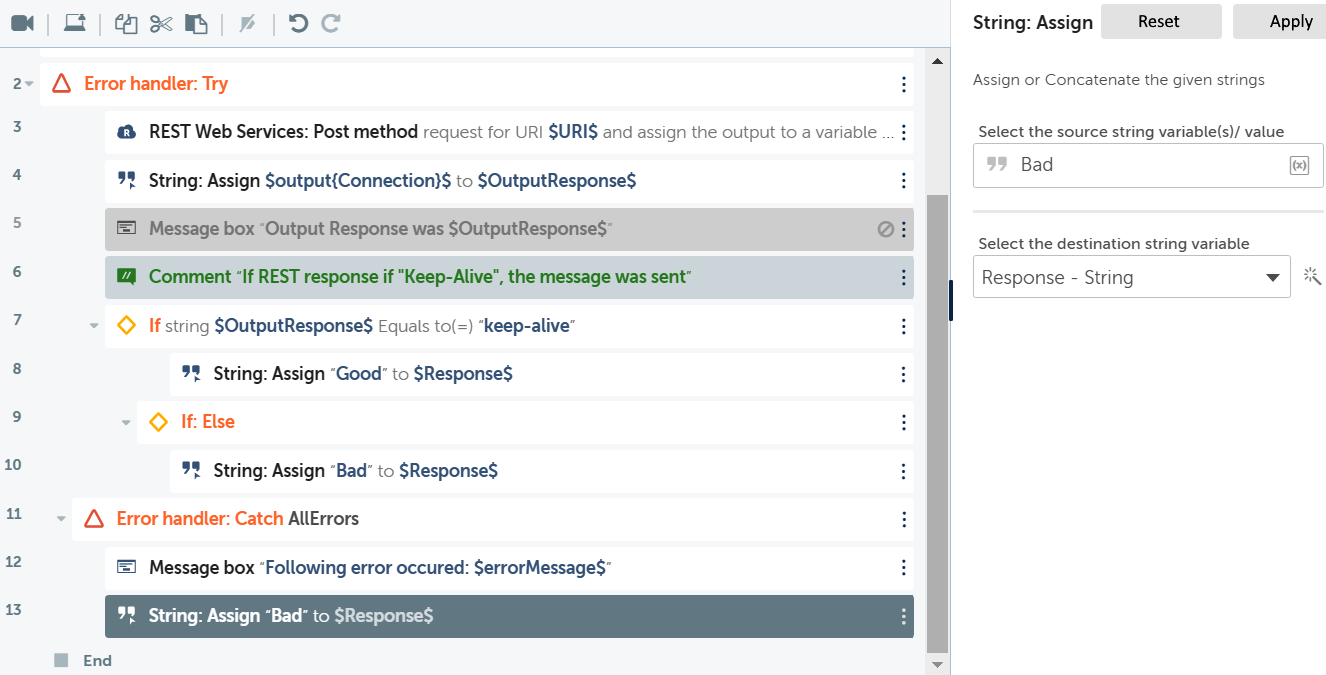
Now that we have finished configuring the Child bot, let's unit test it.
