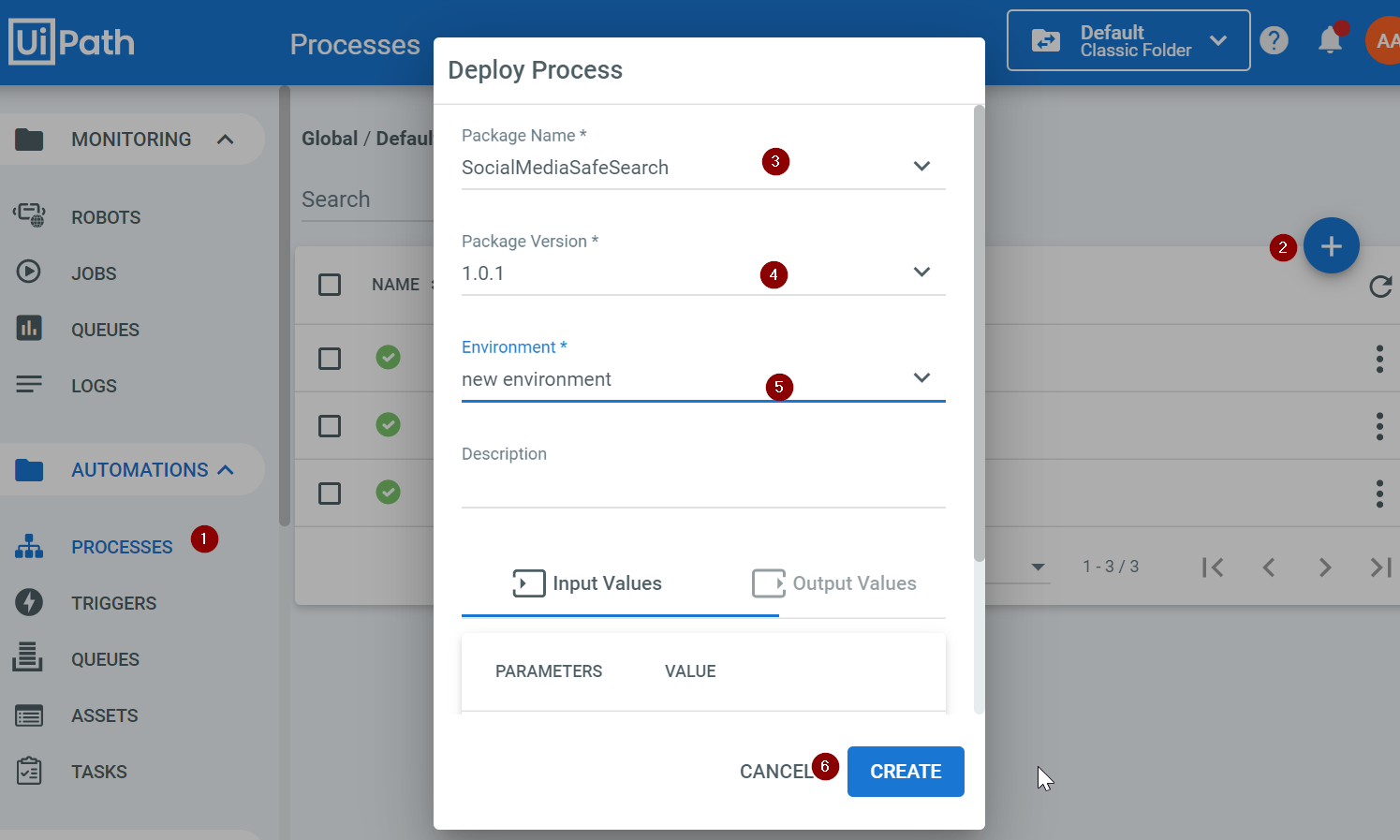Once you've received the confirmation message, log in to Orchestrator and use this package to create a new process. To do this, perform the following steps:
- Go to Processes and click Add (the plus (+) sign).
- Choose the package you want to run from the dropdown.
- Leave the version that is displayed.
- Choose the environment you want the process to run in.
- Click on Create.
These steps are depicted in the following screenshot: