Follow these steps to install UiPath Studio and UiPath Robot:
- First, go to the UiPath website (https://www.uipath.com/) and find the link to access the Community option.
- Choose the Always free community option from the available choices.
- You will be asked to sign up with UiPath. If this is your first time registering, you may be asked for a few more details before you can sign up.
- Once you've signed up, you should be on the UiPath Portal, as shown in the following screenshot. Click on the Resource Center in the left-hand panel and download the Community Edition:
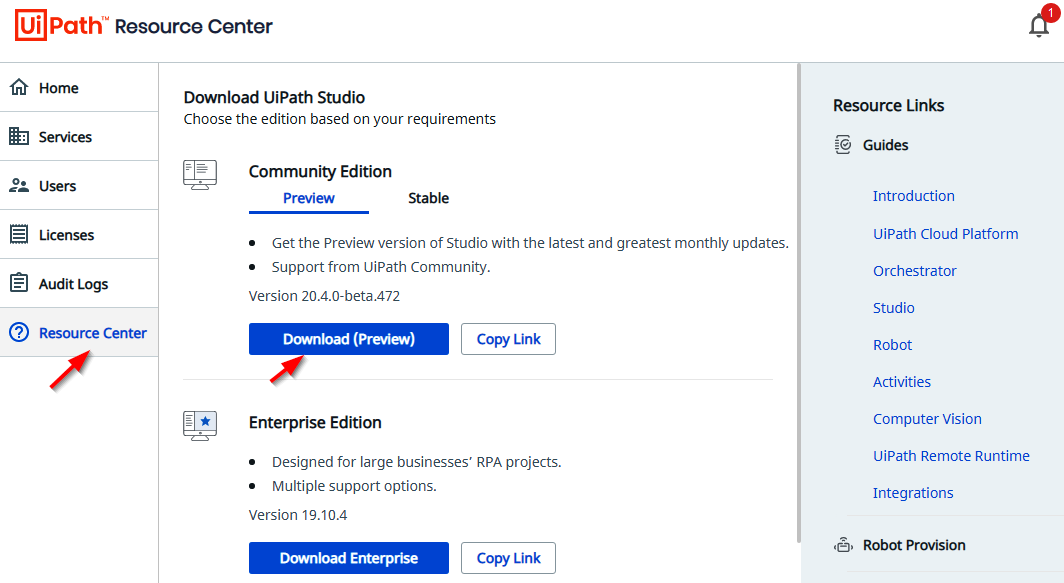
- Download the latest version of UiPath Community Edition (CE) from the Resource Center. Note that we are downloading the Community Edition and not the Enterprise Edition since our purpose is to learn.
- The executable setup file should start to download. Once the file has downloaded, locate it in your downloads folder and run it by double-clicking it.
- UiPath will take a few minutes to complete the installation, depending on your system configuration. UiPath Studio should automatically launch after the installation is complete.
- At the top of Studio, there should be a pop-up license screen. On that screen, click on Activate Community Edition. Note that the licenses for both UiPath Studio and Robot will be activated:
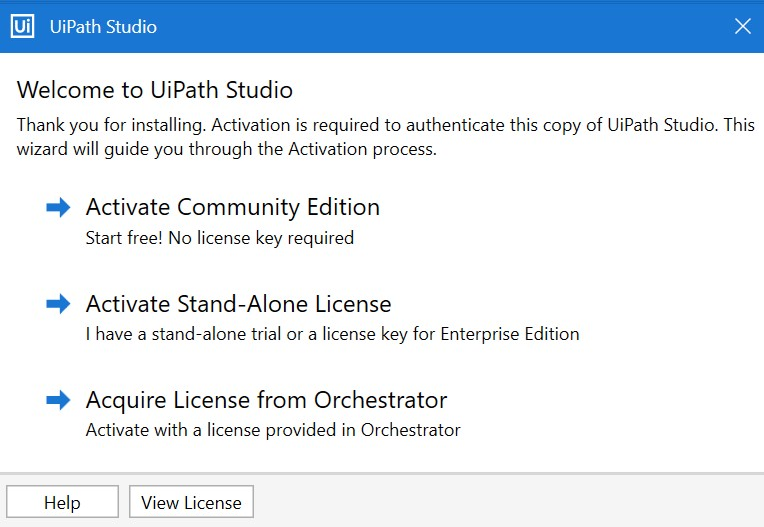
- The installation process will open the browser and indicate that UiPath was successfully activated on your computer.
Please check for UiPath Studio and UiPath Robot in your Windows programs. If you're unable to find UiPath Studio and/or UiPath Robot in your programs, restart the machine and try to rerun the UiPathStudioSetup.exe file.
Congratulations! Your Community Edition of UiPath Studio and Robot is ready for use. Studio is where we will configure projects, while Robot is where we will execute the automation.
Next, we will learn how to install Automation Anywhere A2019.
