Let's register and activate A2019 community Edition trial account. To do that, follow these steps:
- Go to the Automation Anywhere website at automationanywhere.com and find the Community Edition.
- Sign up for it by providing your details, such as name, email, and so on.
- You should receive an email from Automation Anywhere with the details you can use to access the Control Room. Look for the Control Room URL and the credentials in the email:
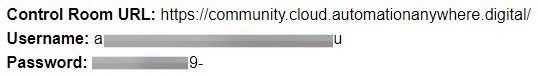
- Click on your Control Room URL in the email. This should open your personalized Control Room in the web browser.
- Log in to your Control Room using the username and password from the email. When you access the Control Room for the first time, you will need to change your password.
- Once you've logged in, you will be on the home page of the Automation Anywhere Control Room. With that, you are all set to build and run your automation with A2019.
You should get a prompt to build your first bot. You can follow along with that to verify the setup.
