Let's now test the automation with all the workflows end to end:
- Go to the main workflow and click on Run, as shown in the following screenshot:
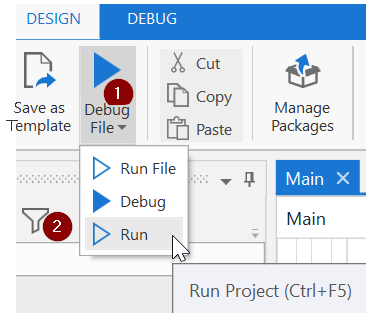
- Once you get the first message box, click OK and then use ALT + S to trigger the automation. Click OK on the next few message box prompts. Remember that we added these message boxes to bring visibility to the workflow execution:
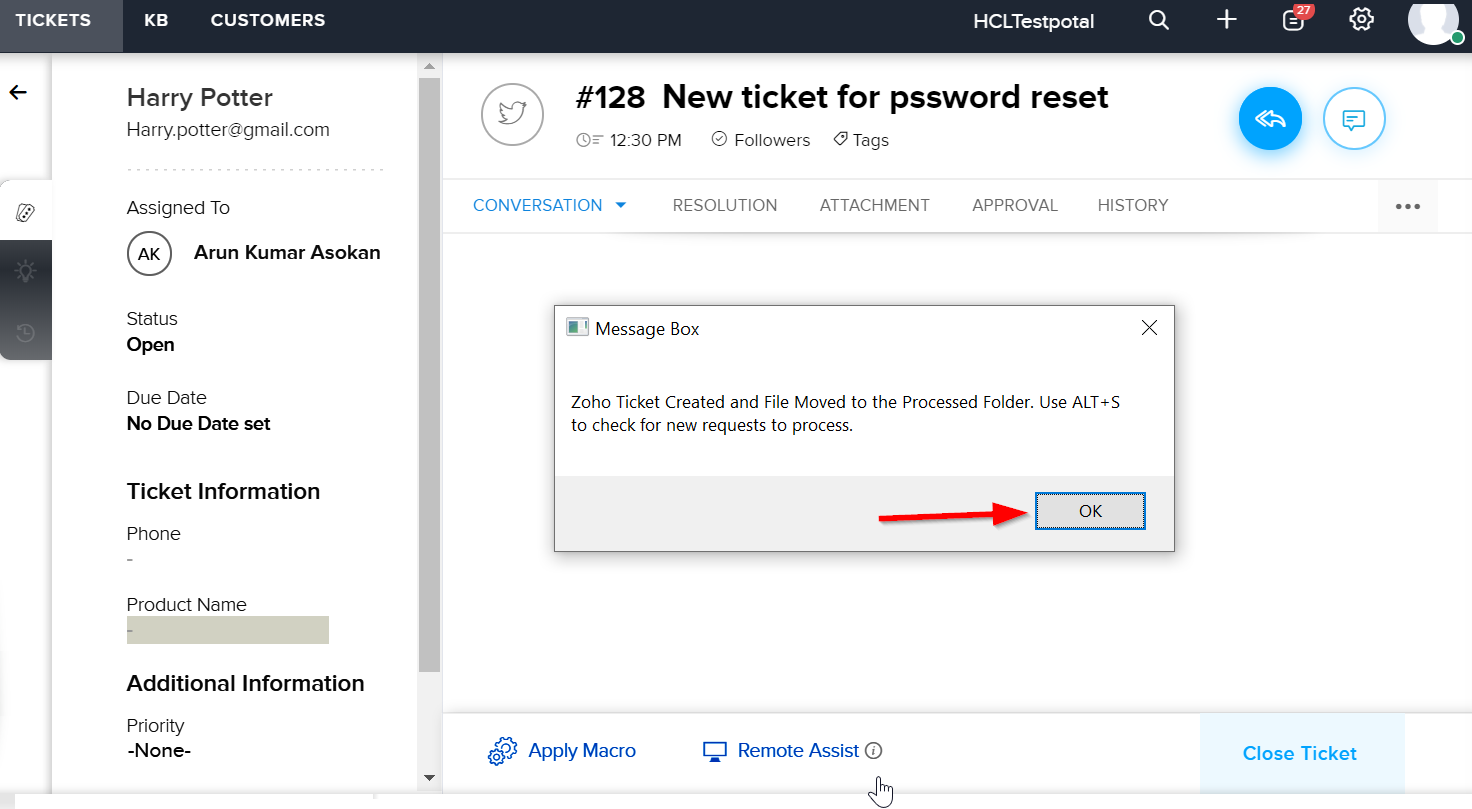
- Go to the Processed folder and check whether the Request.xlsx file has been moved there:
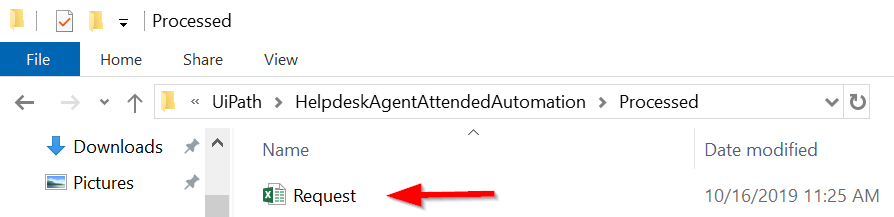
If you encounter issues, you can use the Debug option to run through the steps and ascertain where the issues are.
- Before you go, do not forget to stop the automation by clicking on the STOP button on UiPath Studio.
That's it! We have completed our first project in UiPath that automated the process of creating a support ticket.
We can implement a few enhancements and make things a little more interesting by trying out the following suggested enhancements.
