In this final Sequence for Main.xaml, we will update the Apptivo CRM with the customer details we got from Crunchbase.com. Follow these steps to do so:
- Let's create a new Sequence called Update Customer Details Sequence. We will continue to add this part of the Automation to the Main workflow. Add this Sequence under the Invoke Workflow from the previous section:
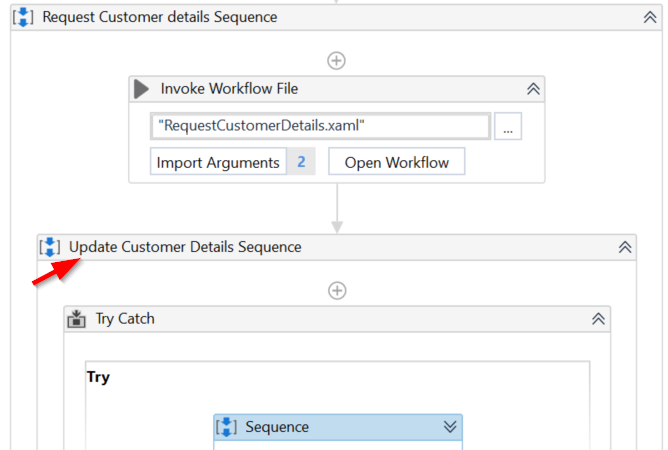
- Let's add a Try-Catch block to the Sequence so that we can handle any exceptions that occur during the update operation in the CRM. In the Try block, we'll need to create some variables so that we can store the company name, website, Facebook, LinkedIn, and Twitter details:
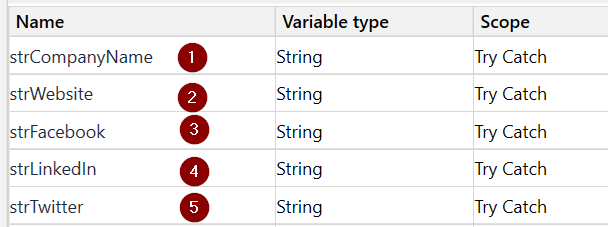
With the Sequence and variables added, let's loop through each customer's details and make the updates in Apptivo.
