ColdFusion Components, commonly known as CFCs, were introduced in ColdFusion MX. In essence, they are simple templates written in existing CFML tags and CFScript. As such, they are not complex, confusing, or difficult to understand. If you can code CFML, you can create CFCs.
In this chapter, we will cover the following:
- The basic structure of a ColdFusion component
- The component tags, functions, and methods
- Passing parameters using the argument scope
For those with any experience with ColdFusion, components should be relatively commonplace. Object-Oriented Programming (OOP) relies heavily on the use of ColdFusion components, so before proceeding onto the ins and outs of OOP, let's re-familiarize ourselves with components within ColdFusion. This introduction will also serve as a reference when looking at subjects later in the book.
ColdFusion Components use the same ColdFusion Markup Language (CFML) as 'standard' ColdFusion pages. The core difference is the file extension—components must be saved with a .cfc file extension as opposed to the .cfm file extensions for template pages.
The basic structure of a ColdFusion Component is:
In simple terms, CFCs themselves form a framework within ColdFusion, allowing you to write structured, clear, and organized code. They make application development easier to manage, control, and maintain.
Note
ColdFusion Components use the same CFML as 'standard' ColdFusion pages. The core difference is the file extension.
It is not unusual for applications to grow and seem overly complex. Pages containing detailed information, such as business logic, data access and manipulation, data validation, and layout/presentation logic, can become untidy and hard to manage.
Creating and developing applications using CFCs enables you to separate the code logic from the design and presentation, and build an application based around, if not using, traditional Model View Controller (MVC) framework methodologies.
Utilizing CFCs and creating a clear structured format for your code will help reduce the complexity of logic within your pages and improve the application speed. Having a clearly structured, well organized code base will make it easier to develop as an individual and share resources within a team. This is the instant benefit of CFC development.
A well-written CFC will allow you to reuse your functions, or methods, across your entire application, helping to reduce the risk of code duplication. It will keep your component libraries and code base to a more easily manageable size, preventing it from becoming convoluted and difficult to follow.
ColdFusion components are an incredibly powerful and valuable means of creating efficient code. They allow you to:
- Share properties and variables between other methods and functions
- Share and interact with functions contained within other CFCs
- Inherit the properties and methods of a base component
- Overwrite methods and functions within other components
CFCs also give you the ability to clearly document and comment your code, letting you and other developers know what each function and property should do, what it should be expecting to receive to do the job and what output it will give you. ColdFusion components are able to read themselves and display this data to you, using a form of introspection, which we will cover in Chapter 2.
Although CFCs are an effective tool for code reuse, this is not to say they should be used for every reusable function within your application. They are not a complete replacement for custom tags and user-defined functions.
When you load a CFC (instantiate the component), this uses up more processing time than it would to call a custom tag or a User-Defined Function (UDF) into use. Once a CFC has been instantiated, however, calling a method or function within the component will take approximately the same time as it would to call a UDF.
It is important, therefore, that CFCs should not necessarily be used as a complete replacement for any UDFs or custom tags that you have in your application. Any code you write can, of course, be optimized, and changes can be made as you learn new things, but UDFs and custom tags perform perfectly well. Using them as they are will help to keep any processing overheads on your application to a minimum.
You may have already written custom tags and user-defined functions that allow similar functionality and reusability, for example, a series of UDFs that interact with a shopping cart. By grouping your functions within specific components according to their use and purpose, you can successfully keep your code library organized and more efficient.
You can also further clean your code library by compiling or grouping multiple related components into a package, clearly named and stored in a directory within your application.
A typical method for organizing your CFC library is to create a directory structure based on your company or domain name, followed by a directory whose name references the purpose of the included components, for example, 'com.coldfumonkeh.projecttracker' in the webroot of your application.
Within this directory, you would then create a directory for each group (or package), of components, with a name reflecting or matching the component name and purpose.
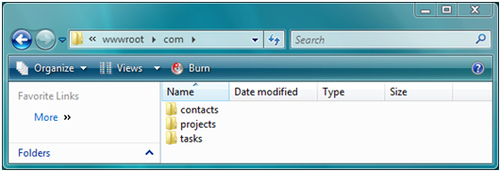
Use your ColdFusion Components to create a component structure, or a library, that contains grouped methods and functions, particularly if the methods share properties or data.
