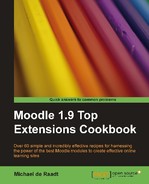In this chapter, we will cover:
- Translation blocks
- Web search in Moodle
- Accessing Wikipedia
- Searching for Tweets
It's one thing to put your course materials up on Moodle. But improved education outcomes can be achieved by situating learning in a real-world context. In this chapter, we will look at Moodle modules that can help students be in touch with the world outside.
Tip
In order to access services outside your site, your users will need to have access beyond your local network. You may have to address firewall and security issues before this is possible.
Lost for words? The world is now a smaller place and becoming multi-lingual is an expectation for many students. Having tools for translating text may help students with their language-based work.
- Access Translator Google block
- Translate block
Google has become synonymous with searching the web. Bringing Google searches into your course pages can make web searching more convenient and controlled.
- Moodle Google (Moogle)
- Google Search block
Wikipedia may not be the best source of information for academic purposes, but for general topics and as a first point of call for projects, it can't be beaten. You can allow students to launch a Wikipedia search from a Moodle course page or direct them to specific Wikipedia entries from within course materials.
- Wikipedia block
- Wikipedia filter