Occasionally, we may want to validate the current content of all the XML artifacts deployed to the MDS repository on our SOA infrastructure. In this recipe, we will show how to export the content of MDS to the filesystem.
Make sure you have deployed some XML artifacts to the MDS repository running on the SOA infrastructure.
- Log in to Enterprise Manager, and with the navigation tree expand the SOA node and right-click on soa-infra. Select Administration | MDS Configuration, as shown in the following screenshot:
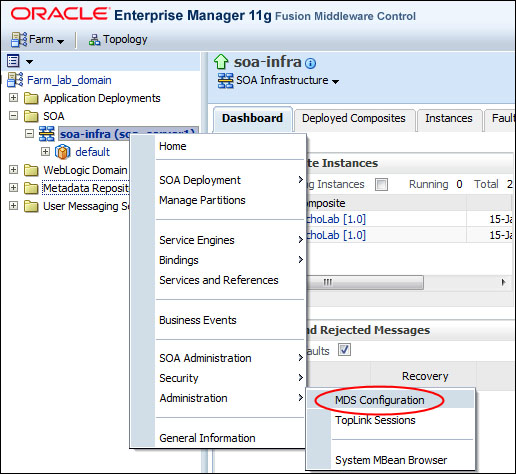
- This will open the MDS Configuration page in Enterprise Manager, as shown in the following screenshot:
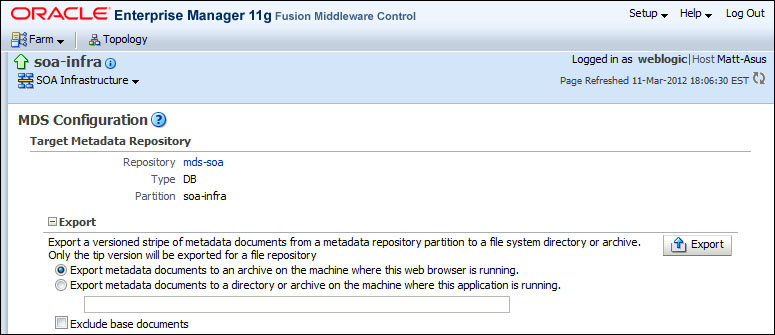
- Select Export metadata documents to an archive on the machine where this web browser is running. and click on the Export button.
- In the browser pop-up window, choose the path and filename and then click on the Save button.
This will download the current content of the MDS repository in a ZIP file to your local filesystem.
The content of the MDS repository can also be exported using the WSLT command exportMetadata. This gives you more fine-grained control over what is exported, for example the following command:
wls:/lab_domain/serverConfig> exportMetadata(application='soa-infra',server='soa_server1',toLocation='D:/MDSExport', docs='/apps/core/**')
This will export just the content of the MDS repository under /apps/core.
..................Content has been hidden....................
You can't read the all page of ebook, please click here login for view all page.
