We often deal with repeating elements in XML. These repeating elements act as an array and need special processing constructs when used in XSLT. In this recipe, we show how to process an array using XSLT.
Create an XSLT stylesheet for an input schema and an output schema, both of which have repeating elements in them. An example schema fragment is shown as follows:
<element name="vendorQuote"
maxOccurs="unbounded"
type="tns:vendorQuoteType"/>This element may repeat an unlimited number of times.
- Expand the target document until the target repeating element is visible.
- Drag a for-each construct from Component Palette | General | XSLT Constructs onto the repeating element in the target document (
productLowestQuotein this case):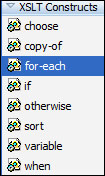
- Drag the source repeating element (productQuote in the following example) onto the for-each construct. This will cause the output document to contain an empty target repeating element for each source document repeating element:
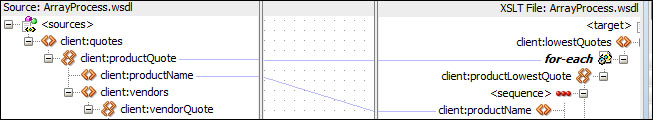
- Now, map any nested elements and values under the source repeating element (productName for example) to the target elements under the for-each construct.
The for-each construct loops over the top-level elements in the input node-set and creates an empty target element for each one. Any mappings under the for-each construct are done in the context of the current node from the input node-set. For example, if the input document is as shown in the following code snippet, the node-set will contain three productQuote nodes and a mapping from productName will reference each of these nodes Revell B17G Flying Fortress 1:48 Scale, Monogram B29 Superfortress 1:48, and Airfix Avro Lancaster 1:72 in turn.
<productQuote> <productName>Revell B17G Flying Fortress 1:48</productName> ... </productQuote> <productQuote> <productName>Monogram B29 Superfortress 1:48</productName> </productQuote> <productQuote> <productName>Airfix Avro Lancaster 1:72</productName> ... </productQuote>
The ArrayProcessing project in the code samples has a sample XSLT called ArrayTransformation.xsl demonstrating this.
The for-each construct can reference any arbitrary node-set and does not have to be tied to the input document directly; any XPath function that returns a node-set can be used as input.
