A snapshot saves the report on a predefined schedule so that the report can be looked at again in the future with the same data as when the report was run. The data won't change for these reports. This is very useful for many reasons, including having an audit trail and running expensive reports only once for a given period.
Let's set up a monthly snapshot for Linda:
- Click on the Snapshot Options menu item on the left.
- Select the third checkbox called: Use the following schedule to add snapshots to report history.
- Select the Shared schedule option button.
- Select the shared schedule we created, called First of Month at 2 am.
- Select the second option button called: Keep an unlimited number of snapshots in report history.
- Click on the Apply button:
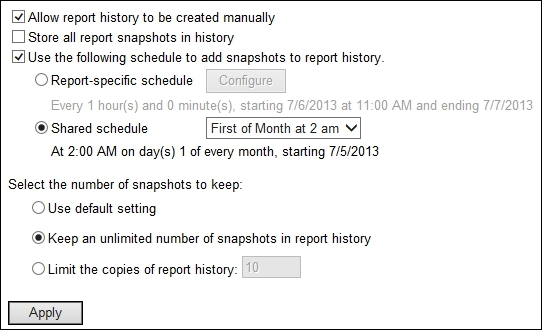
Linda will now be able to go to the Report History folder and see the past snapshots.
..................Content has been hidden....................
You can't read the all page of ebook, please click here login for view all page.
