Pagination is very important, especially, when the report is printed. Let's add a page number in the footer in the form of page x of y, where x is the current page and y is the total pages.
- Let's add a another textbox in the footer on the left-hand corner and just beneath the first textbox that we created for our privacy notice.
- Add this expression:
=Globals!PageNumber & " of " & Globals!TotalPages
Let's take a look at our report with the added page number and privacy notice in the footer:
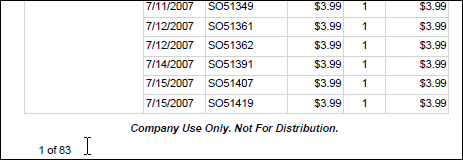
..................Content has been hidden....................
You can't read the all page of ebook, please click here login for view all page.
