In order to create a cross-platform Data Guard setup, perform the following steps:
- Check certification by Oracle support for Oracle database versions of the operating systems on the website https://support.oracle.com/epmos/faces/CertifyHome?_adf.ctrl-state=dattfx3qm_9&_afrLoop=878199589056576.
Each Operating System, according to the 32/64 bit architecture, can be verified whether it is certified by Oracle or not. Oracle Database 11.2.0.1.0 is certified on Microsoft Windows x64 (64-bit) 7.
- Determine the platform ID of both the primary and standby database as follows:
SQL> select platform_id, platform_name from v$database; PLATFORM_ID PLATFORM_NAME ----------- ------------------------------ 13 Linux x86 64-bit SQL> select platform_id, platform_name from v$database; PLATFORM_ID PLATFORM_NAME ----------- ------------------------------ 12 Microsoft Windows x86 64-bit - If the platform ID of both the primary and standby systems is different, check for the compatibility and supported Data Guard configuration from My Oracle Support note
Data Guard Support for Heterogeneous Primary and Physical Standbys in Same Data Guard Configuration [ID 413484.1]. - Create
PFILEand configure the listener with a static entry in the standby system, as we discussed in Chapter 2, Configuring the Oracle Data Guard Physical Standby Database. Add the following additional parameters mentioned in the standby database. It will be useful in case of a switchover too because the filesystem as well as the OS of the primary and standby systems are different.Perform the following on the primary database:
db_file_name_convert='/u01/app/oracle/oradata/orcl','D:APPADMINORADATAINDIA' log_file_name_convert='/u01/app/oracle/oradata/orcl','D:APPADMINORADATAINDIA'
Perform the following on the standby database:
db_file_name_convert='D:APPADMINORADATAINDIA', '/u01/app/oracle/oradata/orcl' log_file_name_convert='D:APPADMINORADATAINDIA', '/u01/app/oracle/oradata/orcl'
- Now create a service on Windows that is specific to a standby instance. This is applicable if your standby is on the Windows Operating System as shown in the following command line:
C:Windowssystem32>oradim -new -sid INDIA -INTPWD free2go -startmode auto -pfile d:appadminproduct11.2.0dbhome_1databaseinitINDIA.ora Instance created. C:Windowssystem32>
- Set the environment variables and a startup instance in the
NOMOUNTstatus as follows:C:Windowssystem32>set ORACLE_SID=INDIA C:Windowssystem32>echo %ORACLE_SID% INDIA C:Windowssystem32>sqlplus / as sysdba SQL*Plus: Release 11.2.0.1.0 Production on Fri Nov 9 08:50:32 2012 Copyright (c) 1982, 2010, Oracle. All rights reserved. Connected to an idle instance. SQL> startup nomount ORACLE instance started. Total System Global Area 818401280 bytes Fixed Size 2180184 bytes Variable Size 482347944 bytes Database Buffers 331350016 bytes Redo Buffers 2523136 bytes SQL>
- Connect to the primary database with a standby auxiliary instance using the net service name as follows:
C:Windowssystem32>rman target sys/free2go@turkey auxiliary sys/free2go@india Recovery Manager: Release 11.2.0.1.0 - Production on Fri Nov 9 11:26:28 2012 Copyright (c) 1982, 2009, Oracle and/or its affiliates. All rights reserved. connected to target database: ORCL (DBID=1316772835) connected to auxiliary database: ORCL (not mounted) RMAN>
Refer the following screenshot:
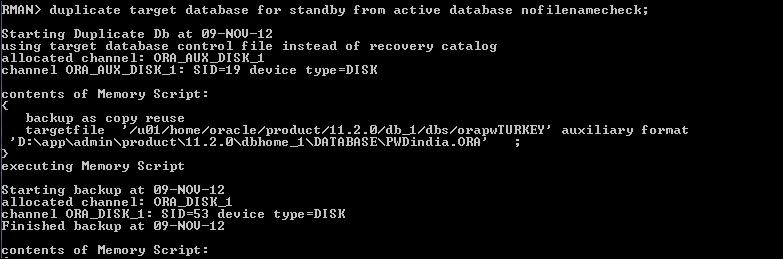
- After the successful duplication of a standby database, start
MRPon the standby database and verify whether redo data is transferring into heterogeneous platforms as follows:SQL> alter database recover managed standby database using current logfile disconnect from session; Database altered. SQL>
The following output will appear:
MRP0 started with pid=20, OS id=3916 Serial Media Recovery started Managed Standby Recovery starting Real Time Apply ............. Media Recovery Log D:APPADMINFLASH_RECOVERY_AREAINDIA_UNARCHIVELOG2012_11_09O1_MF_1_776_89S7S0KJ_.ARC Media Recovery Waiting for thread 1 sequence 777 (in transit)
We've implemented Data Guard in Chapter 2, Configuring the Oracle Data Guard Physical Standby Database for the homogenous platforms of the Operating System. Here we have explained how to configure Data Guard on cross-platform environments ranging from Linux to Windows.
..................Content has been hidden....................
You can't read the all page of ebook, please click here login for view all page.
