For upgrading a patch set from 11.2.0.1 to 11.2.0.3 in the Data Guard environment with the SQL* Plus command line, execute the following steps:
- Install 11.2.0.3 on the primary and standby server. Download
Patch 10404530: 11.2.0.3.0 PATCH SET FOR ORACLE DATABASE SERVERfrom http://support.oracle.com, which comes with seven zipped files of total 5 GB, and unzip filesystem can be downloaded from https://edelivery.oracle.com/. Ensure that the unzipped directory's owner isOracle. From thedatabasedirectory, initiaterunInstallerfrom the primary database server, as shown in the following screenshot: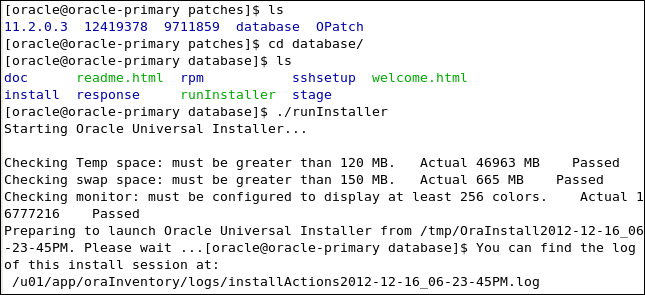
- Once the GUI is launched, you will have several options, if you would like to get security updates by adding the e-mail address, installation options, grid installation options, product languages, and so on. In these, you must choose a new
ORACLE_HOMEdirectory outside the existingORACLE_HOMElocation for installation. In the installation options, you must opt for Enterprise Edition to enable the feature of Data Guard. - Before you start the actual installation,
runInstallerperforms the prerequisite check for RPM's version, kernel settings, and swap memory settings. If any of these are not adequate, you should fix them prior to the installation from the GUI. These fixes differ from one OS to the other. Note that if some of the RPMs are of a higher version, then you can acknowledge them by ignoring them and then go ahead with the installation. - After copying the files, linking the libraries, and setting up the files, you have to run the
/u01/home/oracle/product/11.2.0/db_2/root.shscript from therootuser, as shown in the following screenshot: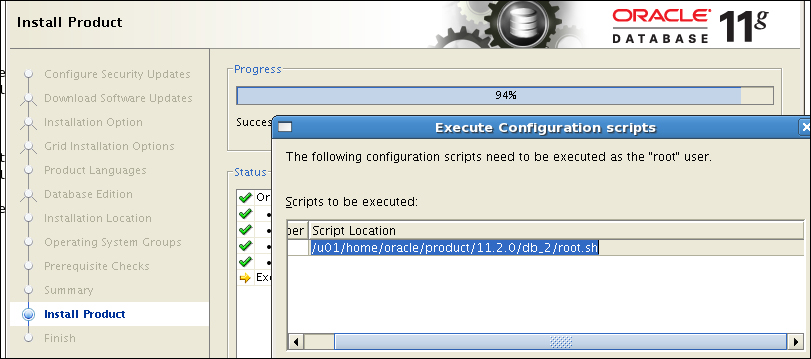
- Open a new terminal as the
rootuser and run the following script:[root@oracle-primary ~]# /u01/home/oracle/product/11.2.0/db_2/root.sh Performing root user operation for Oracle 11g The following environment variables are set as: ORACLE_OWNER= oracle ORACLE_HOME= /u01/home/oracle/product/11.2.0/db_2 Enter the full pathname of the local bin directory: [/usr/local/bin]: The contents of "dbhome" have not changed. No need to overwrite. The file "oraenv" already exists in /usr/local/bin. Overwrite it? (y/n) [n]: y Copying oraenv to /usr/local/bin ... The file "coraenv" already exists in /usr/local/bin. Overwrite it? (y/n) [n]: y Copying coraenv to /usr/local/bin ... Entries will be added to the /etc/oratab file as needed by Database Configuration Assistant when a database is created Finished running generic part of root script. Now product-specific root actions will be performed. Finished product-specific root actions. [root@oracle-primary ~]#
- Run the pre-upgrade scripts from 11.2.0.1 home of the primary database. From the previous 11.2.0.1 home of the database, spool the
$ORACLE_HOME/rdbms/admin/utlu112i.sqlscript of 11.2.0.3 to run the pre-upgrade check as follows:SQL> @/u01/home/oracle/product/11.2.0/db_2/rdbms/admin/utlu112i.sql Oracle Database 11.2 Pre-Upgrade Information Tool 12-16-2012 19:54:41 Script Version: 11.2.0.3.0 Build: 001 ****************************************************************** Database: ****************************************************************** --> name: ORCL --> version: 11.2.0.1.0 --> compatible: 11.2.0.0.0 --> blocksize: 8192 --> platform: Linux x86 64-bit --> timezone file: V11 ***************************************************************** Recommendations ****************************************************************** Oracle recommends gathering dictionary statistics prior to upgrading the database. To gather dictionary statistics execute the following command while connected as SYSDBA: EXECUTE dbms_stats.gather_dictionary_stats; ***************************************************************** SQL>
- Running
utlu112i.sqlis mandatory even if you are upgrading manually or using DBUA. Review the spool logfile and fix it if there are any errors and warnings; for example, invalid objects, invalid registry components, tablespaces' thresholds, and on clearing recycle bin objects. - Now use the script to collect the database's upgrade diagnostic information (
dbupgdiag.sql) from MOSnote:556610.1. If any invalid objects are found, run the$ORACLE_HOME/rdbms/admin/utlrp.sqlscript multiple times to validate these invalid objects in the database until there is no change in the number of invalid objects, shown as follows:SQL> @?/rdbms/admin/utlrp.sql TIMESTAMP ----------------------------------------------------------------- COMP_TIMESTAMP UTLRP_BGN 2012-12-16 21:16:01 ........................ ERRORS DURING RECOMPILATION --------------------------- 0 PL/SQL procedure successfully completed. PL/SQL procedure successfully completed. SQL>
- Disable the log transport and stop
MRPin the standby database. Check the synchronization between the primary and standby databases and then proceed to defer the remote destination to send redo transport as follows:SQL> alter system set log_archive_dest_state_2='defer'; System altered. SQL>
- Now stop
MRPin the standby database from SQL* Plus as follows:SQL> alter database recover managed standby database cancel; Database altered. SQL>
- Take a complete backup of the database and stop the primary and standby databases, including listener services.
- Take a backup of the entire database, either cold or hot backup, using RMAN. No need to perform a backup of
ORACLE_HOMEbecause we are installing a new 11.2.0.3 home outside 11.2.0.1 home. Now shut down the primary and standby services, including the listener services. - Change the environment variable's settings and run the
Upgradescript in the primary database. - Ensure that you have modified the environment variables
ORACLE_HOMEandLIBRARY_PATH,PATH, and they are pointing to the newly installed home 11.2.0.3. CopyINIT/SPFILEand the network configuration files and run thecatupgrade.sqlscript to upgrade the data dictionary objects as follows:[oracle@oracle-primary ~]$ sqlplus / as sysdba SQL*Plus: Release 11.2.0.3.0 Production on Sun Dec 16 21:26:26 2012 Copyright (c) 1982, 2011, Oracle. All rights reserved. Connected to an idle instance. SQL> spool /home/oracle/upgrade.log SQL> startup upgrade ORACLE instance started. Total System Global Area 2238099456 bytes Fixed Size 2230312 bytes Variable Size 1056966616 bytes Database Buffers 1174405120 bytes Redo Buffers 4497408 bytes Database mounted. Database opened. SQL> set echo on SQL> @?/rdbms/admin/catupgrd.sql SQL> Rem SQL> Rem $Header: rdbms/admin/catupgrd.sql /st_rdbms_11.2.0/3 2011/05/18 15:07:25 cmlim Exp $ SQL> Rem SQL> Rem catupgrd.sql ......... SQL> Rem Set errorlogging off SQL> SET ERRORLOGGING OFF; SQL> SQL> REM END OF CATUPGRD.SQL SQL> SQL> REM bug 12337546 - Exit current sqlplus session at end of catupgrd.sql. SQL> REM This forces user to start a new sqlplus session in order SQL> REM to connect to the upgraded db. SQL> exit
- Start the database in the normal mode and run the following scripts:
SQL> @$ORACLE_HOME/rdbms/admin/catuppst.sql; TIMESTAMP ------------------------------------------------------------------ COMP_TIMESTAMP POSTUP_BGN 2012-12-16 22:26:56 PL/SQL procedure successfully completed. This script will migrate the Baseline data on a pre-11g database to the 11g database. ... ... ... Completed Moving the Baseline Data ... ... ... ................. 6 (SYSTIMESTAMP, 'APPLY', 7 SYS_CONTEXT('REGISTRY$CTX','NAMESPACE'), 8 '11.2.0.3', 9 0, 10 'PSU', 11 'Patchset 11.2.0.2.0'), 1 row created. SQL> COMMIT; Commit complete. SQL> SPOOL off SQL> SET echo off Check the following log file for errors: /u01/home/oracle/product/11.2.0/db_2/cfgtoollogs/catbundle/catbundle_PSU_ORCL_APPLY_2012Dec16_22_27_18.log SQL>
- Run the
utlrp.sqlscript to compile invalid objects as follows:SQL> @$ORACLE_HOME/rdbms/admin/utlrp.sql; TIMESTAMP ------------------------------------------------ COMP_TIMESTAMP UTLRP_BGN 2012-12-16 22:28:48 ERRORS DURING RECOMPILATION --------------------------- 0 Function created. PL/SQL procedure successfully completed. Function dropped. PL/SQL procedure successfully completed. SQL>
- Post the upgrade scripts in the primary database. Now upgrade the time zone to the latest version using
DBMS_DST, upgrade the recovery catalog, and upgrade thestatisticstable if it is created by theDBMS_STATSpackage. - Synchronize the standby database with the primary database. After upgrading the primary database successfully, enable remote destination to send redo transport as follows:
SQL> alter system set log_archive_dest_state_2='enable'; System altered. SQL> DB_NAME HOSTNAME LOG_ARCHIVED LOG_APPLIED LOG_GAP ---------- -------------- ------------ ----------- ------- ORCL ORACLE-PRIMARY 969 943 26
- We do have around 26 archive gaps after the upgrade. Now start
MRPto apply archives on the standby database. Depending on the gaps between the primary and standby databases, it will take time to synchronize.SQL> alter database recover managed standby database using current logfile disconnect from session; Database altered. SQL> DB_NAME HOSTNAME LOG_ARCHIVED LOG_APPLIED LOG_GAP ---------- -------------- ------------ ----------- ------- ORCL ORACLE-PRIMARY 972 971 1 sSun Dec 16 23:03:46 2012 RFS[1]: Selected log 10 for thread 1 sequence 973 dbid 1316772835 branch 788992101 Archived Log entry 51 added for thread 1 sequence 972 ID 0x4eede1f7 dest 3: Recovery of Online Redo Log: Thread 1 Group 10 Seq 973 Reading mem 0 Mem# 0: /u02/app/oracle/oradata/orcl/standby_redo01.log
We have seen how to install an out-of-place upgrade of a database from 11.2.0.1 patch set level to 11.2.0.3 patch set, including the physical standby database.
We can perform a patch set installation either in-place or out-of-place. We have just seen how to perform an out-of-place upgrade. To do an in-place patch set installation, perform the following steps:
- Back up
INIT/SPFILEand the network configuration files. - Detach
ORACLE_HOMEfrom the database as./runInstaller -detachHome ORACLE_HOME= /u01/home/oracle/product/11.2.0/db_1. - Remove old
ORACLE_HOME(11.2.0.1). - Install a new patch set level, 11.2.0.3.
- Copy
INIT/SPFILEand the network configuration files to the newORACLE_HOMEdirectory. - Upgrade your database (
catupgrd.sqlor DBUA).
..................Content has been hidden....................
You can't read the all page of ebook, please click here login for view all page.
