- If the primary database is RAC and you perform switchover with the broker, it will shut down all the remaining instances except one; and if there are any issues in terminating the instances, the switchover will exit without success. So ensure that all the primary instances are down except the one.
- Even though the broker will verify the state of the both the primary and standby databases, it's recommended to check the database state manually as follows:
DGMGRL> show configuration; Configuration - PACKT Protection Mode: MaxPerformance Databases: turkey_un - Primary database INDIA_UN - Physical standby database Fast-Start Failover: DISABLED Configuration Status: SUCCESS
- Now connect to the DGMGRL and issue the command as shown in the following screenshot:
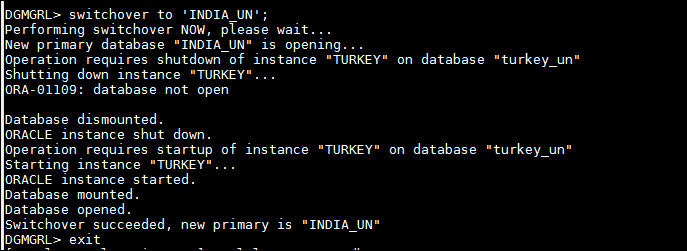
- After performing the switchover, the broker configuration file is updated regarding the role transition.
2012-10-11 13:08:31.463 02001000 1799321493 DMON: Switchover - updated Seq.MIV to 1.0 (2.1.1799321493), writing metadata to "/u01/home/oracle/product/11.2.0/db_1/dbs/dr2INDIA_UN.dat" 2012-10-11 13:08:31.477 02001000 1799321493 DMON: posting primary instances for SWITCHOVER phase 3
- After updating the configuration file, the broker configuration restarts the new primary database in read-write mode and the new standby database will be terminated and restarted with the previous configuration; that is, the
Read Only With Applymode. - Now, after performing the switchover, check the configuration status using DGMGRL as follows:
DGMGRL> show configuration; Configuration - PACKT Protection Mode: MaxPerformance Databases: INDIA_UN - Primary database turkey_un - Physical standby database Fast-Start Failover: DISABLED Configuration Status: SUCCESS
We have discussed how to perform switchover from the primary database to the standby database and vice versa using SQL*Plus and also the Data Guard broker utility DGMGRL.
..................Content has been hidden....................
You can't read the all page of ebook, please click here login for view all page.
