Follow these steps to perform failover to a logical standby database using the Data Guard broker:
- Check both the primary and logical standby databases' status. If the primary database is completely unavailable, you can check the configuration status from the logical standby database as shown in the following code:
DGMGRL> show configuration; Configuration - PACKT Protection Mode: MaxPerformance Databases: turkey_un - Primary database INDIA_UN - Logical standby database Fast-Start Failover: DISABLED Configuration Status: ORA-12514: TNS:listener does not currently know of service requested in connect descriptor ORA-16625: cannot reach database "turkey_UN" DGM-17017: unable to determine configuration status - Perform the failover to the logical standby database. Connect to the DGMGRL utility of the logical standby database and issue the command shown in the following screenshot to perform failover:
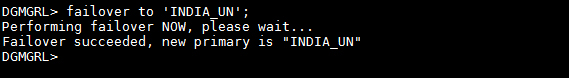
On the alert logfile, you will see the following:
2012-10-13 16:00:00.862 Executing SQL [ALTER DATABASE activate logical standby database finish apply] 2012-10-13 16:00:02.348 SQL [ALTER DATABASE activate logical standby database finish apply] Executed successfully 2012-10-13 16:00:02.354 RSM: refreshing IncarnationTable internal property. New value is '2,3166193,796392156,1*1,3166192,796392049,0#' 2012-10-13 16:00:02.366 Database Resource SetState succeeded
- Check the status of the new primary database. After a successful failover, the new primary database will be in
READ WRITEmode as shown in the following code:SQL> select db_unique_name,database_role,open_mode from v$database; DB_UNIQUE_NAME DATABASE_ROLE OPEN_MODE -------------------- ---------------- -------------------- india_un PRIMARY READ WRITE DGMGRL> show configuration; Configuration - PACKT Protection Mode: MaxPerformance Databases: INDIA_UN - Primary database turkey_un - Logical standby database (disabled) ORA-16661: the standby database needs to be reinstated Fast-Start Failover: DISABLED Configuration Status: SUCCESS
..................Content has been hidden....................
You can't read the all page of ebook, please click here login for view all page.
