The Lives remaining for Player will be stored in a variable in GameData. We don't want it in PlayerControl because this information has no bearing on controlling Player.
- As shown in the following
GameDatascreenshot, add lines 10 and 11: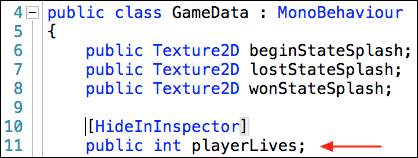
- As shown in the following
SetupStatescreenshot, insert the section of code in the red box: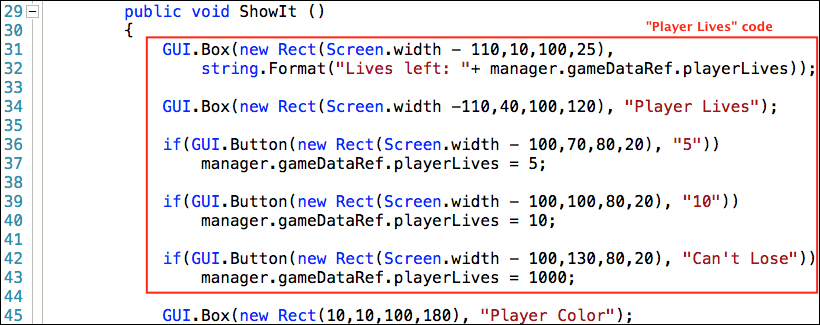
Let us analyze the code shown in the preceding screenshots:
In GameData:
Line 11: public int playerLives;
- The variable
playerLivesholds the remaining Lives available - This value is set using GUI while in
SetupState - As Lives are lost, this number will decrease toward zero
Line 10: [HideInInspector]
- The value in
playerLivesshould not be editable in the Inspector
In SetupState:
Line 31: GUI.Box(new Rect(Screen.width - 110,10,100,25), string.Format("Lives left: "+ manager.gameDataRef.playerLives));
- Lines 31 and 32 are only one line of code
- A GUI Box is shown on screen with the text Lives left: displayed, along with the value retrieved from the
playerLivesvariable inGameData - The Scripting Reference specifies the text shown in the
GUI.Boxneeds to be of typeString - The
string.Format()method is C# code that makes everything in the parentheses aString - The
manager.gameDataRef.playerLivesstatement is retrieving the value stored inplayerLivesbefore being converted to aStringfor display
Line 34: GUI.Box(new Rect(Screen.width -110,40,100,120), "Player Lives");
- This displays a GUI Box as a background for three buttons
- The title at the top is Player Lives
Line 36: if(GUI.Button(new Rect(Screen.width - 100,70,80,20), "5"))
manager.gameDataRef.playerLives = 5;
- This
ifstatement checks to see if a GUI Button is clicked - When clicked, the value
5is assigned to the variableplayerLivesinGameDatausing Dot Syntax
Lines 39 and 42:
- These are similar to line 36 except for the value assigned to
playerLives
With all this coding complete, you should have Scene0 looking like this when in SetupState:
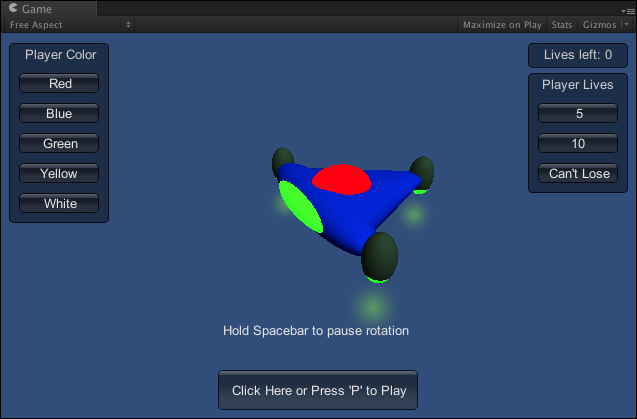
If you are using Cube instead, perhaps you have something like this:
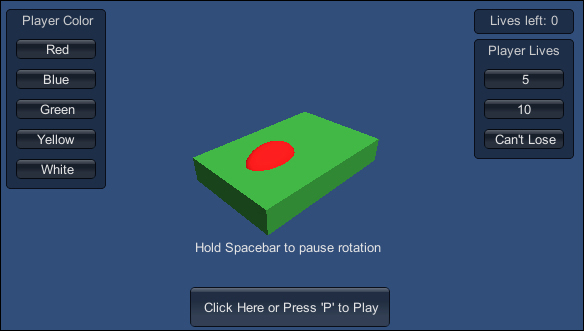
The initial Player spin speed is what I happen to like. Change it to your liking in the Inspector, and then modify the variable in code so this spin speed will always be the default setting. Remember, changing the setting in the Inspector does not change any code files.
Q1. For writing scripts, what are the two primary Unity documents you should use?
Q2. What normally happens to existing GameObjects when a new Scene is loaded?
Q3. The States require access to data stored on GameData. Why do the States use StateManager to access this data instead of directly accessing GameData?
Q4. When Player is added to the Scene or Hierarchy, why is it made a child GameObject of the GameManager GameObject?
