Unity will synchronize with MonoDevelop the first time you tell Unity to open a file for editing. The simplest way to do this is just double-click on LearningScript in the Scripts folder.
- In Unity's Project tab, double-click on
LearningScript: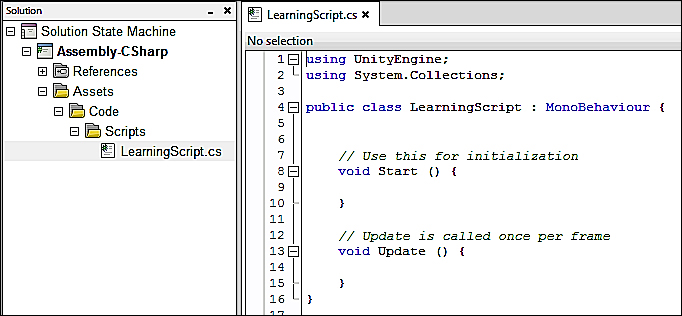
Notice line 4 in the previous screenshot:
public class LearningScript : MonoBehaviour
The class name LearningScript is the same as the file name LearningScript.cs. This is a requirement. You probably don't know what a class is yet, that's ok. Just remember that the file name and the class name must be the same.
When you create a C# script file in Unity, the filename, in the Project tab, is in Edit mode, ready to be renamed. Please rename it right then and there. If you rename the script later, the filename and the class name won't match. The filename would change, but line 4 would be this:
public class NewBehaviourScript : MonoBehaviour
This can easily be fixed in MonoDevelop by changing NewBehaviourScript on line 4 to the same name as the filename, but it's much simpler to do the renaming in Unity immediately.
So what happens when Murphy's Law strikes and syncing just doesn't seem to be working correctly? Should the two apps somehow get out-of-sync as you switch back-and-forth between the them, for whatever reason, do this:
- Right-click on Unity's Project window and select Sync MonoDevelop Project. MonoDevelop will re-sync with Unity.
Q1. As a beginner, what's the biggest obstacle to be overcome to be able to write C# code?
Q2. The Scripting Reference supplies example code and a short description of what the code does. What do you use to get full detailed descriptions of Unity's Components and features?
Q3. The Scripting Reference is a large document. How much it should you know before attempting to write any scripts?
Q4. When creating a script file in Unity, when is the best time to name the script file?
