Create a List that stores the names of some ponies. Since they are names, use the string type.
- Modify
LearningScriptas shown in the next screenshot. - Notice the change on line 2.
- Save the file.
- In Unity, click on Play.
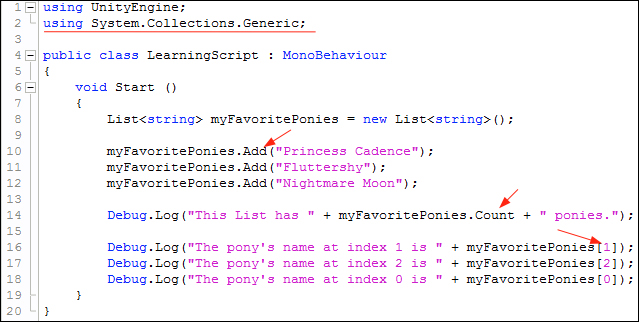
The following screenshot is the Console output. Notice the first output tells you there is a total of 3 elements in the List:
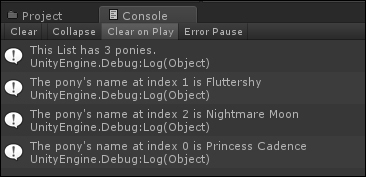
The analysis of code is as follows:
- The code on line 2 is as follows:
Using System.Collections.Generic;
To be able to use a
List, this tells Unity where to find the necessary C# code files for using aList.Change the using statement to
using System.Collections.Generic;. - The code on line 8 is as fololws:
List<string> myFavoritePonies = new List<string>();
This statement creates an empty
Listobject.First thing to notice is that
List<string>specifies that you are creating aListof typestring.The name of the
ListismyFavoritePonies.Everything on the left side of the assignment operator (
=) is creating a variable, declaring the type and the name.Everything on the right side is just like assigning a value to a variable, therefore
new List<string()is a method called to create a newListobject in computer memory, and give that memory location the name ofmyFavoritePonies. - The code between lines 10 to 12:
myFavoritePonies.Add("Princess Cadence");These three lines of code are adding
strings, the pony names, to themyFavoritePoniesList.Just like an array, each pony name
stringadded is given an index number for the element that each pony name is stored in: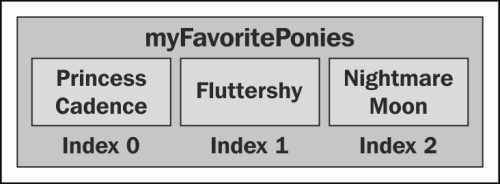
- The code on line 14 is as follows:
Debug.Log("This List has " + myFavoritePonies.Count + " ponies");myFavoritePonies.Countretrieves the number of elements in theList. - The code between lines 16 and 18:
Debug.Log("The pony's name at index 1 is " + myFavoritePonies[1]);Here you see the index number inside square brackets. Just like an array, this is how to directly retrieve the data in an element at a specific index.
Add another pony to the List, then display it's name. Also, in the Console, display the number of elements in the List after adding the fourth pony.
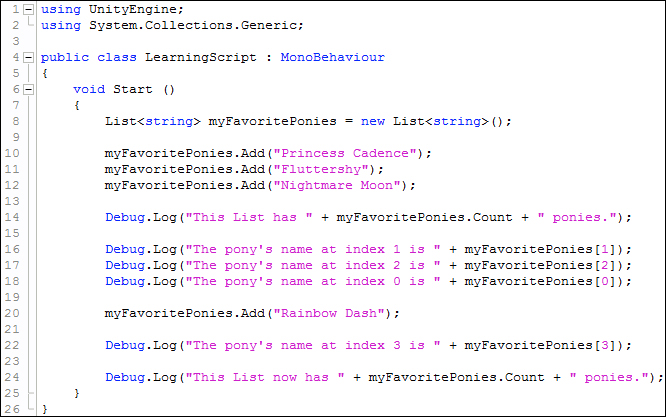
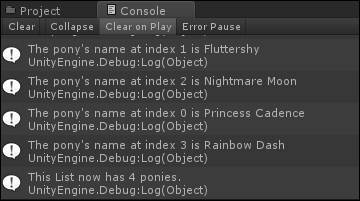
A dictionary has a Key/Value pair. The Key is just like an index in an array or list, it's associated with a particular value. The big benefit of a dictionary is that we can specify what the key is going to be. We have to specify the type and the name of the key that will be associated with the value stored.
A real world example you're familiar with is a collection of customers and their ID number. Just by knowing the customer's ID, you could retrieve the customer's information.
