We're going to do something a little different in this loop. Once we find the pony we want, we'll breakout of the while loop. This is handy when looping through a large list of objects. When the desired data is found, there's no sense in continuing to loop through the rest of the list:
- Modify
LearningScriptas shown in the next screenshot. - Save the file.
- In Unity, click on Play.
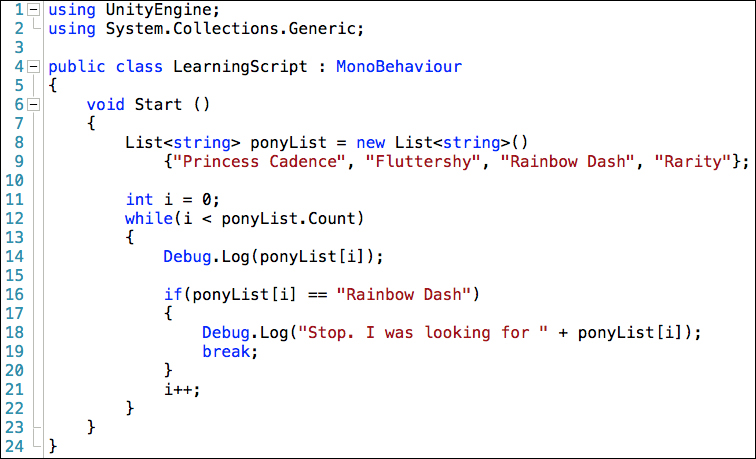
If we have been searching for Fluttershy instead of Rainbow Dash, and not included the break keyword on line 19, the output would have been exactly the same as the for loop example. In fact, the break keyword could have also have been used to breakout of the for loop.
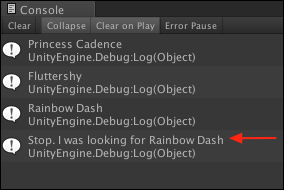
I will skip explaining lines of code that are identical in the for loop example.
The analysis of the code is as follows:
- The code on line 11 with its description is as follows:
int i = 0;
The initializer is declared and assigned the value of 1.
- The code on line 12 with its description is as follows:
while(i < ponyList.Count)
The
whileloop is declared with the condition.Since
iis0, it is less thanponyList.Count, which is4, the condition is true.The
whileloop code block (that is, lines 13 to 22), is executed. - The code on line 16 with its description is as follows:
if(ponyList[i] == "Rainbow Dash")
During each iteration through the code block, this
ifstatement is checking to see if the name retrieved fromponyListis equal toRainbow Dash.When it is, the code block of lines 17 to 20 is executed.
When it isn't, line 21 is the next line that is executed.
- The code on line 21 with its description is as follows:
i++;
The iterator
iis incremented by 1 and the loop repeats back to line 12 to check the condition again.The loop repeats until
iis equal to 4, making the condition false which exits the loop. - The code on line 18 with its description is as follows:
Debug.Log("Stop. I was looking for " + ponyList[i]);The string
Stop. I was looking forplus the nameRainbow Dashis displayed in the Console. - The code on line 19 with its description is as follows:
break;
breakis a C# keyword that alters code flow.Code execution immediately leaves this
whileloop code block and continues to the first statement following the code block.There is no statement following the while loop, the script is finished.
