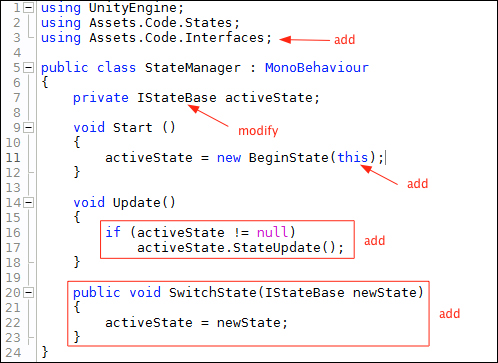Edit the StateManager class to use the IStateBase interface. This allows the activeState variable to store all of the State class objects. Also add the code that does the switching to the next State:
The following is the output to the Console as you repeatedly press the Space bar key:
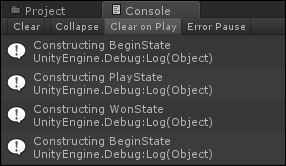
The State Machine starts with BeginState being active. Pressing the Space bar key makes PlayState the active State. Pressing the Space bar again makes WonState the active State, and then pressing the Space bar key once more makes BeginState active again.
We now have a working State Machine. For the benefits a State Machine provides, there isn't much code involved to changing States.
Let us follow the code flow for switching States:
On StateManager:
Line 7: private IStateBase activeState;
- The
activeStatevariable will store a reference to a State which is anIStateBasetype of object - The
activeStatevariable currently has a value of null, meaning there is no reference to a State object stored yet
Line 9: void Start()
- Unity then calls the
Start()method, executing line 11
Line 11: activeState = new BeginState(this);
- The
newkeyword instantiates theBeginStateobject - The
BeginState()constructor method is called, and passes the argumentthisto theBeginStateconstructor - The
thiskeyword is a reference to this object, which is theStateManagerComponent object BeginStateis receiving a reference to theStateManagerobject at line 11
On BeginState:
Line 10: public BeginState(StateManager managerRef)
- This is the constructor for initializing member variables
- The parameter variable
managerRefis assigned the reference of theStateManagerobject
Line 12: manager = managerRef;
- The
StateManagerreference that is stored inmanagerRef, is assigned to the member variablemanagerthat was declared on line 8
Line 8: private StateManager manager;
- The variable
managerstores aStateManagertype of object - Every time a new State is created,
managerstores a reference of theStateManagerclass, because each State needs to be able to call theSwitchState()method onStateManager
Line 13: Debug.Log("Constructing BeginState");
- This simply sends a text message to the Unity Console
- This is needed temporarily so we can see the States changing when we press the Space bar key
- The code block is now finished
- Code flow now jumps back to the place that had called this
BeginStateconstructor method, which wasStateManagerline 11
On StateManager:
Line 11: activeState = new BeginState(this);
- The
BeginStateobject has been created and initialized - A reference of the
BeginStateobject is now assigned to the member variableactiveState
Line 14: void Update()
- This method is called every frame by Unity to execute its code block
Line 16: if(activeState != null)
- This
ifstatement says that if the value inactiveStateis not equal to null, then execute - Its checking to see if the variable
activeStateis storing a reference to a State object - If it isn't, the value stored will be null, like it was when we first clicked on Play
- Since
activeStateis now storing a reference toBeginState, thisifstatement is true
Line 17: activeState.StateUpdate();
- Using Dot Syntax, the
StateUpdate() method onBeginStateis called every frame - The code flow now jumps to line 16 of
BeginState
On BeginState:
Line 16: public void StateUpdate()
- This method is called every frame by the
StateManager - There is no game to control yet, nor any game generated events
- Therefore, we are simply checking for a press of the Space bar key to change to another State
Line 18: if(Input.GetKeyUp(KeyCode.Space)
- Unity is checking whether we have pressed the Space bar key
- When we do, then the the code block is executed
Line 20: manager.SwitchState(new PlayState (manager));
- The Dot Syntax is used to call the
SwitchState()method onStateManagerline 20 - The variable
managerstores a reference toStateManager - The argument new
PlayState(manager)is being passed to theSwitchState()method - Similar to when
BeginStatewas instantiated, here we have a newPlayStateobject being instantiated by using thenewkeyword - Similar to the
BeginState()constructor method, thePlayState()constructor method takes a parameter of a reference toStateManager, which is stored in the member variablemanager - Code flow now jumps to line 10 of
PlayStateto initialize it's member variables - The argument
new PlayState(manager)is now a reference to the newPlayStateobject just created - It is this
PlayStatereference that is actually passed to theSwitchState()method onStateManager - Code flow now jumps to
StateManagerline 20
On StateManager:
Line 20: public void SwitchState(IStateBase newState)
- The parameter takes the
PlayStateobject reference and assigns it to the variablenewState - This variable stores an
IStateBasetype of object - Remember, all States implement the
IStateBaseinterface
Line 22: activeState = newState;
- The
PlayStatereference stored innewStateis now assigned toactiveState
I did a lot of explaining, but there were just the following basic things that took place after clicking on Play:
- The
StateManagerobject instantiated aBeginStateobject and stored its reference inactiveState. - The
BeginStateobject waited for us to press the Space bar key to switch States. - The
BeginStateobject instantiated aPlayStateobject and toldStateManagerto store thePlayStateclass reference inactiveState.
Note that steps 2 and 3 just repeat for switching to any State, no matter how many you have.