Chapter 3
Understanding Radio
IN THIS CHAPTER
![]() Understanding how radio waves work
Understanding how radio waves work
![]() Seeing how transmitters and receivers work
Seeing how transmitters and receivers work
![]() Looking at the difference between AM and FM radio
Looking at the difference between AM and FM radio
![]() Reviewing some interesting radio history
Reviewing some interesting radio history
![]() Building a simple radio
Building a simple radio
It’s pet peeve time! One of my pet peeves is the phrase, “The Golden Age of Radio,” which implies that the height of radio’s popularity was in the 1930s and ’40s and that radio has declined in popularity since then.
In reality, radio — the technology if not the audio programming — has never been more popular than it is right now. In the 1930s and ’40s, most people knew radio for just one thing: broadcasting audio signals. Today, audio broadcast over radio is as commonplace as ever, but the list of other types of information being broadcast by radio technology has skyrocketed.
First, there was broadcast television, which is nothing more than the combination of audio and video broadcast over radio. Then, there were cellphones, which use radio to extend the world’s telephone networks to places that phone cables can’t reach. Then there was wireless networking, which replaced bulky computer network cables with data transmitted over radio. And now there are cellular data plans, which transmit Internet data over radio. And there are many other popular uses for radio technology, including radar, GPS navigation systems, and wireless Bluetooth devices.
In this chapter, you learn some of the basic concepts of radio, including what it is, how it works, and how it was discovered. Along the way, you learn a few interesting — and in some cases, sad — stories about the early pioneers of radio. And by the time you’re done, you’ll learn how to build a crystal radio — the simplest of all radio circuits.
Throughout this chapter, I occasionally violate my own pet peeve and refer to radio as if it's only for the broadcast of sound. Whenever I do, just keep in mind that radio is also used for broadcasting video and digital data as well as other types of information.
Pet peeves are interesting things, aren’t they? I think peeves do make interesting pets. They’re not as cute as puppies or kittens, but if you get a pet peeve when it’s young, it can bring you a lifetime of pleasure. Be careful, however. Like dogs that bark late at night or cats that roam in other people’s yards, a pet peeve may annoy your friends and neighbors.
I have always wondered why cities and counties require that you register pet dogs and cats but don’t require that you register pet peeves. Just think of the revenue local governments are missing out on! Even a fee as low as $10 per peeve could raise enough money to fill in the potholes on all those roads paved with good intentions, and a portion of the money could go to care for homeless peeves.
Understanding Radio Waves
Most people think of radio as wireless broadcast of sound, most often music and speech. But the term radio is actually much broader than that; the broadcast of sound is actually just one application of the extremely useful electrical phenomenon that is called radio.
Radio takes advantage of one of the most interesting of all electrical phenomena: electromagnetic radiation (often abbreviated EMR), which is a type of energy that travels in waves at the speed of light. EMR travels freely through the air and even in the vacuum of space.
EMR waves can oscillate at any imaginable frequency. The rate of the oscillation is measured in cycles per second, also known as hertz (abbreviated Hz). The term hertz here does not refer to the car rental company. Instead, it honors the great German physicist Heinrich Hertz, who was the first person to build a device that could create and detect radio waves.
Radio is simply a specific range of frequencies of EMR waves. The low end of this range is just a few cycles per second, and the upper end is about 300 billion cycles per second (also known as gigahertz, abbreviated GHz.) That’s a pretty big range, but EMR waves with much higher frequencies exist as well, and are in fact commonplace. EMR waves with frequencies higher than radio waves go by various names, including infrared, ultraviolet, X-rays, gamma rays, and — most importantly — visible light.
That’s right; what we call light is exactly the same thing as what we call radio, but at higher frequencies. The frequency of visible light is measured in billions of hertz, also called terahertz and abbreviated THz. The low end of visible light (red) is around 405 THz and the upper end (violet) is around 790 THz.
So here’s an interesting thought to ponder: Radio stations broadcast on a specific frequency. For example in San Francisco, there's a popular radio station called KNBR, which has been broadcasting on the frequency 680 kHz since 1922. There are plenty of other radio stations in the area, but only KNBR broadcasts at 680 kHz.
The term channel is often used to refer to a radio station broadcasting at a particular frequency. For example, if someone asks me what radio channel I like to listen to when I’m in San Francisco, I would tell him KNBR.
I might listen to KNBR on my portable radio, which happens to be made of purple plastic. Purple is the color we perceive when we see light whose frequency is right around 680 THz. There are many other colors, but only the color purple is at 680 THz. So in a way, color is the same thing as channel. If EMR waves are vibrating at 680 kHz, they are KNBR radio. If those same EMR waves are vibrating a million times faster, at 680 THz, they are the color purple.
Light is pretty fast: It scoots along at 186,282 miles per second. Thus, the wavelength of an EMR wave oscillating at 100 kHz is about 1.86 miles: 186,282 divided by 100,000.
The higher the frequency, the shorter the wavelength. The wavelength of most AM broadcast radio stations is a few hundred feet. The wavelength of visible light is a very small fraction of an inch.
Transmitting and Receiving Radio
There are many natural sources of radio waves. But in the later part of the nineteenth century, scientists figured out how to generate radio waves using electric currents. In a nutshell, if you pass an alternating current into a length of wire, radio waves at the same frequency as the alternating current are generated.
Two components are required for radio communication: a transmitter and a receiver. The transmitter generates radio waves, and the receiver detects them. The following sections describe the basic operation of radio transmitters and receivers.
Understanding radio transmitters
A radio transmitter consists of several elements that work together to generate radio waves that contain useful information such as audio, video, or digital data. These components are shown in Figure 3-1 and described here:
- Power supply: Provides the necessary electrical power to operate the transmitter.
- Oscillator: Creates alternating current at the frequency on which the transmitter will transmit. The oscillator usually generates a sine wave, which is referred to as a carrier wave.
-
Modulator: Adds useful information to the carrier wave. There are two main ways to add this information. The first, called amplitude modulation or AM, makes slight increases or decreases to the intensity of the carrier wave. The second, called frequency modulation or FM, makes slight increases or decreases the frequency of the carrier wave. For more information about AM and FM, see the sections “Understanding AM Radio” and “Understanding FM Radio,” later in this chapter.
(Actually, there is a third method of adding information to a radio signal: by simply turning the signal on and off in a pattern that represents the information. For example, radio signals can send Morse code in this way.)
- Amplifier: Amplifies the modulated carrier wave to increase its power. The more powerful the amplifier, the more powerful the broadcast.
- Antenna: Converts the amplified signal to radio waves.
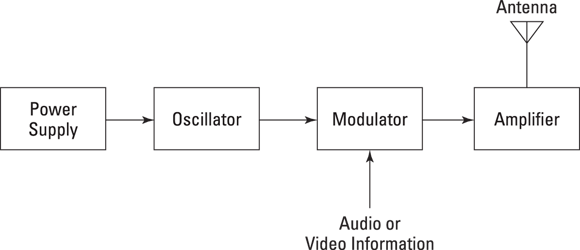
FIGURE 3-1: The basic components of a radio transmitter.
Understanding radio receivers
A radio receiver is the opposite of a radio transmitter. It uses an antenna to capture radio waves, processes those waves to extract only those waves that are vibrating at the desired frequency, extracts the audio signals that were added to those waves, amplifies the audio signals, and finally plays them on a speaker. Figure 3-2 shows these components, and the following paragraphs explain how each works:
- Antenna: Captures the radio waves. Typically, the antenna is simply a length of wire. When this wire is exposed to radio waves, the waves induce a very small alternating current in the antenna.
- RF amplifier: A sensitive amplifier that amplifies the very weak radio frequency (RF) signal from the antenna so that the signal can be processed by the tuner.
-
Tuner: A circuit that can extract signals of a particular frequency from a mix of signals of different frequencies. On its own, the antenna captures radio waves of all frequencies and sends them to the RF amplifier, which dutifully amplifies them all. Unless you want to listen to every radio channel at the same time, you need a circuit that can pick out just the signals for the channel you want to hear. That’s the role of the tuner.
The tuner usually employs the combination of an inductor (for example, a coil) and a capacitor to form a circuit that resonates at a particular frequency. This frequency, called the resonant frequency, is determined by the values chosen for the coil and the capacitor. This type of circuit tends to block any AC signals at a frequency above or below the resonant frequency.
You can adjust the resonant frequency by varying the amount of inductance in the coil or the capacitance of the capacitor. In simple radio receiver circuits such as the one you learn about at the end of this chapter, the tuning is adjusted by varying the number of turns of wire in the coil. More sophisticated tuners use a variable capacitor (also called a tuning capacitor) to vary the frequency.
- Detector: Responsible for separating the audio information from the carrier wave. For AM signals, this can be done with a diode that just rectifies the alternating current signal. What’s left after the diode has its way with the alternating current signal is a direct current signal that can be fed to an audio amplifier circuit. For FM signals, the detector circuit is a little more complicated.
- Audio amplifier: This component's job is to amplify the weak signal that comes from the detector so that it can be heard. This can be done using a simple transistor amplifier circuit as described in Book 2, Chapter 6. You can also use an op-amp IC as described in Book 3, Chapter 3.

FIGURE 3-2: The basic components of a radio receiver.
Of course, there are many variations on this basic radio receiver design. Many receivers include additional filtering and tuning circuits to better lock on to the intended frequency — or to produce better-quality audio output — and exclude other signals. Still, these basic elements are found in most receiver circuits.
Understanding AM Radio
The original method of encoding sound information on radio waves is called amplitude modulation, or AM. It was developed in the first few decades of the twentieth century. AM is a relatively simple way to add audio information to a carrier wave so that sounds can be transmitted.
One of the simplest forms of AM modulators simply runs the power supply for an oscillator circuit through an audio transformer that is coupled to a microphone or other sound source. Figure 3-3 shows this arrangement.

FIGURE 3-3: The basic AM modulator circuit.
The circuit in Figure 3-3 uses a 1 MHz crystal oscillator, which is often used to generate the clock frequencies for microprocessor circuits. 1 MHz is perfect for a simple AM transmitter circuit because 1 MHz falls right in the middle of the band that’s used for AM radio transmissions.
Although you can’t buy a crystal oscillator at your local RadioShack, you can get it on the Internet. Use Google to search for 1 MHz crystal oscillator, and you should find several online sources that will sell you one for under $2.
The crystal oscillator is contained in a metal can that has three pins. One pin is for ground, the second pin is the supply voltage (typically 9 VDC), and the third is the oscillator output.
By running the Vss supply through the secondary coil of a transformer whose primary coil is connected to an audio input source such as a microphone, the actual voltage supplied to the oscillator will fluctuate based on the variations in the input signal. Because crystal oscillators are very stable, these voltage variations won’t affect the frequency generated by the oscillator, but they will affect the voltage of the oscillator output. Thus, the audio input signal will be reflected as voltage changes in the oscillator’s output signal.
A better AM modulation circuit uses a transistor as shown in Figure 3-4. In this circuit, the carrier-wave generated by an oscillator that isn’t shown in the circuit is applied to the base of a transistor. Then, the audio input is applied to the transistor’s emitter through a transformer. The AM signal is taken from the transistor’s collector.

FIGURE 3-4: Using a transistor for amplitude modulation.
So how does this circuit work? The transistor amplifies the input from the oscillator through the emitter-collector circuit. However, as the audio input varies, it induces a small current in the secondary coil of the transformer. This, in turn, affects the amount of current that flows through the collector-emitter circuit. In this way, the intensity of the output varies with the audio input.
Figure 3-5 shows how a carrier wave is combined with an audio signal to produce an AM radio waveform. As you can see, the carrier wave is a constant frequency and amplitude. In other words, each cycle of the sine wave is of the same intensity. The current of the audio wave varies, however. When the two are combined by the modulator circuit, the result is a signal with a steady frequency, but the intensity of each cycle of the sine wave varies depending on the intensity of the audio signal.

FIGURE 3-5: How the carrier wave and the audio signal are combined to produce an AM waveform.
Understanding FM Radio
AM radio is relatively simple. However, it has several weaknesses. The main drawback of AM radio is that it's difficult, if not impossible, for an AM radio receiver to distinguish between a signal broadcast by a radio transmitter and spurious signals at the same frequency generated by other sources. The most obvious example of this is lightning. When lightning strikes, it generates a brief but powerful burst of electromagnetic radiation with a very large spectrum of frequencies. The noise generated by a lightning strike includes just about the entire range of frequencies used by AM radio. If you’re listening to an AM radio station when the lightning strikes, the sudden burst of radio energy on the frequency you’re listening to will be interpreted as sound. Thus, when lightning strikes, you can hear it on the radio.
Signals that interfere with an intentional broadcast are called static, and static is the main drawback of AM radio. To counteract static, a better method of superimposing information on a radio wave, called frequency modulation or FM, was developed in 1933. (See the sidebar titled “The tragic genius behind FM radio” for the fascinating and sad story about the inventor of FM radio.)
In frequency modulation, the intensity of the carrier wave isn't varied. Instead, the exact frequency of the carrier wave is varied in sync with the audio signal. When the audio signal is higher, the frequency of the broadcast signal goes up a little. When the audio signal is lower, the frequency goes down a bit.
Figure 3-6 shows how this appears in a graph. At the top of the figure, you can see the carrier wave that clocks the specific frequency of the broadcast station. In the middle, you can see the audio signal that is to be superimposed on the carrier wave. And at the bottom, you can see the resulting modulated signal. As you can see, the frequency decreases when the input signal gets lower and increases when the input signal is higher.

FIGURE 3-6: How the carrier wave and the audio signal are combined to produce an FM waveform.
Note that the frequency variations in a frequency-modulated signal are all within a small proportion of the carrier-wave frequency. Typically, the frequency stays within 100 kHz of the base frequency.
FM radio stations broadcast at frequencies in the range of 88 to 108 MHz, but in the U.S., the base frequency for each station always ends in 0.1, 0.3, 0.5, 0.7, or 0.9. That’s why FM radio stations have frequencies such as 89.3 or 107.5, but never 92.0 or 98.6.
Assigning base frequencies in increments of 0.2 MHz gives each station 100 kHz of room on either side of the center frequency for its frequency modulation. Thus, a station broadcasting at 103.1 actually sends signals whose frequencies range from 103.0 to 103.2. Most stations limit the variation from the base frequency to ![]() kHz to help prevent adjacent stations from interfering with one another.
kHz to help prevent adjacent stations from interfering with one another.
![]() FM modulators usually use a type of electronic component called a varactor, which is a type of diode that has an unusual characteristic: It has capacitance like a capacitor, and its capacitance decreases when voltage is applied across the diode. In essence, a varactor is a voltage-controlled variable capacitor. The schematic symbol for a varactor, shown in the margin, looks like a cross between a diode and a capacitor.
FM modulators usually use a type of electronic component called a varactor, which is a type of diode that has an unusual characteristic: It has capacitance like a capacitor, and its capacitance decreases when voltage is applied across the diode. In essence, a varactor is a voltage-controlled variable capacitor. The schematic symbol for a varactor, shown in the margin, looks like a cross between a diode and a capacitor.
Varactors can be used in oscillator circuits to create an oscillator that vibrates faster when voltage increases. This ability makes it ideal for an FM radio modulator. As the voltage of the audio input increases, the capacitance of the varactor decreases and thus the frequency of the oscillator increases. When the voltage decreases, the capacitance of the varactor increases as the oscillator’s frequency decreases. Figure 3-7 shows a sample of an FM modulator circuit that uses a varactor.

FIGURE 3-7: An FM modulator circuit that uses a varactor.
Building a Crystal Radio
In this section, you learn how to build one of the simplest of all useful electronic circuits: a crystal radio, which is a radio receiver that can receive AM radio broadcasts. It’s not a particularly good radio receiver. Only one person at a time can listen to it because it uses a headphone instead of a speaker. And it’s not very sensitive; you’ll be lucky if you can receive two or three different stations even if dozens of AM radio stations broadcast in your area.
But what makes the crystal radio unique is that, unlike every other electronic circuit described in this book, a crystal radio has no obvious source of power, no batteries or other power supply. The only source of power used by a crystal radio is the power present in the radio waves themselves.
Crystal radios have been around since the very beginning of radio broadcasting. In the 1920s, it was common for people to build their own crystal radio receivers. Newspapers and magazines published articles telling readers how to construct crystal radios using mostly household items such as scraps of wood and metal and empty oatmeal boxes, plus a few specialty items including a crystal and a telephone headset.
The total cost for a 1920s crystal radio was around $10. That sounds cheap, but adjusted for inflation, that’s more like $125 today. Fortunately, the total cost for a crystal radio today is still around $10.
Looking at a simple crystal radio circuit
Figure 3-8 shows a basic crystal radio receiver circuit. As you can see, this circuit consists of just a few basic components: an antenna and a ground connection, a coil, a variable capacitor, a diode, and an earphone.

FIGURE 3-8: Schematic diagram for a crystal radio.
The antenna, of course, captures the radio waves travelling through the air and converts them into alternating current. In order for current to flow, a complete circuit is required. The ground connection is what completes the circuit, allowing current to flow.
The combination of the coil and the capacitor form the tuning circuit. The inductance of the coil combines with the capacitance of the variable capacitor to create a circuit that resonates at a particular frequency, allowing that frequency to pass but blocking other frequencies. In a basic crystal radio such as the one shown in Figure 3-8, the tuning circuit isn’t very selective. As a result, you’ll probably hear several stations at once. However, it is possible to build more selective tuning circuits that can home in on individual stations.
The diode forms the detector part of the circuit. It simply converts the alternating current signal that comes from the antenna and tuning circuit to direct current. This direct current is extremely small, but it is enough to drive a sensitive piezoelectric earphone, which converts the current to sound.
So that, in a nutshell, is how a crystal radio works. The rest of this chapter shows you how to build a crystal radio of your own.
Figure 3-9 shows the finished crystal radio that you can build in this project. Note that there are many ways to build a crystal radio, so the instructions that follow in this chapter are by no means definitive. Use your imagination when looking for materials to build your radio.
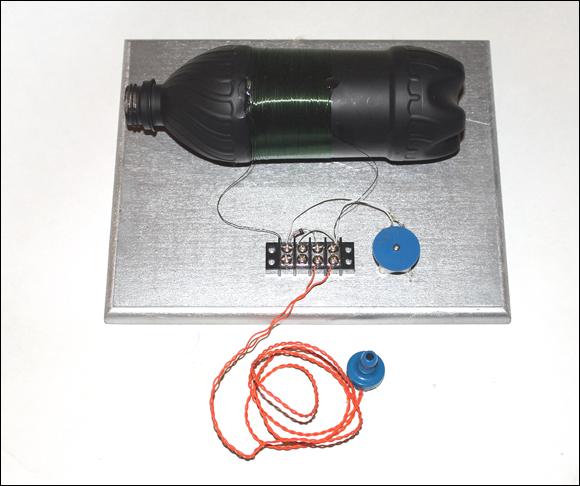
FIGURE 3-9: A finished crystal radio.
Gathering your parts
You’ll need a handful of parts to build your crystal radio. The following is a recommended list:
- At least 50 feet of antenna wire. You can use almost any wire for the antenna. I prefer 18-gauge solid hook-up wire, which you can buy at RadioShack.
- A few feet of hook-up wire to connect the radio to a ground connection.
- At least 50 feet of 30-gauge, enamel-coated magnet wire. You can buy this at RadioShack.
- Something to wrap the coil on. I used an empty soda bottle.
-
A variable capacitor, also called a tuning capacitor. These are getting hard to get, as RadioShack no longer carries them. However, you can easily harvest one out of an old radio that doesn’t work, or you can purchase them online.
Note that the variable capacitor is an optional component. If you can’t find one, you can still build your crystal set without one; you just won’t be able to tune out competing stations.
- A germanium diode. You can’t buy these at RadioShack, but you can order them over the Internet. Just use your favorite search engine to search for 1N34A, and you’ll find several suppliers.
- A piezoelectric earphone. Regular earphones like the kind used with an iPod or cellphone won’t work. Search for piezoelectric earphone and you’ll find several suppliers that sell them for about $3.
- A board to mount the radio on. About 6 x 9 inches should be sufficient.
- Something to make your electrical connections. I like to use a four-pole barrier strip from RadioShack (part number 2740658).
Building the coil
When you look at a crystal radio, the first thing you’re likely to notice is the large coil. The coil usually consists of 100 turns or more of small-gauge magnet wire wrapped around a non-conductive tube anywhere from 1 to 5 inches in diameter. The coil is an essential part of the radio’s tuning circuit.
Many different types of materials can be used to wrap the coil around. Here are a few ideas:
- An empty 16-ounce soda bottle. That’s what I used for the radio built in this chapter. To make the coil look better, you may first want to spray-paint the bottle with black paint. See Figure 3-10. (Don’t use metallic paint!)
- An empty toilet-paper roll.
- An empty oatmeal container.
- An empty bottle of contact-lens fluid or another similarly sized plastic bottle.
- A 6-inch length of PVC sprinkler pipe 2 or 3 inches in diameter.
- A 6-inch length of a wooden closet rod.
- A 6-inch length of a cardboard mailing tube.
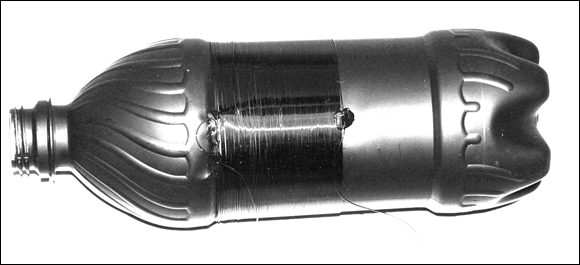
FIGURE 3-10: A coil wound on an empty soda bottle.
In short, any sturdy cylindrical object that is made of an insulating material can be used as the core of your coil. As long as it’s cylindrical and not made of metal, you can use it.
As for the choice of wire to use for the coil, the most common is magnet wire, which is coated with thin enamel insulation rather than encased in plastic insulation. Wire wrapped with plastic insulation will work, but enamel insulation is thinner and thus allows the turns to be spaced closer together.
The number of turns in the coil and the diameter of the cylinder you wrap the coil around will determine how much wire you need. You’ll want to wrap at least 100 turns. To determine how much wire you’ll need for each turn, multiply the diameter of the cylinder by 3.14. Then, multiply the result by the number of turns, and divide by 12 to determine how many feet of wire you’ll need.
For example, suppose you’re wrapping the coil around a 2-inch cylinder and you want to wrap 100 turns. In this case, each turn will require 6.28 inches of wire ![]() . So you’ll need just over 52 feet of wire
. So you’ll need just over 52 feet of wire ![]() Allowing a foot or so of extra wire at each end of the coil to connect the coil to the radio circuit, you’ll need about 54 feet of wire for the coil.
Allowing a foot or so of extra wire at each end of the coil to connect the coil to the radio circuit, you’ll need about 54 feet of wire for the coil.
For the simplest type of crystal radio, the exact number of turns doesn’t affect the operation of the radio significantly. So in the example here, if you have a 50-foot spool of wire, you can just wind the coil a few turns short of 100, and the radio will work just as well.
The easiest way to wind a coil is to place the tube you’re winding the coil around on a screwdriver blade or other long narrow object so that the tube will spin freely. That way, you can turn the tube and slowly feed wire from its spool onto the tube. This keeps the wire from becoming twisted as you wind the coil. If you have a vice on your workbench, you can clamp the screwdriver horizontally in the vice, and then slide the tube onto the screwdriver so that the tube will spin freely.
To start the coil, you must first attach one end of the magnet wire to one end of the tube. The easiest way to do that is with a dab of hot glue. If you prefer, you can punch a hole through the tube and feed the wire through. Either way, be sure to leave 6 inches or more of wire free. This will give you plenty of wire to connect the coil to the circuit when you finish winding the coil.
Once you’ve attached one end of the coil, turn the tube slowly while feeding wire from the spool onto the tube. Each half turn or so, use your fingers to carefully scoot the wire you just fed up against the turns you’ve already wound. The goal is for each turn of wire to be adjacent to the previous turn, with no gaps between the turns.
You’ll find that you need to keep a bit of tension on the wire as you feed it onto the tube in order to keep the windings nice and tight. If you slip and let go of the tension, several turns may unravel, and you’ll have to untangle them to restore the coil’s tightness.
When you reach the end of the tube (or run out of wire), use a little hot glue to secure the last turn of the coil, or cut a slit in the tube and slide the wire through it. Be sure to leave about 6 inches of free wire after the last turn.
When you’re done, the coil should have a nice, tight appearance with no major gaps between the turns, and you should have about 6 inches of free wire on each end of the coil.
Assembling the circuit
Once you have your coil, the next step is to assemble the various parts of the radio on a base. I recommend you use a piece of wood about 6 x 9 inches. To make your radio look good, consider painting or staining the wood before you assemble the circuit.
Here’s a list of the parts you’ll need to assemble the circuit:
- The coil you assembled according to the instructions in the previous section of this chapter
- A four-position barrier strip
- A germanium diode (1N34A or similar)
- A tuning capacitor (optional)
- One length of hook-up wire, approximately
 inches long
inches long - Two lengths of hook-up wire, approximately 3 inches long
You’ll need the following tools to build the crystal radio circuit:
- A hot glue gun and some glue sticks
- A Phillips-head screwdriver
- Wire cutters
- Wire strippers
- Soldering iron and some solder
Figure 3-11 shows the layout for the assembled crystal radio circuit.

FIGURE 3-11: Layout for the crystal radio circuit.
In the instructions here, I refer to the individual terminals of the barrier strip by numbering them from left to right, 1 through 4. Terminal connectors in the top row are given the letter A, and those in the bottom row are given the letter B. Thus, the terminal at the top left of the barrier strip is terminal 1A, and the terminal at the bottom right is 4B.
To assemble the crystal radio circuit, follow these steps:
-
Glue the barrier strip, tuning capacitor, and coil to the board.
Use Figure 3-11 to judge the placement of each of these parts. Be sure to give the glue enough time to cool and harden before you continue.
-
Connect the diode between terminals 1A and 3A.
Interestingly enough, the direction in which you connect the diode doesn’t matter in a crystal radio circuit.
- Strip about
 inch of insulation from both ends of all three lengths of hook-up wire.
inch of insulation from both ends of all three lengths of hook-up wire. - Connect one end of the
 -inch length of hook-up wire to terminal 2A on the barrier strip, and then connect the other end to terminal 4A.
-inch length of hook-up wire to terminal 2A on the barrier strip, and then connect the other end to terminal 4A. - Use some sandpaper to gently scrape the enamel insulation off the ends of the wire.
- Connect the two wires from the coil to terminals 1A and 4A.
-
Solder one end of one of the 3-inch hook-up wires to the center lead of the capacitor and one end of the other 3-inch wire to either one of the other leads.
It doesn’t matter which of the two outside leads you use.
-
Connect the free ends of the wires you soldered in Step 7 to terminals 1A and 1D of the barrier strip.
You’re done!
When the radio circuit is assembled, look it over to make sure all the pieces are connected as shown in Figure 3-11.
Stringing up an antenna
A good, long antenna is vital to the successful operation of a crystal radio. In general, the longer the antenna, the better. If possible, try make your antenna at least 50 feet. Longer is better.
You can make your antenna from just about any type of wire, insulated or not. You should be able to find suitable wire at your local RadioShack or at most hardware stores.
The best configuration for a crystal radio antenna is to run the wire horizontally between two supports as high off the ground as you can get them, as shown in Figure 3-12. For your antenna, you probably won’t find actual poles as shown in the figure. However if you look around, you should be able to find two suitable points to which you can connect the ends of your antenna. Fence posts, trees, basketball hoops, flag poles, swing sets, or almost any other tall structure will do the trick.

FIGURE 3-12: Stringing your antenna.
Notice that one end of the antenna wire must run to the ground to a convenient place where you can connect it to your crystal radio. You’ll need to run this wire to the location at which you intend to operate your radio.
If you use insulated wire for the antenna, you can secure the ends to wood by using ![]() -inch eye screws available from any hardware store. Screw the eye screw into the wood, and then simply tie the end of the antenna wire to it.
-inch eye screws available from any hardware store. Screw the eye screw into the wood, and then simply tie the end of the antenna wire to it.
If the wire is uninsulated, you’ll need to support it with something that doesn’t conduct electricity. I suggest browsing the sprinkler parts department of your local hardware store to find a PVC pipe fitting. You can screw this fitting into wood or use duct tape or zip ties to secure it to metal, then loop your antenna wire through the fitting and tie it off.
- Don't string up your antenna in a thunderstorm! Lightning loves wires, and you don’t want to tempt Mother Nature by providing her with a convenient path to discharge her fury through.
- Likewise, don't operate your crystal radio in a thunderstorm!
- Do not under any circumstances run your antenna wire anywhere near a power cable or other utility line. That’s a sure way to become a statistic.
- Be very careful if you must climb a ladder to string your antenna. I don’t have the statistics to back it up, but I bet that the most common way to seriously injure yourself building a crystal radio is to fall off a 10-foot extension ladder while putting up your antenna.
Connecting to ground
A good ground connection is every bit as important as a good antenna. The best way to create a good ground connection is to use a metal cold water pipe. Assuming you placed your antenna outdoors, you may be lucky enough to find an outdoor water faucet near the end of the antenna. Then, you can connect one end of a length of hookup wire to the water pipe and the other end to your crystal radio. (Note that this won’t work if the home uses plastic pipe; it will only work with metal pipe.)
If you can’t find a water pipe, get a length of metal rebar and pound it into the ground. The deeper you go, the better the ground connection.
The easiest way to connect a wire to a water pipe (or a piece of rebar) is to use a pipe clamp, which you can find in the plumbing section of any hardware store. Use some coarse sandpaper to sand the pipe where you attach the clamp to improve the electrical connection, especially if the pipe has been painted or varnished. Strip an inch or two of insulation from the end of your ground wire and wrap it around the clamp, then slip the clamp around the water pipe and tighten it down, as shown in Figure 3-13.

FIGURE 3-13: A good ground connection.
Using the crystal radio
Once your crystal radio circuit is built, your antenna is up, and your ground wire is connected, it’s time to put your crystal radio to the test. Follow these steps:
- Connect the two leads of the piezoelectric earphone to terminals 3B and 4B of the barrier strip.
- Connect the antenna lead to terminal 1B of the barrier strip.
- Connect the ground lead to terminal 2B of the barrier strip.
-
Put the earphone in your ear.
You'll probably immediately hear a radio station.
-
Turn the knob on the tuning capacitor to hear other stations.
The tuner on this crystal radio circuit isn’t very sensitive, so you’ll probably be able to distinguish just two or three different stations.
Note that if you didn’t add a tuning capacitor, you won’t be able to tune to a specific station at all. Instead, you’ll probably hear several stations at once. (Even with a tuning capacitor, you may still hear several stations at once. As I said, the tuning circuit for a simple crystal radio like this isn’t very discriminating.)

 An important concept that’s related to frequency is the idea of wavelength. The term wavelength refers to the distance between the crests of each cycle of EMR at a particular frequency. Because EMR waves travel at the speed of light, you can calculate the wavelength of a given frequency by dividing the distance that light travels in a single second by the number of cycles per second.
An important concept that’s related to frequency is the idea of wavelength. The term wavelength refers to the distance between the crests of each cycle of EMR at a particular frequency. Because EMR waves travel at the speed of light, you can calculate the wavelength of a given frequency by dividing the distance that light travels in a single second by the number of cycles per second. If you prefer, you can buy a kit to build your own crystal radio. Amazon sells a nice kit for about $15, and you can find crystal radio kits at many local hobby or school-supply stores. Although you can probably round up the parts separately for less than the cost of a kit, a few of the parts are relatively hard to find outside of a kit. (One option you may want to consider is to buy a kit to get these few hard-to-get parts, but build the radio using the instructions found in this chapter.)
If you prefer, you can buy a kit to build your own crystal radio. Amazon sells a nice kit for about $15, and you can find crystal radio kits at many local hobby or school-supply stores. Although you can probably round up the parts separately for less than the cost of a kit, a few of the parts are relatively hard to find outside of a kit. (One option you may want to consider is to buy a kit to get these few hard-to-get parts, but build the radio using the instructions found in this chapter.) A crystal radio is a relatively safe electronics project, but there are a few dangers associated with the antenna. Here are some things to be careful of:
A crystal radio is a relatively safe electronics project, but there are a few dangers associated with the antenna. Here are some things to be careful of: