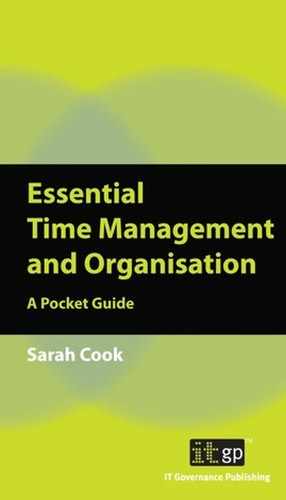CHAPTER 6: DELEGATION TECHNIQUES
When it comes to becoming a better time manager, the ability to delegate is a fundamental skill. Delegation will help you achieve tasks by sharing decision making and authority, whilst retaining the ultimate accountability for a task. In this chapter, we will consider why some people are reluctant to delegate, and I will provide some tips on how to delegate effectively.
Whilst I advocate that you concentrate personally on those tasks whose success depends on you, it is a proven fact that a greater number of tasks can be achieved by a number of people, rather than relying on a few. Learning to delegate will help you become both a better time manager and a better people manager. So why are people reluctant to delegate?
Sometimes I have heard people say that they have no one to delegate to. However, people do not work in isolation, and everyone has colleagues and team members. If someone has a particularly onerous workload, it is possible to enlist support from colleagues and team members via their manager. It is also possible to delegate upwards!
So what is the major blockage to delegation? I believe it is primarily one of fear:
- Fear of losing work allocated to you, if you delegate tasks and they are done well.
- Fear that your subordinate, or colleague, won’t do the job to your required standards, or in the requisite time.
- Fear that the other person cannot be trusted to do the job
- Fear that the other person will make a mistake, and that you will have to carry the responsibility for not completing the task.
To be able to delegate implies recognition that others can help you do a better job than you can do alone, in terms of not only quantity but also quality. If you have a backlog of unfinished work, or realise that something needs to be done to help you be more effective and get things done, then delegation is the way forward.
It is important to recognise what needs to happen in the stages of delegation – before, during and after. If you give too many directives and check up too much, the assignee will feel that they are not trusted and are really considered incapable of acting on their own initiative.
Before delegating the task
Plan what you will delegate and to whom. Consider whether to delegate whole tasks, or parts, to grow the individual’s competence and confidence. Select the person to do the task, and consider what support they will need to do it. If the person is new to the task, accept a reasonable number of beginner’s mistakes without irritation and help them to find their feet.
During
Make sure you explain fully to the person to whom you are delegating what they have to do and why the job has to be done. This means they will appreciate the importance of the job and feel that what they are doing is worthwhile. Set parameters – what results do you require and by when, and to what standards. Most importantly, if you are delegating authority, too, tell the person what authority they have to do the job. Inform others with whom they may come into contact, or need to deal, about this, too.
As the job progresses, it is appropriate to carry out checks at agreed points and offer help, if it is needed. Do this, ideally, with a degree of informality, so that the person does not feel they are being overly checked up on. Encourage the person to let you know what is happening and, at the same time, offer both motivational and developmental feedback.
After
On completion of the task, ensure you review the job and provide feedback. Give praise for things well done and offer suggestions about what could be done differently or better. Use the experience as a training exercise, if the opportunity offers itself, with pointers to drive better performance in future.
By adopting these principles, you will not only develop better time management practices, but also help to grow and develop other people.