Adding some diversity to the libraries, let's experiment with Mongojs (https://github.com/mafintosh/mongojs), a simple library for MongoDB that aims to be as close as possible to the native client.
- First things first, let's create a small config file,
./config.js, to store all the common data and just return a simple object with relevant configurations for each environment. For now let's just make sure we have a URLin a format accepted by Mongojs. - This file should be able to hold all global configs for the app. It ensures we also have different settings depending on the environment.
module.exports = function(env) { var configs = {}; configs.dbUrl = "localhost/coffee_"+env; return configs; }; - This file needs to be in
app.js, a central place to initialize and gather dependencies, and it will be passed to our DB, which then returns public methods. Let's see that happening in the following code:'''javascript //.. var config = require('../config')(app.get('env')); var models = require('./models')(config.dbUrl); app.set('models', models); //.. - For our models, let's define one file to rule them all s
rc/models/index.jswith its main responsibilities being to instantiate the db and expose public methods to other modules so that storage details stay encapsulated, keeping the code clean and decoupled.'''javascript module.exports = function(dbUrl) { var mongojs = require('mongojs'), var db = mongojs(dbUrl); var models = { User: require('./user')(db) }; return models; }; - Our first model,
user, has the ability to create one user. Notice that we are not making any validations in this model to keep things simple. Don't go to production without having the models double-checked.'''javascript module.exports = function (db) { var methods = {}; var User = db.collection('users'), methods.create = function(name,email,cb) { User.insert({ name: name, email: email }, cb) }; return methods; } - Let's update our
user.jsroute to make use of our DB:'''javascript module.exports = function(Model) { var methods = {}; methods.create = function(req,res,next) { Model.User.create(req.param('name'), req.param('email'), function(err, user) { if(err) return next(err); res.send(user); }); } - With this simple change, we should have a user created in our DB.
Let's open Robomongo (http://robomongo.org/) to see what user data was created; it's super handy to lookup what data we have in MongoDB no matter what library we use.
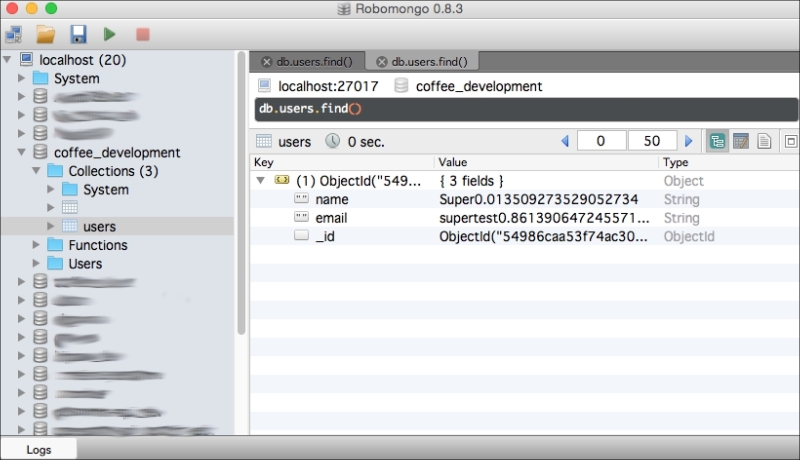
Let's open a parenthesis here and talk about the if(err) return next(err);.command This is a pattern that is used to abstract error handling in a single action that is supposed to be treated in Express further down the stack, via app.use.
- To keep things neat, we can abstract error handling to a file of its own where we will define specific handlers for each type of error
src/routes/errorHandler.js. - Let's define a
catchAll()method for now. Express will know the type of use for this function because its functionality is 4.''' module.exports = function() { var methods = {}; methods.catchAll = function(err, req, res, next) { console.warn("catchAll ERR:", err); res.status(500).send({ error: err.toString ? err.toString() : err }); } return methods; }; ''' - Lastly, it's activated in
routes/index.js. error handling should be the very last middleware(s)://.. router.use(errorHandler.catchAll); return router; };
..................Content has been hidden....................
You can't read the all page of ebook, please click here login for view all page.
