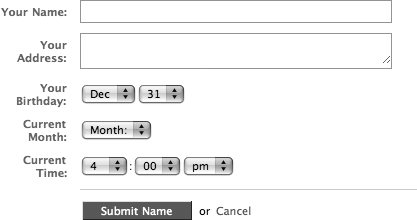Name
<fb:editor/>
Renders a special Facebook-formatted form with two columns. This is a great way to render a form that matches the standard Facebook look and feel. For more complex operations for a form, I strongly suggest you just use a standard HTML <form/> tag. See also the following tags elsewhere in this chapter:
<fb:editor-button/>
<fb:editor-buttonset/>
<fb:editor-cancel/>
<fb:editor-custom/>
<fb:editor-date/>
<fb:editor-divider/>
<fb:editor-month/>
<fb:editor-text/>
<fb:editor-textarea/>
<fb:editor-time/>
Example FBML
Here is example FBML code for a form using
<fb:editor/>:
<fb:editor action="http://apps.facebook.com/fbmlessentials">
<fb:editor-custom>
<input type="hidden" name="action" value="editor" />
<input type="hidden" name="submit" value="true" />
</fb:editor-custom>
<fb:editor-text label="Your Name" name="name" value=""/>
<fb:editor-textarea label="Your Address" name="address" value=""/>
<fb:editor-date label="Your Birthday" name="birthday"/>
<fb:editor-month label="Current Month" name="month"/>
<fb:editor-time label="Current Time" name="time"/>
<fb:editor-divider/>
<fb:editor-buttonset>
<fb:editor-button name="submit" value="Submit Name"/>
<fb:editor-cancel name="cancel" value="Cancel"/>
</fb:editor-buttonset>
</fb:editor>
Rendered HTML for Single Instance of Tag
The underlying HTML looks like the following (Figure 3-34 shows the result). This is important because if you need Mock AJAX or a GET request, you have to render your own form:
<form action="http://apps.facebook.com/fbmlessentials" method="post">
<table class="editorkit" border="0" cellspacing="0" style="width:425px">
<tr class="width_setter">
<th style="width:75px"></th>
<td></td>
</tr>
<tr>
<th class="detached_label"><label></label></th>
<td class="editorkit_row">
<input type="hidden" name="action" value="editor" />
<input type="hidden" name="submit" value="true" />
</td>
<td class="right_padding"></td>
</tr>
<tr>
<th><label>Your Name:</label></th>
<td class="editorkit_row"><input type="text" name="name"/></td>
<td class="right_padding"></td>
</tr>
<tr>
<th class="detached_label">
<label>Your Address:</label>
</th>
<td class="editorkit_row"><textarea name="address"></textarea></td>
<td class="right_padding"></td>
</tr>
<tr>
<th><label>Your Birthday:</label></th>
<td class="editorkit_row">
<select name="birthday_month" id="birthday_month"
onchange="editor_date_month_change(this, 'birthday_day','')," >
<option value="1">Jan</option><option value="2">Feb</option>
<option value="3">Mar</option><option value="4">Apr</option>
<option value="5">May</option><option value="6">Jun</option>
<option value="7">Jul</option><option value="8">Aug</option>
<option value="9">Sep</option><option value="10">Oct</option>
<option value="11">Nov</option>
<option value="12" selected>Dec</option>
</select>
<select name="birthday_day" id="birthday_day">
<option value="1">1</option><option value="2">2</option>
<option value="3">3</option><option value="4">4</option>
<option value="5">5</option><option value="6">6</option>
<option value="7">7</option><option value="8">8</option>
<option value="9">9</option><option value="10">10</option>
<option value="11">11</option><option value="12">12</option>
<option value="13">13</option><option value="14">14</option>
<option value="15">15</option>
<option value="16">16</option><option value="17">17</option>
<option value="18">18</option>
<option value="19">19</option><option value="20">20</option>
<option value="21">21</option>
<option value="22">22</option><option value="23">23</option>
<option value="24">24</option>
<option value="25">25</option><option value="26">26</option>
<option value="27">27</option>
<option value="28">28</option><option value="29">29</option>
<option value="30">30</option>
<option value="31" selected>31</option>
</select>
</td>
<td class="right_padding"></td>
</tr>
<tr>
<th><label>Current Month:</label></th>
<td class="editorkit_row">
<select name="month" id="month" >
<option value="-1">Month:</option><option value="1">Jan</option>
<option value="2">Feb</option>
<option value="3">Mar</option><option value="4">Apr</option>
<option value="5">May</option>
<option value="6">Jun</option><option value="7">Jul</option>
<option value="8">Aug</option>
<option value="9">Sep</option><option value="10">Oct</option>
<option value="11">Nov</option>
<option value="12">Dec</option>
</select>
</td>
<td class="right_padding"></td>
</tr>
<tr>
<th><label>Current Time:</label></th>
<td class="editorkit_row">
<select name="time_hour" id="time_hour">
<option value="1">1</option><option value="2">2</option>
<option value="3">3</option>
<option value="4" selected>4</option><option value="5">5</option>
<option value="6">6</option>
<option value="7">7</option><option value="8">8</option>
<option value="9">9</option>
<option value="10">10</option><option value="11">11</option>
<option value="12">12</option>
</select><span>:</span>
<select name="time_min" id="time_min">
<option value="00" selected>00</option><option value="05">05</option>
<option value="10">10</option><option value="15">15</option>
<option value="20">20</option>
<option value="25">25</option><option value="30">30</option>
<option value="35">35</option>
<option value="40">40</option><option value="45">45</option>
<option value="50">50</option>
<option value="55">55</option></select><select name="time_ampm"
id="time_ampm">
<option value="am">am</option><option value="pm" selected>pm</option>
</select>
</td>
<td class="right_padding"></td>
</tr>
<tr><th></th><td colspan="2"><div class="divider"></div></td></tr>
<tr><th></th><td class="editorkit_buttonset">
<input type="submit" class="editorkit_button action" value="Submit Name"
name="submit" />
<span class="cancel_link"><span>or</span><a href="#">Cancel</a></span>
</td><td class="right_padding"></td></tr>
</table>
</form>