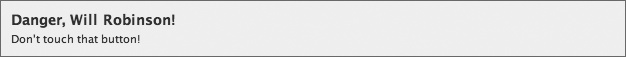Name
<fb:error/>
Example FBML[3]
Here is example FBML code for
<fb:error/> by itself (using the
message attribute):
<fb:error message="Don't touch that button!"/>
Here is example FBML code for
<fb:error/> with an
<fb:message/> tag embedded:
<fb:error> Don't touch that button! <fb:message> Danger, Will Robinson!
</fb:message> </fb:error>Rendered HTML for Single Instance of Tag
The rendered HTML for the first example looks like this (Figure 3-2 shows the result):
<div class="standard_message has_padding"><h1 id="error"> Don't
touch that button!</h1></div>The rendered HTML for the second example looks like this (Figure 3-3 shows the result):
<div class="standard_message has_padding"><h1 id="error"> Danger,
Will Robinson! <p> Don't touch that button! </p> </h1></div>..................Content has been hidden....................
You can't read the all page of ebook, please click here login for view all page.