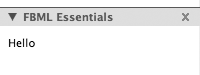Name
<fb:narrow/>
FBML placed between these tags displays only when the
application’s profile box is in the narrow column on a user’s profile.
See the description of the <fb:wide/> tag
previously for how to display in the wide column. In the case where
you set the default FBML for your application to wide, you will need
to set this in the event that your users move the application profile
box to the narrow column.
Example FBML
Here is example FBML code for the
<fb:narrow/> tag; add this to your “Default
FBML” box in your application settings (or you can set it via the
setFBML API call):
<fb:narrow>
When a user drags the application profile box into the narrow column
on their profile, this code will appear.
</fb:narrow>Rendered HTML for Single Instance of Tag
In our FBML Essentials application, when dragging the profile to the narrow column of your profile (after adding the app), it will look like Figure 3-9.
Additional Information
Code within the <fb:narrow/> tags renders in a 190-pixel-wide box on the user’s profile (not including margins). There is also an 10-pixel right margin, and no left margin. To center your content, make your content 180 pixels wide.
Code not placed in <fb:narrow/> or <fb:wide/> tags will show in either column.