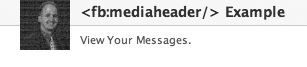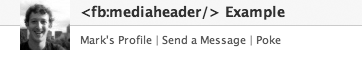Name
<fb:mediaheader/>
Synopsis
<fb:mediaheader uid="...">[<fb:owner-action>...</fb:owner-action>]
[<fb:header-title>...</fb:header-title>]</fb:mediaheader>Renders a special header that includes a picture of the specified user, along with a “Profile” link, a “Send Message” link, or a “Poke” link. Additionally, customized links can be set up (using the <fb:owner-action/> tag) that display only if the current user is the same as the user specified. In such a case, the “Profile,” “Send Message,” and “Poke” links are all replaced with the specified <fb:owner-action/> link.
Example FBML
Here is example FBML code for
<fb:mediaheader/>; it renders differently
depending on whether you are the user with the specified ID (as
shown in Figure 3-28) or not (as shown
in Figure 3-29):
<fb:mediaheader uid="4">
<fb:owner-action href="http://apps.facebook.com/fbmlessentials/">
View Your Messages.</fb:owner-action>
<fb:header-title><fb:mediaheader/> Example</fb:header-title>
</fb:mediaheader>..................Content has been hidden....................
You can't read the all page of ebook, please click here login for view all page.