|
|
Chapter By Angela Gallogly
As virtual facilitators, we have the capacity to transform the organizations we are working with to share information and ideas more completely, to decide and implement more successfully and to move through changes more creatively.
~ Cheryl Kartes, CTF and ToP Mentor Trainer
With the globalization of many organizations and an increasing prevalence of remote and virtual teaming, virtual facilitation has become more of the norm than the exception. Many facilitators confess to initial skepticism when an opportunity to facilitate virtually appears. How can the engagement, energy and collaboration essential to an effective facilitated event be replicated in the sterile confines of an online meeting?
Fortunately, experience and technology are demonstrating that not only is virtual facilitation a suitable alternative to traditional face-to-face facilitation, it can be a more advantageous option in some cases. Virtual facilitation can overcome the boundaries of geography, physical space and budgetary constraints. It can allow different facets of an organization the opportunity to come together in a virtual forum to achieve session goals efficiently and economically.
Virtual facilitation can be successfully applied to all elements of the Mahal Facilitation Framework: Strategies and Solutions to set direction, Programs and Processes to optimize execution, Learning and Development to enhance Human Capital and build competencies, and Cooperation and Collaboration to enhance engagement. Virtual sessions can take many forms: telephone conferencing, video conferencing and collaborative groupware/web-based tools. It is important to note that the type of virtual setting used can vastly impact the way the event is planned and facilitated.
Facilitators that are inexperienced with a virtual setting often make the mistake of creating a Running Order Agenda (ROA) based on a face-to-face session and attempting to use it in a virtual session. This approach is flawed. Just as a running order is customized to each event, organization, session objective, and so on, so must a virtual session be customized to the virtual setting. Some of the components listed in Chapter 3: Facilitation Process will differ in a session that is facilitated virtually. Therefore, the ROA of a virtual meeting must be different.
There are certainly challenges with virtual facilitation that must be addressed. Awareness of the potential pitfalls is important so that preventative measures can be planned and implemented. Engagement, Relationship, Communication, and Technology are some of the more common challenges, as depicted in Figure 8.1.
Figure 8.1 – Virtual Facilitation Framework
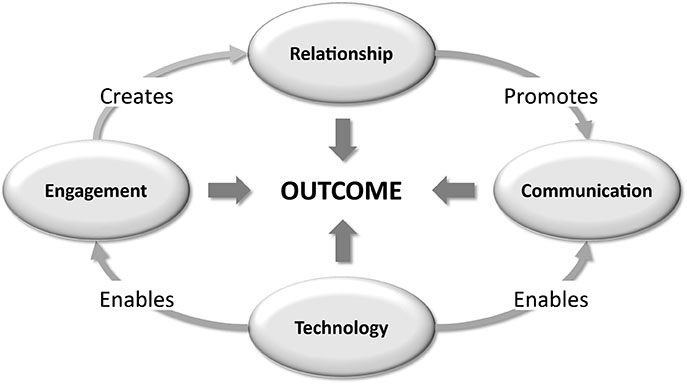
Engagement creates Relationships; Relationships promote Communication; Technology enables Engagement and Communication; and all four factors deliver desired Outcome.
Engagement
The importance of engagement was established in Chapter 5. Adults learn best through experience, and this is particularly important within a virtual session. Many participants succumb to the temptation to multi-task during a virtual session. They check e-mail, look at their phones, read items on their desk, and more. The ability to multi-task is a myth. Adults can certainly move from one area of focus to another quickly, but no one can successfully focus on two things simultaneously. Any time participants allow their attention to be pulled away from the facilitated session, engagement is diminished.
The facilitator must imbed tools and techniques into the curriculum that will keep the attention of the group. It is also important to establish session ground rules that discourage multi-tasking. Much of the groupware available provides assistance with this challenge. For example, some display a symbol or an icon by a participant’s name when that participant has selected a different screen on the computer monitor. If the facilitator sees that several people have begun to stray from the groupware screen, he or she can call a “process check” and encourage participants to reengage.
The facilitator can reference the participant list to ensure that every person is included in discussion. Each person can be called on to provide input or answer questions. Using peoples’ names promotes focus and participation. If participants know they might be called on at any moment, they will be far more likely to listen intently. The facilitator can assign roles such as timekeeper or note taker to promote involvement. Additionally, most groupware includes chatting panels, annotation tools, virtual white boarding, polling, and testing functionality. These are excellent for promoting engagement. Participants should be engaged early and repeatedly throughout the session.
It is beyond the scope of this book to compare and contrast all of the virtual tools and platforms that are available, but it is important to note that there are many options and variations on the market. Technology is constantly changing and improving. If virtual facilitation is new to an organization, the facilitator may have the opportunity to influence the decision of what virtual platforms will be used. Each tool has different functionalities and costs and should be well researched before licensed. Look for free trials and testing opportunities when analyzing platform candidates. If a tool is already licensed by the organization, fully explore the tool’s functionality. Many organizations fail to maximize the use of the tools already available.
Beyond technology, the facilitator must imbed more traditional methods of engagement, including visuals, questioning techniques, and experiential activities. The Adult Learning theory of Dr. Malcolm Shepherd Knowles and the Multiple Intelligences theory of Dr. Howard Gardner still apply. The inexperienced virtual facilitator must resist the risk of becoming a presenter rather than a facilitator.
The virtual facilitator should keep session length to no more than two hours, if possible. Even the most well-intentioned participant can lose focus if the session runs longer. If logistics make a lengthier session necessary, breaks should be planned every hour. Encourage participants to get up and move during breaks, increasing oxygen flow and creating a more alert contributor.
Relationship
Icebreakers are intended to help participants get to know one another enough to feel comfortable participating in session activities. The best results are achieved when participants feel comfortable sharing their perspectives and honest opinions. This personal connection can be more challenging in a virtual environment. Therefore, the facilitator must provide time in the agenda for this connection to take place.
It is also helpful to invite only those participants that are essential to the meeting. The bigger the group, the more difficult it is for people to connect. Additionally, larger groups are more vulnerable to disengagement. Audio conferencing and groupware tools can allow a hundred or more participants, but this is only suitable for presentations or short briefings, not for a session where facilitation is truly required. The key to preventing these obstacles is awareness and preparation. Table 8.1 outlines potential solutions for the challenges of virtual facilitation. This is not an all-inclusive list but is intended to help generate ideas for the facilitator planning a virtual session.
Communication
Communication can be more challenging when facilitating virtually, especially if the virtual setting lacks video conferencing. Without video, the ability to communicate nonverbally is lost. Communication experts have differing opinions on the actual percentage of communication that takes place via body language, but nearly all agree that it is greater than fifty percent. This means that a virtual facilitator has lost the ability to dynamically read the “cues” of the participants, and participants have lost the same ability to communicate nonverbally with the facilitator and with other session attendees.
Groupware attempts to compensate for this gap by providing feedback tools. Symbols (often referred to as emoticons) can be selected to indicate agreement, confusion, approval, etc. The facilitator can train participants in the use of these tools and encourage their use within the session. The icons are typically displayed next to the participant’s name, allowing the facilitator to get instant, nonverbal feedback from participants. With or without the use of groupware, the facilitator should remember that any time nonverbal cues are missing, more detailed and thorough communication is needed to ensure understanding. This will take more time and should be accounted for in the running order.
Technology
Communication can also be more challenging due to technology malfunctions. Facilitators should anticipate the possibility of audio feedback delays and the potential for background noise that can often occur during audio conferencing. Virtual facilitators often create session rules for communicating virtually. For example: participants should state their names before speaking and should avoid speaking over one another. In groupware settings, attendees can use the “raised hand” symbol to indicate the desire to speak.
Participants need to have the appropriate hardware, software and online connections required by the virtual tool being used. Additionally, both the facilitator and participants should be trained and comfortable with the technology. Facilitators must be sensitive to the fact that some people are uncomfortable with new technology, especially if they have been accustomed to in-person meetings in the past. To maximize participation, facilitators should help these individuals by providing training at the beginning of the agenda and providing encouragement and positive reinforcement throughout the session.
Table 8.1 – Virtual Facilitation Framework Checklist
|
Virtual Challenge |
Potential Solutions |
|
Engagement |
|
|
Relationship |
|
|
Communication |
|
|
Technology |
|
An important caution related to the use of virtual technology: with all of the functionality available, facilitators often make the mistake of over-stimulating their participants. It is possible to play music, show a visual, animate text, annotate, and speak all at the same time, but research shows this can actually hinder the absorption of the content. It’s simply too much input to process. When planning to use these functionalities, less is more. For example, show a visual and speak, or show text and allow participants to read. It is fine to use all of the technology, but resist using it all at once.
Last, the facilitator should create contingency plans for technology failures.
Preparation
Preparation for virtual events can be more time consuming than for face-to-face sessions. Many facilitators estimate preparation to take twice as long as for a face-to-face session, particularly if the facilitator is new to virtual facilitation. The preparation of the agenda and running order must be detailed and thorough. A practice session using the audio, video or groupware is recommended. Does the video or audio have a delay? Do the videos, visuals or polling questions function as planned? For a successful session, the facilitator must feel comfortable with both the content and the technology. Whether the setting is face-to-face or virtual, a lack of preparation can become a barrier to the success of the session.
Meeting Close and Follow-Up
As with any facilitated event, the meeting close and follow-up is important. If actions are required from meeting participants, they should be clearly communicated and documented. The facilitator should communicate what form of follow-up documentation should be expected: action lists, notes, summary reports, saved whiteboard files, or other documentation. One of the biggest values of groupware is the ability to save working files and whiteboards. Groupware sessions and video/audio conferences can be recorded and replayed for reference, if needed. Note: if the facilitator plans to record the event, it should be pointed out to all session participants.
Global Facilitation
Since virtual meetings can span large geographic areas, the virtual meeting should be scheduled with all impacted time zones in mind. Select a time that is most central for all participants. If meetings will be recurring, rotate the time when they are scheduled to assist participants in each time zone. If facilitating globally, be aware of potential cultural and language differences. If there are language differences, allow additional time in the agenda for communication. In these situations, paraphrasing and checking for understanding are essential to effective communication. (Refer to Chapter 9 for more information on cross-cultural facilitation.)
Competence
Becoming an effective virtual facilitator is no different than developing any other facilitation skill. With every virtual session, facilitators gain experience and build confidence. It can be valuable to build opportunities for feedback into the first few facilitated sessions. Ask participants what worked well in a session and what would have made it better. Facilitators should also take time for self-reflection and evaluation. What went well, and what should be changed or adjusted in the future? Recall Chapter 2 and the definition of competency (the combination of knowledge, skills, and motivation/attitude). It can be beneficial to view the introduction of the virtual platform as an exciting opportunity rather than a difficult situation or obstacle.
The Value
Consider the many benefits of virtual facilitation: less travel, less expense, increased inclusiveness, and the opportunity to explore new ways of working together, to name only a few. Virtual facilitation can provide tremendous value for an organization, but it also provides rewards for the facilitator. There is an opportunity to build new skills and grow in the facilitator role. The virtual world is truly limitless in terms of opportunities for creativity and collaboration.
Compare Table 8.2 with the in-class running order described in Chapter 3 Table 3.7. Note the different methods, techniques and tools that have been planned to accommodate the virtual setting. The training objectives and content remain the same.
Table 8.2 – Virtual Running Order Agenda Example
|
Virtual SWOT Analysis Training |
||||
|
Date and Time: |
DD, Month, YYYY 10:00 AM to 11:30 AM – US EST (1.5 Hours) |
|||
|
Location: |
Online Groupware Room |
|||
|
Objective: |
To provide training to Human Resource employees in the use of SWOT Analysis: (Strengths, Weaknesses, Opportunities and Threats). |
|||
|
Roles: |
Workshop Sponsor: VP of Human Resources, Manager ABC, Coordinator DEF, Participants, HR Staff, Facilitator Name 1 |
|||
|
Online Setup: |
Have a welcome visual displayed. Prepare a virtual whiteboard for parking lot. Prepare and upload slide presentation. |
|||
|
Preparation: |
Research history of SWOT. Prepare a PowerPoint deck on SWOT. Confirm session invites. Provide agenda and handouts in PDF to HR project manager prior to session for distribution. Test all groupware functionality. Complete online practice session to run through content with the technology. |
|||
|
Topic |
Description and Deliverable |
Estimated Time |
Resources |
|
|
State Change |
||||
|
1 |
Kick-off |
Purpose of the workshop and expected outcomes by VP of HR. (Engager) |
5 minutes 10am-10:05am |
Executive presentation in PowerPoint |
|
2 |
Groupware Training |
Poll participants to gauge level of experience with groupware. Demonstrate use of feedback and annotation tools to participants. Have all participants practice using these tools. (Engager) |
5 minutes 10:05am-10:10am |
Software tools |
|
3 |
Introductions |
(Engager/Energizer) Facilitator: Display a map of the United States. Participants shares their name and role within the organization. Then they use annotation tool to place a checkmark where they live. Participants share one fun fact about their community/city that others might not know. Facilitator shows photo of self and introduces self and background. |
10 minutes 10:10am-10:20am |
US map Digital photo |
|
4 |
Review SWOT Definition |
SWOT definition and purpose. (Framing) Phrase: “Do you know what the biggest room in the world is?” (Pause) “Room for improvement.” SWOT is a proven tool that helps identify strengths, weaknesses, opportunities and threats. Give examples. (Engager) Ask participants to click green checkmark (feedback tool) if they are following and comfortable with pace. |
10 minutes 10:20-10:30am |
Software tools |
|
Comfort Break |
Encourage participants to stand up, stretch, and take a short walk. |
7 minutes 10:30-10:37am |
||
|
State Change |
(Energizer) As participants return to online session, encourage them to use annotation tools to complete an online word search or crossword puzzle together as quickly as possible. Puzzle will have key SWOT terms and definitions. |
3 minutes 10:37-10:40 |
Electronic puzzle |
|
|
5 |
SWOT Instructions |
(Activity) By the Facilitator The origin/history of SWOT as a tool commonly used. Variation of SWOT is SPOT (P stands for Problems) when to use which is important (Call on specific participants to ask what might be the reason for one versus the other). Show how S is to leveraged, W is to be converted to S, O is to be leveraged and T to be minimized. SWOT can be used to create improvement actions with time frames. Check for understanding using groupware polling, feedback and annotation tools. |
30 minutes 10:40-11:10am |
Presentation Slides |
|
6 |
Summarize/ QA |
(Engager) Ask each person to think of one area in HR where they may be able to use SWOT for continuous improvement. (Energizer) Have each person present their contribution and type it on the virtual whiteboard. |
10 minutes 11:10-11:20am |
Virtual whiteboard with headings |
|
7 |
Wrap-Up & Next Steps |
Identify any next steps and thank the participants for their time. Create a memorable close using a story and a related or symbolic visual (Engager). |
10 minutes 11:20-11:30am |
Story, visual |
|
Supporting Enablers |
||
|
# |
Item |
Description/Steps |
|
A |
Techniques and Templates |
SWOT Template |
|
B |
Presentation Slides/Charts |
PowerPoint deck, prepared virtual white boards with headings |
|
C |
Equipment |
PC, groupware, phone or headset with microphone for VOIP audio. Time Zones Clock |
|
D |
Engagers/Energizers |
Electronic games, map, photos, story library |
|
E |
Supplies |
Notebook, pen, highlighter |
|
F |
Participant Notebook/Handouts |
PDF with SWOT template |
|
G |
Post Workshop Actions |
TBD in the workshop |
|
H |
Communications |
HR Project Manager will send out the groupware invite, agenda and electronic materials to all participants. Will also arrange for HR VP to kick off the workshop. |
|
I |
Logistics |
Quiet workspace to lead virtual session, reliable technology and adequate broadband. Time Zones considerations. |
Helpful Hints
- A virtual session, like any facilitated event, has inherent challenges. Awareness, followed by planning and preparation, are key to minimizing these obstacles.
- For a successful session, the facilitator must feel comfortable with both the content and the technology. Run through the facilitation plan, the Running Order Agenda and the Participants Agenda using the technology that will be used in the session.
- Embrace virtual facilitation as an opportunity rather than a challenge. Create opportunities for participant feedback and strive to continuously improve.
