You'll find many of the tools you need to set up your environment at https://flutter.dev. Perform the following steps to install the Flutter SDK:
- Here, you can expect a very visible Get Started link or button on the page. Click this.
- From there, you'll have to choose your operating system (Windows), and then download the Flutter SDK.
- The Flutter SDK is a .zip file, and you will need to create a folder for the content of the file, such as c:FlutterSDK.
- Then, extract the content of the zipped file into the new folder. At the end of the process, you should have a folder containing the flutter folder, with its files.
- Next, you'll need to update the PATH environment variable. In order to do so, from the Start search bar, type env. Then, click on the Edit the system environment variables icon and, from the System Properties window, in the Advanced tab, click on the Environment Variables button and add the bin folder of the FlutterSDK directory you have just created, as shown in the following screenshot:
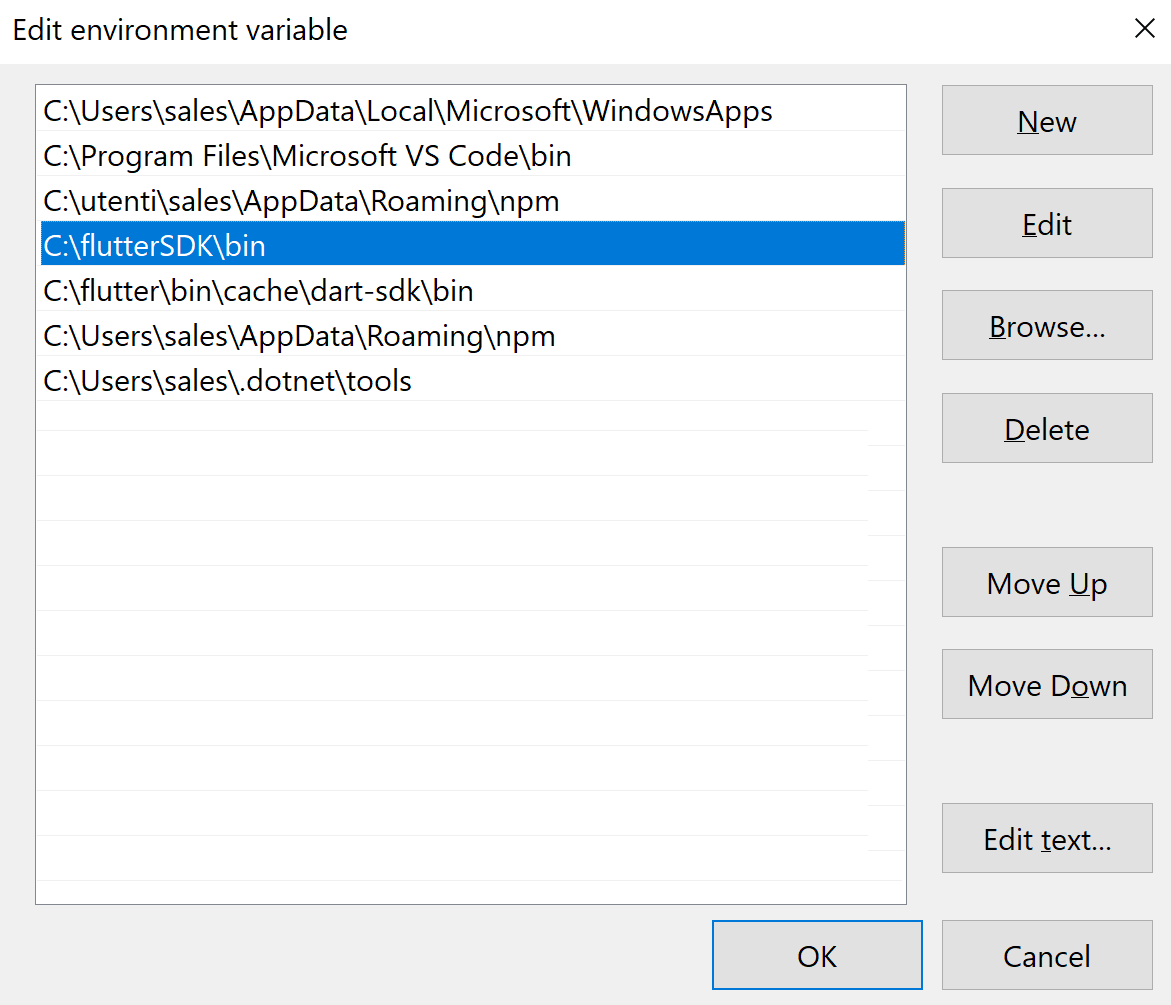
- From the flutter folder, double-click on the flutter_console.bat file.
- From the console that opens, type the following command:
flutter doctor
- You will see a Doctor summary, as shown in the following screenshot:

Don't worry if at this point the doctor is showing elements you need to fix, such as the Android toolchain: we haven't finished the installation yet. flutter doctor is an easy tool that you can use to solve issues for the Flutter installation on your system. We'll use it again later.
