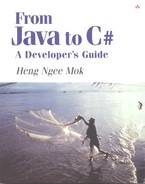5.2. Basic console I/O
5.2.1. Writing to console
For non-GUI Java programs, you use System.out.println() to output something to the command line console. For C#, you use System.Console.WriteLine(). WriteLine is a static method of the Console class, which is found in the System namespace (see section 5.3). Both methods are similar – you can pass in a string, a numeric value, or a combination of strings and numeric values (using the + concatenation operator).
This example should make things clear.
1: using System;
2:
3: class TestClass{
4: public static void Main(){
5: Console.WriteLine
6: ("Words
" + "and " + 99 + " numbers.");
7: Console.WriteLine
8: ("Interesting {0} of WriteLine","usage");
9: Console.WriteLine
10: ("{0} plus {1} gives {2}", 10, 20, 10+20);
11:
12: TestClass c = new TestClass();
13: Console.WriteLine(c);
14: }
15: }
This generates the following output.
c:expt>test Words and 99 numbers. Interesting usage of WriteLine 10 plus 20 gives 30 TestClass
Like Java
Like Java's System.out.println(), System.Console.WriteLine() adds a line feed automatically after the line is printed out. You can also use special characters such as inside strings to insert a line break.
In addition to WriteLine(), the Console class also has a Write() method. Write() does not insert a newline character at the end of the printed statement as WriteLine() does. Console.Write() and Console.WriteLine() are similar to System.out.println() and System.out.print(), respectively.
Like Java, the string concatenation operator (+) in C# works from left to right. When only one of the two operands of the string concatenation operator is a string, the other operand will be implicitly cast into a string before concatenation occurs.
Study the following WriteLine statements and their results.
Console.WriteLine("1"+2); // Output: "12" Console.WriteLine("1"+"2"); // Output: "12" Console.WriteLine(1+"2"); // Output: "12" Console.WriteLine(1+2+"3"); // Output: "33", since 1+2 is // evaluated first. Console.WriteLine("1"+2+3); // Output: "123", since "1"+2 // is evaluated first.When you try to print out an object reference (line 13), the ToString() method of that class is called. In this case, the class type (TestClass) is displayed.
For Java, when you try to print out the value of an object reference variable, the toString() method of the object is invoked automatically to return a String for printing. For C#, the ToString() method of the object is also automatically invoked when you do the same thing. Your C# class can override ToString() (using the method signature public override string ToString();) to return something more meaningful if you want.
By default, Java's java.lang.Object's toString() method returns a hash value of the object (in the form typename@hashcode). C#'s System.Object's ToString() method (which has been inherited by TestClass in this case) returns the class type.
Unlike Java
Take note of lines 7 – 10. Here is some legacy stuff borrowed from C. The format is similar to traditional C's printf statement in which {0} will be matched to the first element after the comma, {1} will correspond to the second, and so forth. Study lines 9 – 10:
9: Console.WriteLine 10: ("{0} plus {1} gives {2}", 10, 20, 10+20);Here {0} is matched with the first value after the string (10), {1} is matched with the second (20), and {2} will be matched with the third, (10+20), resulting in the output:
10 plus 20 gives 30
You can also use variables instead of values. Assuming that a and b are int variables, this statement:
Console.WriteLine ("{0} plus {1} gives {2}", a, b, a+b);and the following:
Console.WriteLine (a + " plus " + b + " gives " + (a+b));
do exactly the same thing.
Java converts will definitely find using the + operator much more intuitive – choosing either way is largely a personal preference.
However, if you are printing out floating-point values, using {} to print out variable values has one big advantage. You can specify the number of digits you want to be shown after the decimal point with the appropriate rounding using #es. [5] Examine the code fragment below and its output.
[5] To do this in Java would require use of the DecimalFormat class.
float f = 3.87769f; Console.WriteLine ("{0}, {1:#}, {2:#.#},{3:#.##}",f,f,f,f);Output:
3.87769, 4, 3.9, 3.88
One limitation of using #es is that trailing zeros are not displayed:
float f = 3.8f; Console.WriteLine ("{0}, {1:#}, {2:#.#}, {3:#.##}",f,f,f,f);Output:
3.8, 4, 3.8, 3.8
5.2.2. Reading from console
Java has I/O classes to support the reading of user inputs from the keyboard [6] for console applications. In C#, this is even easier with System.Console.ReadLine().
[6] Most Java developers will do something like this to read user input via the command line console:
BufferedReader r = new BufferedReader (new InputStreamReader(System.in)); String s = r.readLine();
Examine this example:
1: using System;
2:
3: class TestClass{
4: public static void Main(){
5: Console.Write("Enter your name: ");
6: string name = Console.ReadLine();
7: Console.WriteLine("Hi " + name + "!");
8: }
9: }
Output:
c:expt>test Enter your name: Mok Hi Mok!
5.2.3. Converting a string to an int
You can use the System.Convert class for common type conversions. Useful methods in the Convert class include ToInt32(), ToBoolean(), and ToDouble().
An example of how a string is converted to an int is shown here.
1: using System;
2:
3: class TestClass{
4: public static void Main(){
5:
6: Console.Write("Enter a number: ");
7: string userInput = Console.ReadLine();
8:
9: try{
10: int number = Convert.ToInt32(userInput);
11: Console.WriteLine(number+10);
12: }
13: catch (System.FormatException){
14: // exception handler
15: }
16:
17: }
18: }
Output:
c:expt>test Enter a number: 9 19