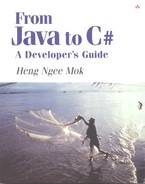12.3. Multi-dimensional arrays: jagged arrays
Unlike rectangular arrays, jagged arrays are arrays of arrays. [6] In the case of rectangular arrays, we can think of a 2D array as a planar rectangular table, where the first-level array specifies a row, and the second-level array specifies a cell in the row. Notice that the number of cells in each row has to be the same. If row 0 has 10 cells, row 1 will have 10 cells – a rectangular array is always a neat rectangle (hence the name).
[6] Since Java doesn't differentiate between rectangular and jagged arrays, you may have heard your Java instructor telling you that multi-dimensional arrays in Java are arrays of arrays too. But, as you shall see, there's a difference between jagged and rectangular arrays.
The statement:
int [,] Array = new int[3,5]; // rectangular array
will produce the array shown in Figure 12.4.
Figure 12.4. A 3 × 5 rectangular array.
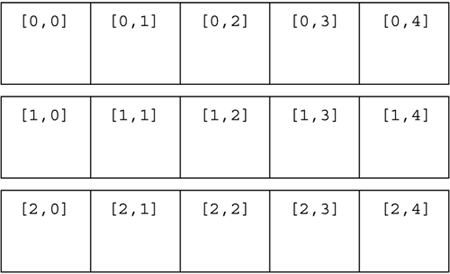
A jagged array, on the other hand, can have rows with different numbers of cells. A 2D jagged float array is declared like this:
float [][] MyJaggedArray; // jagged array declaration
Note that this is how a 2D array is declared in Java!
The following code fragment creates a 2D jagged int array called JArray containing two separate int arrays.
// JArray contains 2 arrays: JArray[0] and JArray[1] int [][] JArray = new int[2][]; // JArray[0] is an array with 3 slots JArray[0] = new int[3]; JArray[0][0] = 1; JArray[0][1] =2; JArray[0][2] = 3; // JArray[1] is an array with 5 slots JArray[1] = new int [5]; JArray[1][0] = 4; JArray[1][1] = 5; JArray[1][2] = 6; JArray[1][3] = 7; JArray[1][4] = 8;
The first array (JArray[0]) is a 3-element int array containing the values 1, 2, and 3. The second array (JArray[1]) is a 5-element int array containing the values 4, 5, 6, 7, and 8.
Diagrammatically, the jagged array created is shown in Figure 12.5 (with the assigned values shown).
Figure 12.5. JArray.
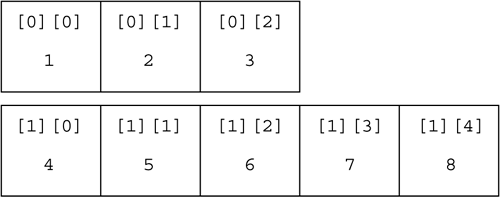
It is no longer a rectangle, but a shape with a jagged edge.
You can declare and initialize a jagged int array in a single statement too:
int[][] JArray = new int[2][]
{new int[] {1,2,3}, new int[]{4,5,6,7,8} };
int[][] JArray =new int[] []
{new int[] {1,2,3}, new int[]{4,5,6,7,8} };
int[][] JArray =
{new int[]{1,2,3}, new int[]{4,5,6,7,8} };
The above three statements are alternatives – they all do the same thing as the code fragment above.
Accessing a value in a jagged array is done in the same way as accessing a 2D array in Java:
int Temp = JArray [1][0]; // Temp is assigned the value 4 JArray[1][3] = 99; // replaces value 7 with 99