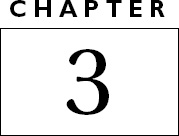When you were a team member, you managed your own time. You probably did a pretty good job at it; you were effective enough to be seen as a leader. As a manager or team lead, you suddenly have a whole new set of challenges. Now you no longer manage just your own time; you have to make sure your direct reports’ time is being used effectively as well.
Before you can help your employees conquer their time management demons, you have to vanquish your own.
The key to managing your time effectively is to develop good habits. You are a human being, and you have limitations.
As a techie, you are very familiar with what happens when a system context switches. When a computer switches contexts from one task to another, the CPU dumps its cache, loads the new context into cache, and starts scheduling tasks for execution. In a lot of ways, that is exactly what happens inside of your head when you are interrupted and are forced to context switch. You “lose track” of where you were in the original task, and you have to spend time syncing back up when you go back to what you were doing.
There is overhead associated with switching your mind-set to deal with the new task. You know that it is true, if you are honest with yourself. Study after study shows that context switching comes with a performance penalty, whether you are talking about a silicon or an organic computer.
Multitasking is a myth. At best, you are time slicing, where you move rapidly between tasks, pushing each of them just a little further along. Because of the context-switching overhead, it takes longer to get everything done with multitasking than if you handle tasks sequentially.
The exceptions to the “no multitasking” rule are tasks that have a long lead time. Examples would be starting purchasing paperwork that will take a long time to complete, downloading large files, and requesting information that won’t come back for a while. In those cases, get the tasks kicked off, set reminder tasks for yourself to follow up, and move on to something else.
It would be a beautiful world if you could somehow schedule all your work to run sequentially. Good luck with that. I’ve never seen an environment where that was actually possible. But you can control how frequently you have to switch contexts. That is a huge win all by itself.
You are going to face interruptions. That is reality, so we have to develop habits and techniques to work around interruptions.
Scheduling, Calendars, and To-Do Lists
Before you can get your arms around how to schedule your day better, you have to be honest about what you actually do. One technique is to log your time every few minutes through a “typical” business day. The data you gather can help you identify where your time is actually going.
As human beings, we spend an astonishing amount of time trying to remember the next task we need to work on and prioritize our work. Two tools have been time tested and proven to help you organize your work: calendars and to-do lists.
Before you go too far, you need to designate a single repository for your scheduling information. Modern technology is wonderful. It is relatively easy to set up a computer-based calendar that will sync to your phone (or PDA), so the same calendar and to-do information is available to you on multiple platforms, wherever you are. If you work around this capability by setting up multiple calendars and to-do lists, you are just working against yourself.
The real key is to develop habits. You should have a routine every day that involves reviewing the work for today on the calendar and your to-do list. This routine needs to become a habit that you execute without even thinking about it.
Your office probably has a calendaring standard. It makes the most sense to adopt this standard, because it will let you check other peoples’ schedules when you are setting up meetings and appointments. Sync this calendar to your handheld device one way or another; you always need your calendar with you.
Make sure that your calendar reflects your priorities. Each day, look at what is on your calendar. If there are meetings or items that do not align with your priorities, arrange to move, cancel, or redefine them.
To-Do Lists and Ticketing Systems
To-do lists are different from calendars. You have a certain number of high-priority tasks that have close deadlines, but no specific time associated with them. Where possible, move these tasks onto either your calendar or one of your subordinates’ calendars. (If you delegate a task, you need to add a task for yourself to follow up and check the status.)
To be effective, to-do lists need to be short. They also need to be reviewed every day. Block out time every day at the beginning of the day to structure your to-do list. Move tasks onto a calendar, and prioritize the tasks.
The key here is to develop a habit of setting up your to-do list every day, as your first task. This may mean that you process it before you travel into the office, or it may mean that you kick everyone out of your office or cube for the first 10 minutes you are at work. This has to be part of your daily schedule, and it has to be right at the beginning.
The key to a successful to-do list of any sort is prioritization. There are a few different schemes for prioritizing things, but sometimes simplest is best.
The two most useful and flexible ways to prioritize are either to list items in strict priority order or to assign items to priority buckets (P1, P2, P3, etc.).
Priority lists are usually most useful when considering a relatively small number of items. For a handful of items, it is useful to decide in what order the items will be addressed. But when you get to more than ten items or so, comparing the relative merits of every two items on the list starts to take more time than it is worth.
For longer lists of items, it can help to sort them into buckets. This will only work if you take a very hard look at items that are categorized as P1 and P2. Most items need to be categorized P3 or below.
You can assign priority definitions as is useful in a particular case. Some common definitions would be as follows:
- P1. Needs to be addressed immediately. (For example, a customer-facing production system is down and needs to be recovered.)
- P2. Needs to be addressed as soon as possible. (For example, a system has a failing component, and maintenance needs to be scheduled in the next available maintenance window.)
- P3. Urgent, but can be scheduled in conjunction with other priorities.
- P4. Important, but can be scheduled when convenient.
- P5. Planning and analysis underway to determine an appropriate priority.
The best to-do list is a ticketing system.
- It is easy to delegate tasks by assigning them to someone’s queue.
- You can track completion and progress. (A key to that is to enforce discipline on people keeping their ticket queues in shape.)
- Customers can assign you tasks without walking over and interrupting you.
- Your boss can see what you are doing.
- It allows people to schedule tasks in an optimal way, rather than working on an interrupt basis.
If you can get the discipline of a ticketing system going, it will save tremendous amounts of time. If you do not have a ticketing system in place, this needs to become part of your 90-day plan.
There are many structural advantages to having a ticketing system. Customers know that they can make a request, and it won’t be forgotten or buried. There is accountability because you know exactly how long it has been since the ticket was opened or actioned. And it becomes very easy to run reports to see what peoples’ workload is, and what they are working on.
Every good boss I have worked for has needed a way to check on what my team is doing. A ticketing system allows us to set up a canned report that he can click on to see workload, outstanding tasks, and which team members have accomplished what tasks in the last week. This is a huge time saver for everyone, and totally removes the need for me to spend hours generating reports on peoples’ activity.
And because we are disciplined about adding all our work into the ticketing system, it becomes much easier to write up annual reviews, because I can generate a summary of tickets completed to remind myself what each person worked on.
Here are the keys to making the ticketing system work for you rather than being just one more chore:
- Every person reviews his assigned tickets at least twice during the day, at the beginning and near the end of the day.
- Every task that takes more than a few minutes to execute gets a ticket. (If your ticketing system takes more than a few seconds to open a ticket, that is a serious problem that needs to be addressed.)
- The team’s outstanding active tickets are reviewed once a week between the team manager and each team member. If there are obstacles, additional tasks are opened to clear them.
- Tickets are marked “resolved” when we believe the work is complete. This notifies the customer that the work is complete. The ticket is not “closed” (i.e., made so that it cannot be re-opened) until either the customer confirms that the work is good, or a defined time period has passed without a response from the customer.
- Work progress is tracked in the ticket.
- Emails about the task include the ticket number for reference. (Our ticketing system can be cc’d on the email, so that the email stream itself is logged into the ticket.)
When you review your to-do list (ticket queue), you should be able to estimate approximately how long each task will take, and what its priority is. Use that information to schedule work for the day, delegate as much as you can, and postpone some of it to tomorrow’s list.
Priority is not just a matter of working the most important stuff first. Sometimes you will want to group items together into clusters with shared elements. If you can knock off two jobs with overlapping requirements, that is a good thing, as long as one of those jobs is high on your priority list.
Given a list of tasks, it takes the same amount of time to do them in any order. If you can do them in an order based on their priority, you will be perceived as working faster and better. This is an important life lesson. Work the tasks in priority order, and you will be more effective in the same amount of time.
Emergencies come up, and they will kill your schedule when they do. That is reality, but it is also an excuse. There are a few time killers that are common across a lot of managers:
- Overreaching. You have gotten as far as you have because you are able to get a lot done. But if you take on too many tasks, your effectiveness nosedives.
- Reverse delegation. It is very common for a manager to be overwhelmed while the subordinates have slack capacity. This is a symptom that tasks are not being delegated to the subordinates properly, or that the tasks are bouncing back onto the manager.
- Time wasters. There are a lot of little time wasting habits that add up to significant time over the course of the day. If you are honest when you create your time log, you will find out what your particular time wasting sins are.
Here’s a quick look at how to deal with each of these.
Overreaching
There is always more work to be done than time to do it. That doesn’t mean that you have to commit to doing all of it right now. You are a manager. Prioritize.
You may not have the information you need to prioritize effectively. Use your subordinates. Assign one of them the task of gathering the information you need so that you know what requirements surround a particular task. What is driving the urgency? What is involved in fulfilling the request?
Be specific about what you are asking the subordinate to gather, otherwise you will just waste time and energy repeating the exercise all over again.
Reverse Delegation and the Clinging Monkey Problem
A classic business analogy is of a problem being a monkey on someone’s back. When you delegate a task, you put the monkey on the subordinate’s back.
When an employee hits a snag, he or she may properly come back to the manager to discuss the problem and get advice. A common mistake managers make is to take the problem back away from the subordinate. That is a self-defeating strategy, because soon the manager is doing all the hard tasks assigned to the team, while the subordinates run out of important work to do. That is poor management of the team’s bandwidth.
If you take back the monkeys, you do several things:
- You set up a dynamic where the manager is personally executing all the hard tasks.
- You create an environment of dependency, where your subordinates lose faith in their own abilities to resolve problems.
- You slow down the entire group’s work because you are executing tasks rather than managing the team.
You have a full-time job already, running the team. You need to empower your subordinates to execute their jobs and to resolve the outstanding problems.
Why Do Managers Take Back the Monkeys?
- Technical managers may well be able to execute the task more quickly and better than less experienced team members.
- It may take less time on a particular task for the manager to just execute it than to enable the employee to execute it.
- Managers like the sense of power and control that comes from executing the tasks.
Maybe you can do the task faster and better than a more junior team member, but that isn’t the end goal here. Most problems are not one-time problems; you will keep seeing the same type of problem coming back repeatedly. If you can train a subordinate to take care of that problem effectively, it will disappear from your plate.
Your more junior employee becomes more capable, an entire class of problems becomes easier to handle, and the bandwidth of your team expands when you teach your junior team members to handle a problem effectively.
It takes discipline to break the habits of a professional lifetime and leave the monkey on your employee’s back.
Your team members need to understand what you are doing, because they are probably aware that you can execute the task faster and better than they can. You can even use the language of the monkey and explicitly tell them that when they come into your office with a monkey, they have to take the monkey back out the door with them.
It is appropriate for team members to upward delegate a task that requires you to use your authority as the team lead. This is different from them asking you to resolve the problem or take ownership of it.
An example would be when there is a political obstacle that is happening at a level above your team member, and you need to speak to a corresponding manager or even delegate upward to your own boss.
When you accept an upward delegation, make sure that your team member understands that he or she is still accountable for the overall task. Then take care of your part quickly so that your employee can get back to work.
That is different from throwing the team member into the deep end of the pool and hoping he or she can swim. Hear your employee out. Maybe there is a legitimate problem that is preventing progress on the problem. See if you can help identify a solution. If more research or information is needed, help your subordinate identify where the information lives, and how to get it. You may have to help the employee drill down a couple of levels to get to where there is a substantive task the employee can execute to push the problem forward.
If there is a query or request that needs to go out under your name for some reason, let the subordinate draft the request so that you can forward it, with the employee cc’d. In the request, specify that the subordinate is the owner of the problem, and explicitly state that responses need to go to him or her.
These techniques may seem like they take a lot of time, and they do. But you have to be disciplined enough to leave the monkeys on your team members’ backs so that you don’t end up with the entire zoo on yours.
Your log should help reveal where your time is actually going. Here are a few common time wasters:
- Paperwork for the sake of paperwork.
- Meetings with no purpose or no direction.
- Visitors who are just hanging out.
- Phone calls that aren’t about the task at hand.
- Procrastination.
- Lost efficiency during travel.
- Watching the email queue.
- IM/Twitter/RSS feeds/web surfing.
Together, these can eat up significant amounts of time. As each problem is recognized, it can be attacked. For a lot of these, you know what the answer is already; you don’t need me to tell you.
Some tasks can be delegated. Some can be automated. For that matter, the task of automation can be delegated.
Paperwork is a good example. If you are filling out the same paperwork over and over, you should be able to find a way to use a template or a script to take care of it for you.
We already discussed the idea of using the ticketing system to help you produce activity and progress reports. Use that idea for other types of paperwork too.
A frequent type of paperwork involves inventory, whether it be for planning purposes, billing, or support renewals. Make sure your environment is inventoried on a database that is easily accessible. Enforce the discipline in your team of keeping it up to date. Inventory updates need to be part of the standard procedures for adds/moves/changes. Assign tasks for regular verifications of the inventory.
If you keep your central database up to date, it becomes much easier to pull reports on the types of information you need when that maintenance renewal comes up or you have to count how many systems need to be moved for that data center migration.
If this is a meeting you are responsible for, either shape it up or cancel it.
Otherwise, check with the organizer to see what they expect from your team. Ask for the agenda. If the organizer has to assemble an agenda to respond to your question, so much the better. Your peers will also be grateful.
For a lot of meetings, there is no reason not to delegate them to one or more of your subordinates. Ask them to take notes and send you a summary. The only meetings you absolutely have to attend yourself are the ones discussing confidential information that your employees aren’t authorized to have. Hopefully, there should not be too many of those.
Nobody says that you have to take every phone call or chat with every visitor. Let some of the calls roll onto voicemail; you can add the important ones to your to-do list. Caller ID is a wonderful thing.
You know you shouldn’t do that, right? Problems don’t get smaller over time—at least they don’t for me.
Develop a method and habits for dealing with incoming work. Put the work on a schedule and a to-do list, and execute it. You’ll spend less time just doing the work than you would avoiding it.
Tell people in your office that you are working on something, and ask if you can get back to them later. If people have a legitimate question, you can assign a subordinate to gather the information and try to answer it.
Face-to-face meetings have a place, and are more time efficient than long distance meetings for some types of information transfer. But you have to take into account the amount of time and money spent during travel. Become effective at using conference and video calls, and recover all that time you used to spend hunting for an outlet in the airport.
You should not be watching your email for incoming messages. I can guarantee that you have incoming messages all the time.
To manage your email (rather than having email manage you), you have to develop a strategy that works. Not all of these principles will work for you, but here are some ideas that have worked for others:
- Don’t read your email before processing your to-do list (or ticket queue) in the morning. At most, scan the list for mails from your boss or with subject lines that indicate a real emergency, and then close the email client down until your to-do list is complete.
- When you process your mail in the morning, sort it by conversation, and process it by subject.
- Look for the most recent emails. If something is really hot, it is likely that there is current traffic on it.
- Look for mails from your boss. Your priorities are probably whatever your boss says they are.
- Don’t leave the mail client running all day long. Schedule times during the day when you review your messages.
- Don’t use email as a to-do list. If something needs action, open a ticket and paste the email into it. Then assign the ticket to the right person for follow up.
Don’t be part of someone else’s email problem. There are a few guidelines you should follow to be a good email netizen:
- Be concise. Be simple. Be direct. Take the time to write an easily understood email in as few words as possible.
- Use bullet points or numbered lists to separate key action items.
- Request an action and a timeline for that action.
- Don’t assume your email was actually read. Everyone else’s email queue is probably as busy as yours.
- Separate out reference information into attachments or (better yet) links to the documentation repository. Keep the email down to the key action items.
- Consider making a phone call. Sometimes a quick phone call can resolve something faster than an afternoon of back-and-forth emails.
Most important, don’t send the email if it doesn’t need to be sent.
There is nothing wrong with goofing off, from time to time. But it needs to be structured, and should be used as a reward for accomplishing work. When surfing comes before you have reviewed your ticket queue, you are going to run into trouble.
You also have to be careful about the message you are sending. If you are surfing during regular working hours, your subordinates will think that they are free to do likewise. Define separation and have the discipline to stick to it.
We already discussed the “clinging monkey” problem earlier in this chapter. A key principle to remember is that once tasks are delegated, they need to stay delegated. If you allow your team members to delegate tasks back to you, your team will not function properly. You will be completely overwhelmed, and your team will not be working to its potential.
There are several keys to effective delegation:
- Set clear expectations. This includes what you want done and when it must be done. Include all requirements about how the task must be done.
- Make sure your team feels a sense of shared responsibility for the team’s work. This can be built by discussing the relationship of the team’s work to organizational goals in the weekly staff meeting.
- Try to spread the interesting tasks around the staff.
- Delegate some tasks that increase team members’ visibility within the organization.
- Understand your subordinates’ capabilities and interests. Delegate appropriate tasks that the team members are able to handle, but allow them to learn and grow.
- Provide coaching as needed.
- Delegate responsibility at a project or function level to encourage a sense of ownership.
- Follow up frequently to monitor progress. Provide feedback and coaching as needed. Make yourself available if advice or instructions are needed.
Delegation is one of the most important tools in your tool chest. Like any tool, it can be abused.
Do not use delegation to get out of unpleasant tasks that really belong to the manager. Politically charged meetings or difficult negotiations are legitimately the province of the manager, though you may want to bring one of your senior people along to answer technical questions.
Above all, you cannot be seen as using delegation as a way of getting out of your work so that you can leave early. That sort of impression is a cancer that can eat your team’s soul.
You may not be able to delegate certain tasks, and you will only be able to delegate a portion of other tasks. Part of your job as a manager is to analyze the projects and functions facing your team, split them up as needed, and assign them to the right people.
Do not delegate tasks that expose your team members to consequences that are not appropriate to their positions. For example, the following types of tasks should not be delegated:
- Tasks involving your management responsibilities toward other team members. (This includes items such as performance reviews.)
- Solo negotiations with external customers or suppliers.
- Tasks that require technical expertise that the team member does not have.
- Communicating hiring, firing, or disciplinary information to other team members.
As team members complete tasks, use their progress to provide feedback on how they did. If you don’t provide explicit requirements up front and detailed feedback afterward, your team members won’t be able to meet your expectations.
Managing Meetings
In general, there are two types of meetings that need to be cared for. Some meetings allow people to report status on outstanding tasks. Other meetings are for working on a problem.
Status meetings typically have a large attendee list, because everyone on a project has tasks that depend on the status of what other people are doing. The person running the meeting should keep it moving along, and should make a summary available (maybe on a shared folder or web page, maybe in an email) after the meeting. It is a waste of time to try to solve problems in a status meeting. If there is a problem, the few people involved should convene a working meeting.
A working meeting should only include people who are directly contributing to resolving the problem. It should be focused, and attendees should receive a problem summary prior to the meeting so that they can prepare suggestions or relevant information prior to the meeting. The person running the meeting needs to keep it focused on the task at hand. This may mean scheduling other working meetings for other tasks.
Review meetings for requirements, design, and code are frequently seen as a waste of time, but they actually save much more time than they cost. Of course, these meetings need to be run well to be effective.
When you are in charge of a meeting, distribute an agenda beforehand, arrive on time, start on time, stick to the agenda as far as possible, and send a summary afterward. If something needs further discussion, schedule a breakout session to deal with it.
Is a meeting necessary? Sometimes it can take a long time to discover a convenient meeting time to work out a relatively simple problem.
If a phone call or email can resolve the issue, use that instead of a meeting. It will save everyone’s time, and things will get done quicker.
Communicate the resolutions properly. This communication may be in a status meeting, an email notification, or a status update to a project plan.
Make sure that your meetings are well-organized and focused:
- Only call meetings that are necessary, with a clearly stated purpose and intended outcome.
- Only invite people who need to be there. (Other people may be advised that the meeting is taking place, as appropriate.)
- Provide an agenda before the meeting, with ample time for participants to request clarifications or changes to the agenda.
- Make logistical arrangements. Depending on the nature of the meeting, this may include a meeting room, a conference bridge, a WebEx session, a projector for an introductory presentation, handouts, or refreshments.
- Run the meeting professionally. This includes introducing participants (if needed), stating the purpose for the meeting, and laying down the ground rules before starting on the agenda. Participation should be encouraged, but the schedule should be kept. Breakout or follow-up meetings may be scheduled as needed. Minutes are distributed shortly after the meeting, including only critical issues and decisions addressed in the meeting.
Chapter 9 contains some tools that can help with troubleshooting and discussing problems. Not every one of those tools is useful for every situation. But sometimes something like an Ishikawa fishbone diagram can help organize the discussion in a productive way. Learn the tools and they can help you run a more effective discussion quicker.
Some meetings will involve hashing out a contentious issue. If you are hosting a meeting like this, don’t let the meeting get away from you. Establish the agenda early on, and stick with it. Sit in a dominant position in the room (maybe near the white board, maybe at the most visible position on the table).
Listen to the ideas that are presented, but move the conversation along. Get to the kernel of what is being suggested, note it, and move along.
In some meetings, part of the agenda may be to establish which options are being considered. Rather than jumping right into the consideration phase, take the first part of the meeting to get a list of the options under consideration.
Structure the remainder of the meeting to discuss each of these options in turn. Make sure that the proponents of the different options know that their turn is coming, perhaps by posting a list of the options and the order in which they will be considered. Use a similar analysis framework for each option (pro/con lists work pretty well in most situations) so that everyone feels that each option has received due consideration.
Meetings of this sort usually break down when someone feels that their point of view is not being represented or considered respectfully. It may be helpful to meet with some of the proponents one-on-one beforehand so that they understand that they will be heard. (Their idea may not be adopted, but at least it will be considered respectfully.)
Keep the meeting on pace so that there is time to consider each option on the list. Stick to the schedule. If the schedule is not going to work, schedule breakout or follow-up meetings for options that need more work or more consideration.
End the meeting on a high note, even if the only thing agreed to is the type of analysis that needs to be done and the questions that need to be answered.
One key to productivity on a technology team is allowing team members to concentrate on a task for significant amounts of time. In a world of constant interruptions, that can be difficult.
The interruptions will never go away. The nature of IT is that there are a lot of small tasks that can be done quickly. But if the whole team is in constant interrupt mode working on these small tasks, the big ones never get done.
A way to deal with this is to schedule different people on the team into a traffic cop role at different times during the day. The traffic cop can look over incoming requests, ensure the requests are in a properly formatted ticket, take care of the quick hits, and possibly assign the longer tickets to the appropriate team member.
By spreading the traffic cop role around the team, most of the team should be able to work uninterrupted on the tasks that need concentration and attention.
You can look at which of your team members seem to work best at different times of day, and assign the traffic cop role to appropriate people during different shifts.
On-call scheduling is something that nobody likes, but that is necessary for a well-functioning environment. There are a few principles to keep in mind when drawing up an on-call schedule.
- Be fair. Everyone can count, so it becomes very obvious if someone is stuck on-call for an unusually large number of holidays or 3-day weekends.
- Schedule in advance. Give everyone lots of notice of the on-call schedule, so that they can make plans or arrange to swap on-call shifts if needed.
- Allow flexibility. Let team members arrange with each other to swap on-call schedules if necessary. Encourage team members to be generous, but ask them to handle exchanges among themselves. If someone starts to take advantage of teammates, call the person aside and discuss it.
- Be humane. When someone has late night or weekend on-call, allow them some flexibility to work reduced hours during the work week if they spend a lot of time working issues after hours.
Whether you should schedule yourself on-call depends on the size of your group and the scope of your responsibilities. If you are the technical lead for a team of equals, you should probably assign yourself an equal share of on-call duty. If you are expected to be the point of escalation for your team, it makes sense for you to have less onerous on-call duties, or even no regular on-call (as you are effectively on-call most of the time anyway).
If you are a team manager with full-time duties that are very distinct from the rest of the team, on-call may not make sense for you. If you are not hands-on as much as you used to be, you are more likely to make mistakes when responding to an incident.
The key is to be fair and to be ethical. Some team leads see their position as a way to get out of extra work or unwanted work. That is not the way to look at things. Your team members are not stupid. They will see such leaders as being lazy, and will lose respect for them.
When your team needs to report an incident after hours, you will probably be involved in any case. You may need to report it upwards in the hierarchy, or you may need to approve an emergency change. Make yourself available to the on-call person, and respect their time as far as possible.
The on-call schedule needs to be published in a well-known location for other teams to be able to use it. A wiki or something similar is a reasonable place to put it, or possibly a spreadsheet on a shared drive.
Ideally, there should be a common place where all the teams store their contact information, because you will need theirs as much as they need yours.
Summary
Time management is a critical skill for a new leader. Your team will take their cues from you. If they see someone who makes effective use of time, they will follow your example. If they see a hypocrite or an ineffectual boob, they will either lose respect or lose the sense of urgency that makes a successful team go.
Discussion Questions
- What are your particular time management sins? What can you do to correct them?
- Who is someone whose effectiveness you admire? How does that person organize his or her time?
- Which is the most effective meeting you attend? What elements make it effective?
- How much time do you spend doing similar tasks over and over? How could you make that process more efficient?
Further Reading
Berkun, Scott. Making Things Happen. Sebastopol, CA: O’Reilly, 2008.
Blanchard, Ken, and Spencer Johnson. The One Minute Manager. New York, NY: William Morrow, 2003.
Harvard Business Essentials. Manager’s Toolkit. Boston, MA: Harvard Business School Press, 2004.
Limoncelli, Thomas A. Time Management for System Administrators. Sebastopol, CA: O’Reilly, 2005.
Oncken, Jr., William, and Donald L. Wass. Management Time: Who’s Got the Monkey? (Harvard Business Review, OnPoint Enhanced Edition). Boston, MA: Harvard Business School Press, 2000.
Schwalbe, Kathy. Information Technology Project Management. Boston, MA: Thompson, 2006.