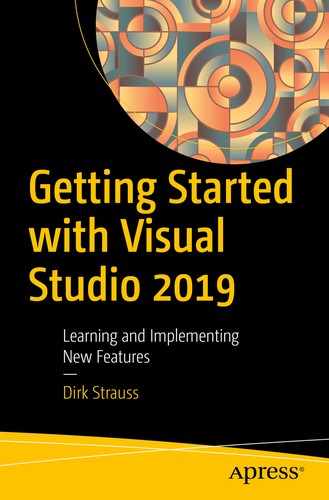Index
A, B
Breakpoints
conditional and actions
action expression
conditional expression
context menu
filter condition
hit count condition
keywords
cursor works
debug Toolbar
export option
GenerateWaybill() method
labels
edit labels
new label window
set breakpoints
window
run to click button
setting
start button
step buttons
step into specific
ValidateLogin() method
Waybill generation code
C
C# Interactive
D, E, F
Debugging code
breakpoint
SeeBreakpoints
DataTips
bonus tip
comment
ConvertListToDataTable() method
DataTable visualizer
source window
visualize complex data
watch window
DebuggerDisplay attribute
item values
lstSubjects variable values
subject class modification
view list items
diagnostic tools
butterfly view
CPU usage tab
enable option
events view
memory usage
monitor memory
performance tools
tools window
functions without side effects
adding nse value
format specifiers
HasSubjects() method
screenshots
student class
immediate window
breakpoint
DisplayMessage function
variable value
points
remote tools
application steps of
download and installation
main screen
project properties page
running tools
system requirements
running process
port assignments
process window
reattach to process
remote process
G
Git and GitHub account
pro subscription
repository creation
sign up
H
Handling pull requests
approve
comments
creation
details
local master branch
master branch
merge action
notification
review code
review comments
view differences
view incoming commits
I, J, K
Integrated development environment (IDE)
code editor
application design
code-behind
code suggestions
errors and warnings
improvement suggestions
solution explorer
add references
context menu
debug folder
differences
features
file explorer
obj and bin folder
project reference
projects
reference manager screen
shipment locator application
solution options
toolbar
WinForms application
toolbox
context menu
WinForm application
Intermediate Language (IL)
L, M
Live unit tests
benefits of
Clone method
configuration
container class
faulting method
ICloneable class
results
results updated
test frameworks
window
N, O, P, Q, R
NuGet packages
EncryptValidate
hosting solutions
installation
login form
manage packages
manager screen
references
ValidateLogin method
versions
ZIP file
S, T
Source control solution
branch code
changes feature
commit all and push
creation
feature
new creation
server
team explorer
clone repository
add collaborators
add solution
changes local
check out code
commit staged code
connection
GitHub
GitHub extension
GitHub tab
invitation
MyPetProject solution
online creation
output window
publish settings
synchronization screen
synchronization view
Sync selection
team explorer
window screen
Windows start menu
Git and GitHub
pull requests
SeeHandling pull requests
stashes
Stashes
apply/pop/drop
correct branch
incorrect branch
master branch
stash changes
U
Unit testing
code coverage
change fonts and colors
feature
lines
results
toggle coloring
creation and run code
add project
code conversion
failed test results
modification
reference class to test
results
solution
test explorer menu
testing timeouts
test playlist
test project
IntelliTest
calculate class
calculate class modification
CalculateTest partial class
focusing code exploration
generation
PexAssume
results
ShippingCost method
ShippingCost tests
Live
SeeLive unit tests
V, W, X, Y, Z
Visual Studio
bookmarks
collection
icon
renamed bookmark
window
code metrics results
class coupling
cyclomatic complexity
depth of inheritance
large project
lines of code
maintainability index
measurements of
code shortcuts
indicator
task list
TODO comments
code snippets
insert
logging
logging Class
namespace
tools menu
try-catch block
try-catch snippet
XML file
custom tokens
adding option
NOTE token comment
evolution of
IDE
SeeIntegrated development environment (IDE
installation
IntelliCode
completion list
model completion
recommendations
string array
window pop-up note
Live Share
code current position
icon session
Jason navigation
launch application notification
in progress
session
sharing link
tab
multi-caret editing
code properties
insert option
line/across lines
matching selections
selection
SQL table statement
navigate code
bar
breadcrumb path
forward and backward commands
Go To commands
Go To definition
highlighting references
peek definition
references
NuGet
SeeNuGet packages
productivity and features
clipboard history
context menu
edit location
file explorer
Go To window
keyboard shortcut
multi-caret editing
track active item
project types
class library
console applications
context menu options
creation
filter templates
screen
section
service
timer namespaces
toolbar button
web applications
windows forms application
search option
server explorer
connection
database
data source
data tools operations
preview database
SQL queries
statement creation
table designer
updated design
view menu
solution filters
AcmeCorpShipping project
context menu
explorer
file name
project selection
Save As option window
SQL queries
context menu
Insert statement
select statement
table updated
system requirements
additional notes
hardware
languages
operating systems
templates
add options
export template
new project template
ProjectUtilities project
wizard
versions of
Windows menu
C# Interactive
code metrics results
send feedback
workloads
details
installation of
options
Python development
screen
..................Content has been hidden....................
You can't read the all page of ebook, please click here login for view all page.