Chapter 1
The World Through Glass
In This Chapter
![]() Introducing Glass
Introducing Glass
![]() Seeing how Glass fits into your life
Seeing how Glass fits into your life
![]() Discovering what you can do with Glass
Discovering what you can do with Glass
![]() Beginning the exciting journey with Glass
Beginning the exciting journey with Glass
Once a new technology rolls over you, if you’re not part of the steamroller, you’re part of the road.
— Stewart Brand
Do you remember the first time you used your smartphone? Your tablet? What about your first computer? Your experience each time may have been the same: Not only are you using something that’s exciting and new, but also, your life is changing for the better.
That’s probably the same feeling you have with Google Glass, which is the next step in mobile computing. Instead of having to fumble with your smartphone to get things done, now you can wear a computer on your head and control it (mostly) with your voice.
Google Glass isn’t an immersive experience, in which you keep the unit on all the time and you’re continually distracted by it. Glass is on only when you want it on. Indeed, the Glass screen is off by default, and just as with any computer or smartphone, you have to take specific actions to turn it on.
What Is This Thing Called Glass?
Wearable devices are a hot new area of computing, and companies are scrambling to create computers that you can wear on your wrist (called smartwatches) and computers that sit on your head like eyeglasses (called wearable computing glasses).
In the case of wearable computing glasses, Google recognized that seeing is the most natural way of consuming information and that computing technology has become small enough for a computer to fit within the frame of a pair of glasses.
Google created a small screen that pairs information with what you see in the natural environment, as shown in Figure 1-1. What’s more, it developed an operating system that understands your voice commands so that you can perform tasks without using your hands, arms, or neck.
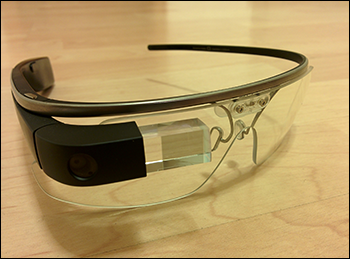
Figure 1-1: The screen and camera component of Google Glass.
Thus, Google Glass and the market niche of wearable computing glasses were born. Glass was a media sensation from the time it was announced, but despite all the hype (both good and bad), the mission of Glass hasn’t changed: to deliver information as quickly and conveniently as possible with cutting-edge technology.
Google Glass comes in five frame colors — charcoal, tangerine, shale, cotton, and sky — so you can match your Glass to your personality.
Google provides clear and shaded protective shields with Glass. The clear shields protect your eyes from the wind and other elements, and also make your Glass look like any other pair of glasses. The shaded shields reduce ambient light so you won’t squint outside on a sunny day.
What does Google Glass do?
Here’s what Google Glass does when it’s on and connected to the Internet:
- Takes photos and videos, and sends them to one or more of your contacts. The Glass camera sees the world through your eyes at the very moment you take the photo or record the video.
- Sends e-mail and text messages to your contacts, and receives the same from them.
- Allows you to chat live via video with one or more Google+ friends via Google Hangouts.
- Sends and receives phone calls.
- Searches the web with the Google search engine (of course) so that you can find information easily.
- Translates text from one language to another. Glass speaks the translated text and also shows a phonetic spelling of the translated word(s) on its screen.
- Provides turn-by-turn navigation with maps as you drive, ride, or walk to your destination.
- Shows current information that’s important to you, including the time, the weather, and your appointments for the day.
- Recognizes the song that’s playing on the device and identifies the artist(s) singing the song, in case you don’t know.
How does Glass differ from other mobile devices?
Google Glass competes not only with other wearable computing glasses, but also with other mobile devices, including smartphones and smartwatches. Yet Glass is the most convenient wearable device produced to date and gives you the broadest access.
With Glass, for example, you don’t need to move multiple parts of your body to fish for your smartphone, keep the phone in your hand, and then hold your arm up to your ear for a while. Those maneuvers can be more painful than just moving your head and using your voice with Glass. What’s more, you can have a live video conversation with someone else, and that other person sees what your Glass camera sees.
In the case of a smartwatch, you have to move your wrist to your mouth (and possibly roll up your sleeve) so you can talk into the phone or see what’s happening on the screen. Smartphone screens are relatively small, and smartwatch screens have to be even smaller to fit on your wrist, so your eyes may be strained. The Glass screen looks like a 25-inch television screen that’s 8 feet away from you, so you don’t strain to see things.
How Glass Fits into Your Life
Several Glass applications (apps, for short) have been developed to make users’ lives easier:
- SMARTSign: This app teaches American Sign Language (ASL) to Glass wearers. The app was designed to help parents communicate with their hearing-impaired or deaf children and also teach ASL to their other children who can hear. Visit the SMARTSign website at www.cc.gatech.edu/content/smartsign-google-glass.
- Field Trip: This app for Glass displays information about a nearby point of interest. If you’re near a landmark, you see information on your Glass about that landmark. You can also find out about destinations you’re thinking about visiting, such as a new restaurant in town. Yes, you can do the same things with your smartphone, but the process is more cumbersome than seeing the information about your landmark or destination as you’re looking at it in real time. You can get more information and activate the app at www.fieldtripper.com/glass.
- Question-Answer and Memento: Through its OpenGlass project, Dapper Vision has developed two apps to help the visually impaired and blind “see” what Google Glass is seeing. The Question-Answer app allows the user to take a picture of what his or her Glass is looking at and then sends the picture to a social networking site such as Twitter. When someone responds with a description of the picture, Glass reads that response to the user. The other app, Memento, allows a user to record voice commentary about a specific scene and then plays the commentary when a visually impaired user wearing Glass visits the scene. You can get more information about these apps at www.openshades.com.
More Glass apps are being developed daily. You find out more about available Glass apps and shopping for apps in Chapter 12.
What You Can Do with Glass
This section provides some examples of what you can do with Glass. Some of them are hypothetical, based on what Glass can do now; others are based on real-world experiences.
Manage air travel
A married couple walk through an airport. They don’t have to look at the television screens displaying flight information because they’re both wearing Glass, so they both get real-time flight updates on their Glass screens. When they eat at an ethnic restaurant in the airport, they look up ways to translate phrases such as good and thank you into the proprietor’s native language.
When the couple finish eating, they see a map of the airport on their Glass screens, showing them the correct boarding gate. During the flight home, the wife speaks a quick message to her mother about their time of arrival, and that message appears on her mother’s phone. The couple didn’t have to add anything to their devices to make all this work; all that functionality comes with each Glass out of the box.
Do your job more efficiently
You can use Google Glass to collaborate with other professionals and improve your job results, as follows:
- A surgeon at Ohio State University used the video features of Google Glass to show live knee surgery to other doctors connected through a Google Hangout. This approach provides an opportunity not only to teach, but also to collaborate live with other surgeons while a procedure is performed. In both cases, viewing doctors can see what’s happening just as the performing doctor sees it.
Doctors can also use Glass to get updated information such as the latest CT (computed tomography) scan results, reports from specialists, and drug interactions.
- Mutualink (www.mutualink.net) has developed an app that allows public-safety personnel and first responders to use Glass to communicate with colleagues, get information about patients, and keep abreast of emergency situations. Emergency medical technicians who use this app on Glass can get a list of allergies onscreen while keeping their hands free, as well as communicate with an emergency-room doctor before the patient arrives at the hospital.
- Fiberlink (www.maas360.com) has created mobility management software that helps information technology professionals find missing smartphones, police the company network, and change network user information from Glass. If you’re often on the go but need to keep tabs on a network, using Glass with Fiberlink software may be a good solution.
Get fit and get cooking
The LynxFit app (www.lynxfit.com) contains a wide variety of workouts (including yoga, CrossFit, running, and walking) so you can follow the workout regimen on your Google Glass screen as you exercise. What’s more, the app tracks your statistics as you exercise so you can see just how many calories you’re burning — and perhaps get motivated to work harder.
If you like to cook but want to use both hands for cooking and/or don’t want to get your smartphone or tablet smudged with food stains, you can use the Allthecooks app (www.allthecooks.com). This app lists recipes with step-by-step instructions so you can cook delicious meals successfully. The instructions appear on the Glass screen, so you don’t have to wash your hands to consult a smartphone or tablet; as you complete each step, simply tell the Allthecooks app to proceed to the next one.
Meet people
You have a built-in conversation starter when you wear your Glass out in public. Glass gets attention wherever it goes, whether it’s at the mall, on the street, or in the store. Also, don’t be surprised if strangers want to try on your Glass. For more about how to handle questions and requests, see Chapter 7.
Is Glass the Most Exciting Thing Ever?
Glass is exciting because it’s the next step in the evolution of both computing and human communication. The amount of excitement you feel may vary, depending on what you use Glass for and perhaps depending on the reactions you get from others. But Glass is only going to get better, because the device receives regular operating-system updates, and companies are continuously developing new apps for it.
With all this in mind, it’s time for you to begin your adventure with Glass by taking the device out of its box and setting it up as we show you in the next two chapters.

 Google Glass is a form of augmented reality, which means that it provides a live view of your physical environment augmented by what you see on the screen, such as a map of your current location. Augmented-reality environments cover your entire field of vision. Google designed the Glass screen to be above your field of vision, however, to make it as unobtrusive as possible.
Google Glass is a form of augmented reality, which means that it provides a live view of your physical environment augmented by what you see on the screen, such as a map of your current location. Augmented-reality environments cover your entire field of vision. Google designed the Glass screen to be above your field of vision, however, to make it as unobtrusive as possible. At this writing, prescription shields have also been announced for Glass. You can search for Google Glass prescription to see what prescription lenses are available.
At this writing, prescription shields have also been announced for Glass. You can search for Google Glass prescription to see what prescription lenses are available. Before you buy, talk with your optometrist to find out whether using Glass with prescription lenses is right for you.
Before you buy, talk with your optometrist to find out whether using Glass with prescription lenses is right for you.