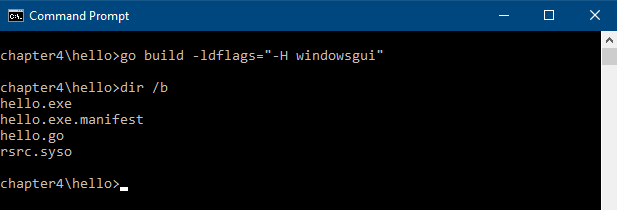Once you have saved the two files, you can build the application. Due to the nature of a Walk application (specifically, the Windows APIs that are described in the manifest file), there is an additional step to prepare the directory. The walk applications require a manifest file that will be embedded in the executable we are building. To do this, we need to download the rsrc tool from github.com/akavel/rsrc, which will embed the required metadata. We then run the rsrc.exe command with the -manifest parameter to generate the embedded file, as follows:

That step will create a .syso file, which will automatically get included in the next step. Now we can actually run the go build. On the command line, we add an extra ldflag parameter, set to "-H windowsgui", which tells the compiler to output a GUI app, rather than a command-line app. While it would work OK without this parameter, your application would show a command-line window behind it when launched from a regular icon-click: