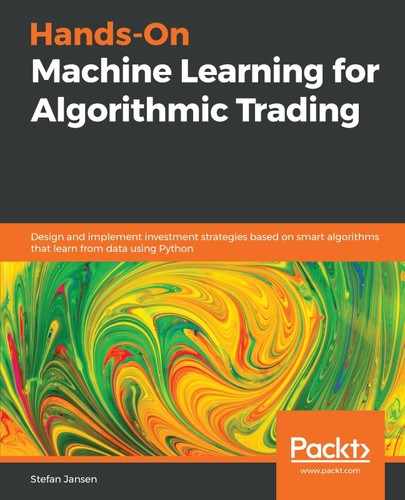The following force plot shows the cumulative impact of various features and their values on the model output, which in this case was 0.6, quite a bit higher than the base value of 0.13 (the average model output over the provided dataset). Features highlighted in red increase the output. The month being October is the most important feature and increases the output from 0.338 to 0.537, whereas the year being 2017 reduces the output.
Hence, we obtain a detailed breakdown of how the model arrived at a specific prediction, as shown in the following image:

We can also compute force plots for numerous data points or predictions at a time and use a clustered visualization to gain insights into how prevalent certain influence patterns are across the dataset. The following plot shows the force plots for the first 1,000 observations rotated by 90 degrees, stacked horizontally, and ordered by the impact of different features on the outcome for the given observation. The implementation uses hierarchical agglomerative clustering of data points on the feature SHAP values to identify these patterns, and displays the result interactively for exploratory analysis (see the notebook), as shown in the following code:
shap.force_plot(explainer.expected_value, shap_values[:1000,:], X_test.iloc[:1000])
This produces the following output: